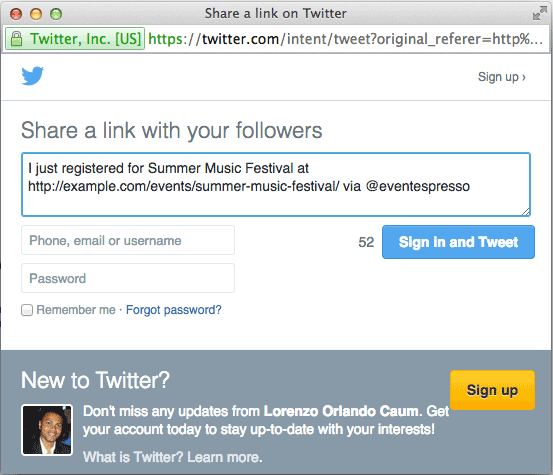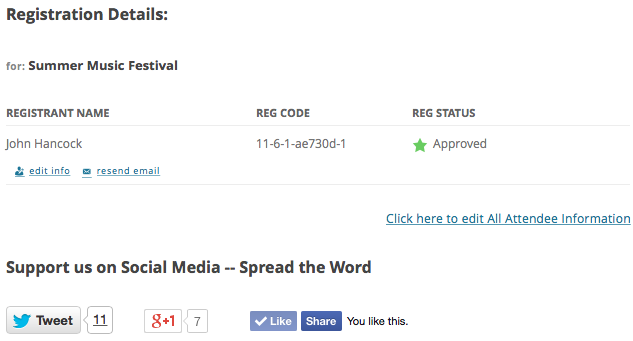What do you need help with?
Posted by Seth Shoultes on Tuesday, November 18th, 2014
 EE4 Promotional Codes & Discounts Possible Features
EE4 Promotional Codes & Discounts Possible Features
Incentives are important to selling-out an event within a certain timeline, or helping encourage people to attend that are more price-sensitive. You can leverage promotion and discount codes add-on to incentivize people to register now or make your events more affordable for others.
Help us fund our next major feature! Please head over to our
Indiegogo campaign page and make a donation.
For now we are starting with “Phase I” features and will move on to “Phase II” ideas/features once we release the first phase of the add-on.
Phase I Features
These controls are managed on an event-by-event basis via Promotions Overview, and Promotions Details pages.
- Discount text (code)
- Discount name
- Discount amount
- Discount is percentage (if not then dollar amount)
- Discount scope: event
- Discount description
- # Uses (the number of times a discount can be used per scope item)
- Start/End dates (based on certain dates/times)
- Custom promo code applied/denied messages
- Integration into the Order Confirmation
- Integration into the transaction/accounting details system
Phase II Ideas (NOT COVERED IN THIS ROUND OF FUNDING)
- Discount scope: cart, ticket, username/email, event category, author, datetime, venue
- # Global Uses (the TOTAL number of times a discount can be used)
- Global codes (meaning that a discount code will apply to all events by default without having to select it in the event editor for each event)
- Apply before/after discount/surcharge calculation based on price hierarchy
How can you help?
Well, the time has come to start bringing in some heavy hitting features like Promotional Codes & Discounts, Multiple Event Registration, and WordPress User Integration…And now we want to see if our community will embrace an opportunity to contribute to powerful event registration and ticketing features.
Quite a few of you have mentioned that you would consider donating to the development of certain EE4 features. We are experimenting with crowd sourcing as a way for ALL of you to participate in sponsored development.
This is where you come. We want to test the waters of “crowdbuilding” or “crowdfunding” a few add-ons and features in EE4. We want to hear from you, and create the tools you need for your businesses. Your donations will help us and other users to create the features the Event Espresso community needs.
We are only asking for $10,000 to fund this development, so please head over to our Indiegogo campaign page and make a donation.
How does this help with prioritization of features?
Here’s the deal. Our development team has been hard at work for over a year making sure EE4 core is stable and as bug free as possible. Now, two of them have already started planning and building some aspects of the Promotional Codes & Discounts add-on, however, we have many more hours of rigorous development and testing left to do. Our current process for development of features relies on picking and choosing the most requested features. By crowdfunding Event Espresso features, we are letting YOU decide what we work on next.
Sponsors help us (EE) prioritize development that may not otherwise be accomplished within the same time frame. For example, new payment gateway sponsorships are moved to the front of the development queue, while other features are set on the back burner until we have more time and/or dedicated sponsors. This experiment will help us understand if users want to help prioritize the development of features they want by sponsoring via crowdfunding. We are actively looking for ways that benefit our users most, while still allowing us to sustain the business and growth of Event Espresso.
Why sponsor the Promotional Codes & Discounts add-on for Event Espresso 4?
The idea behind this to try helping each other, and everyone else in the Event Espresso community by keeping the prices low for this and future add-ons. In addition to keeping an add-ons prices lower, sponsors help us (EE) prioritize development that may not otherwise be accomplished within the same time frame. For example, new payment gateway sponsorships are moved to the front of the development queue, while major feature get pushed back until we have to work on them.
Please consider sponsoring the EE4 Promotional Codes and Discounts add-on. If you would like to know more, or requests other features, please fill out the Sponsor a Feature form and check out our Crowd Funding Development page.
16 Comments
Posted by Lorenzo Orlando Caum on Thursday, November 13th, 2014
A maintenance release for Event Espresso 4 is now available. Event Espresso 4.4.5.p offers 13 fixes and 2 enhancements.
Bugfixes for Event Espresso 4.4.5
- Fix issue where multiple required tickets causes some ticket options to become sold out
- Fix datetimes being based on UTC rather than local time when being displayed on the front end
- Fix Upcoming events widget does not display events that are currently active
- Fix issue where the visibility of password protected on an event allowed registration through event listing page
- Clean up translation strings
- Fix untranslatable messaging verbiage
- Fix issue where an extra space created a duplicate language domain entry for “In order to process your registration” message in SPCO
- Fix the “Display expired events” options in the Template settings
- Fix ability to remove price modifiers
- Fix issue where events with no dates became unusable due to warning
- Fix registration ticket price for tickets that get added to a secondary datetime
- Fix Default Registration Status default setting option
- Convert state number to state name for Authorize.net receipt
Enhancements for Event Espresso 4.4.5
- Merge Pull Request: Added echo/return capabilities to template tags (ht: jonathan-dejong)
- Merge GitHub Pull Request #42: Added markup around ticket info (ht: jonathan-dejong)
Interested in contributing to the Event Espresso 4 project? Request access to our project on GitHub
Read More
Read More
2 Comments
Posted by Garth on Monday, November 10th, 2014
We invite you to participate with other Event Espresso users to sponsor the Multiple Event Registration add-on for Event Espresso 4. The Multiple Event Registration add-on allows your audience to register for multiple events, even with multiple attendees for each event, during the same checkout process. Pretty cool!
The Multiple Event Registration (MER) add-on currently exists for Event Espresso 3 but is not compatible with Event Espresso 4.
Sponsors help us (EE) prioritize development that may not otherwise be accomplished within the same timeframe. For example, new payment gateway sponsorships are moved to the front of the development queue.
Please fill out the Sponsor a Feature form if you would like to know more or would consider helping to sponsor the EE4 Multiple Event Registration add-on.
15 Comments
Posted by Lorenzo Orlando Caum on Thursday, November 6th, 2014
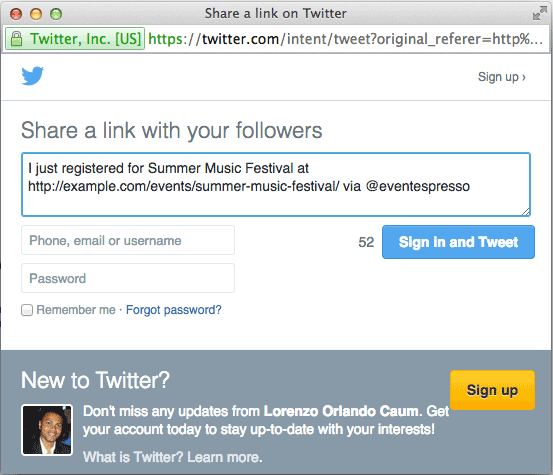
Our Events Social Sharing add-on for Event Espresso 4 will allow your registrants/attendees to tell friends about their registration by sharing a message on social networks like Google +, Twitter, and Facebook. This is a great way to add some social proof and get the word out about your events.
Our add-on will add social sharing buttons for Twitter, Google +, and Facebook on the thank you page which appears at the end of registration checkout. Here is an example:
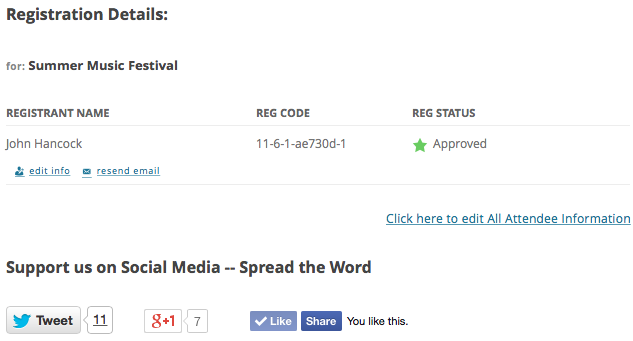
The Events Social Sharing add-on is a WordPress plugin and can be installed through your dashboard. You can purchase it today from our store.
Here is some additional information about the add-on that you may find helpful:
What version of Event Espresso is this add-on compatible with?
The add-on is compatible with Event Espresso 4.4.4 and up.
How can I change the heading?
Yes, this can be done using a WordPress filter and an example is available on our documentation page for the Events Social Sharing add-on.
Can I customize the tweet message for Twitter?
Yes, this can also be customized by using a gettext filter and an example is also available on our documentation page for the Events Social Sharing add-on.
Will other social networks be available?
The initial release of the add-on supports Twitter, Google +, and Facebook. We will introduce other social networks in a future release of the add-on.
Have a question about the add-on or need help with Event Espresso? Create a support post in our support forums and we’ll be happy to help you.
4 Comments
Posted by Garth on Wednesday, November 5th, 2014
We have had reports that some Event Espresso users do not receive our email messages. Google has introduced Tabs into Gmail that may have misfiled Event Espresso emails into the “Promotions” tab they created. You should take action now to place this Event Espresso email into your Primary tab in Gmail (video).
We regularly send emails to to keep you informed about:
- Updates to the Event Espresso software
- Updates to your support forum conversations
- Updates to your support email conversations
- Updates to your sales email conversations
- Your EventEspresso.com account and support license
- Maintenance to the EventEspresso.com website
- Industry news and events
It is for your benefit to place this Event Espresso’s email into your Primary tab in Gmail (video). You want to be aware of what is happening at Event Espresso and how we can help you be successful.
Our Responsibility
It is our responsibility to keep you informed of updates and changes to the products and service you use to run your events. We always want to earn and maintain your trust, so we only send you these messages with your permission.
We attempt to keep our word by using several methods and technology, including:
If you have ideas about how we can better communicate with each other, please contact us or leave a comment below.
Your Responsibility
Please ensure that you do not inadvertently dismiss our messages to keep you informed, and that Google doesn’t interfere with our relationship. That’s it! 🙂
If you have additional feedback about how we can do better to keep you informed please contact us or leave a comment below.
Comment
Posted by Josh on Friday, October 31st, 2014
It’s really not all that shocking, but here’s a partial list of the new features, enhancements, and fixes that are coming your way in Event Espresso 4.5:
- Event Espresso Capabilities for WordPress user role management
- New message types: Invoices and Receipts. Allows for editing invoices and receipts from within the WordPress admin
- Support for latin-1 characters (UTF-8) in PDFs
- New option to display a range of dates in the Upcoming Events widget
- New themeing system for Messages
- New shortcodes for Messages
- New option to limit datetimes in the Upcoming Events widget
Would you like to get a first hand look at Event Espresso 4.5? If so, you can download an pre-release copy from your account page after you opt into the pre-release channel.
If you have any feedback or questions about any of the new features in this release, we welcome your feedback. Please leave a comment here or start a thread in our Pre-release forum and we’ll be sure to follow up.
Comment
Posted by Garth on Wednesday, October 29th, 2014
A maintenance release for Event Espresso 4 is now available. Event Espresso 4.4.4.p offers 13 fixes and 3 enhancements.
Bugfixes for Event Espresso 4.4.4
- EE_Error exception when adding [ESPRESSO_EVENTS] to a LearnDash course
- PayPal IPN validation, when there’s a single quote in a ticket’s name
- Event Facebook URL and Event Twitter URL Message Shortcodes don’t Reference Event Information
- Remove “or” keywords from instance of check in EE_Admin.core.php
- Stray html tag in the pricing area of Event Espresso
- Custom payment methods not loading unless original is deleted
- Fix transaction report calculation for Total Revenue per Day
- Approved Registration status not working for payment gateways
- Sold Out Ticket that is Required allows other Tickets to be Purchased
- EE Error notice when micro updating EE4.5.0.beta
- Payment Overview has wrong dates January 1 1970
Enhancements for Event Espresso 4.4.4
- Raise minimum PHP version requirement to at least PHP 5.3.9
- Move Heartbeat API dependent admin scripts to their own file
- Add $old_STS_ID and $new_STS_ID to hooks in EE_Registration::set_status()
Updating to Event Espresso 4.4.4
One-click updates are available via the WordPress Plugins page within the WP dashboard to members who have activated their support license key. The support license key can be found on your Event Espresso account page and it is activated through the General Settings page for Event Espresso within your WordPress admin (WP dashboard).
Be sure to backup your WordPress site. Then login to your WordPress admin and click on Plugins in the WordPress admin menus. Locate Event Espresso within the list of plugins and click on Update Now.
You can also manually update your Event Espresso software. Here is information on how to manually update Event Espresso via SFTP or FTP.
What Changes were made in Event Espresso 4.4.3?
You can view the change log for Event Espresso 4.4.3.
Pro-tip
Need to see more events or registrations per page in your WordPress dashboard?
Try clicking on the Screen Options tab in the top right corner of the events overview screen or registration overview screen and then adjust the pagination number and save changes. Here is an example: Increase the number of events shown in the events overview screen
Thanks for being a member of Event Espresso!
Comment
Posted by Garth on Wednesday, October 29th, 2014
As we mentioned earlier this week, EventEspresso.com was the target of a DDOS attack. We want to reaffirm your data was never compromised nor vulnerable. Our user data has and been and will continue to be secure, and we continue to take action to keep it protected.
Today we have added measures to prevent additional DDOS attacks in the future and implemented rate-limiting on the api endpoints for our plugin update engine. While doing this, we also noticed an inefficient query that compounded the server problems and we fixed that too.
To make a long story short, automatic updates have been re-enabled. You should begin receiving update notifications for the Event Espresso suite of plugins as updates become available. Hint: Event Espresso 4.4.4 was released earlier today so watch for that update notification.
However, there is the possibility that we may still have to fine tune some of the measures we’ve put in place. If any of the following happen to you:
- You have multiple Event Espresso plugins installed and get update notifications for some that have updates but not others.
- You are browsing our site, interacting with forums and get a cannot connect message seemingly randomly at intervals.
Please contact us with as much detail you can provide as possible and we’ll look into things and see if there’s a problem with some preventative measures we put in place on our server.
Again, thanks for the patience during this experience! If you have any questions or comments, please contact us or comment below.
3 Comments
Posted by Lorenzo Orlando Caum on Monday, October 27th, 2014
On Monday, October 27, 2014 EventEspresso.com was targeted by a distributed denial of service attack. This works by flooding our servers with dummy requests so that authentic requests from real website visitors are not processed. If you tried to access our website earlier today, then you may have experienced one of the following:
- slow website loading
- 502 bad request
- partial loading or broken styling on various pages
No customer information has been affected and all customer data is safe.
Some initial findings on this attack has been posted here: http://status.eventespresso.com/update-on-service-interuptions/
We will be conducting a full investigation of this attack over the next few days and will provide another update once this has been completed. We are very sorry about any inconvenience that this may have caused today.
Additional availability by our team will be made for tomorrow (October 28th). If you recently created a support post in our support forums, then you’ll receive a response soon. Have a question about your Event Espresso account or a recent purchase? Get in touch with our team through our contact page: https://eventespresso.com/contact/
This is an unfortunate way to start out the week and we are very grateful for your patience.
4 Comments
Posted by Seth Shoultes on Tuesday, October 21st, 2014
 At Event Espresso we’re all about making our customers’ lives easier. We know that your time is precious. That’s why we are excited to announce the stable release of our Infusionsoft Integration add-on for Event Espresso 4.
At Event Espresso we’re all about making our customers’ lives easier. We know that your time is precious. That’s why we are excited to announce the stable release of our Infusionsoft Integration add-on for Event Espresso 4.
Now, with Event Espresso 4 running on your website, you can push valuable customer data from event registrations on your website straight to your Infusionsoft database. No more copying and pasting data. Did I mention the process is automated?
Here is how the integration works:
1. A customer registers for an event on your website and the data is transferred to Infusionsoft.
2. The customer pays for the event using either a built-in Event Espresso payment gateway.
3. The customer is shown a payment confirmation directly on your website.
4. Once the customer has made a successful payment, the payment record is updated within the Infusionsoft app.
Infusionsoft’s all-in-one sales and marketing software is built to meet the specific needs of small business. With the Event Espresso 4 Infusionsoft integration add-on, you can completely automate your customer relations and email marketing campaigns.
Already have the EE3 version? No problem! Existing license holders can take advantage of this tool today, at no extra charge!
Expand your possibilities today with the Infusionsoft integration for Event Espresso.

2 Comments
 EE4 Promotional Codes & Discounts Possible Features
EE4 Promotional Codes & Discounts Possible Features