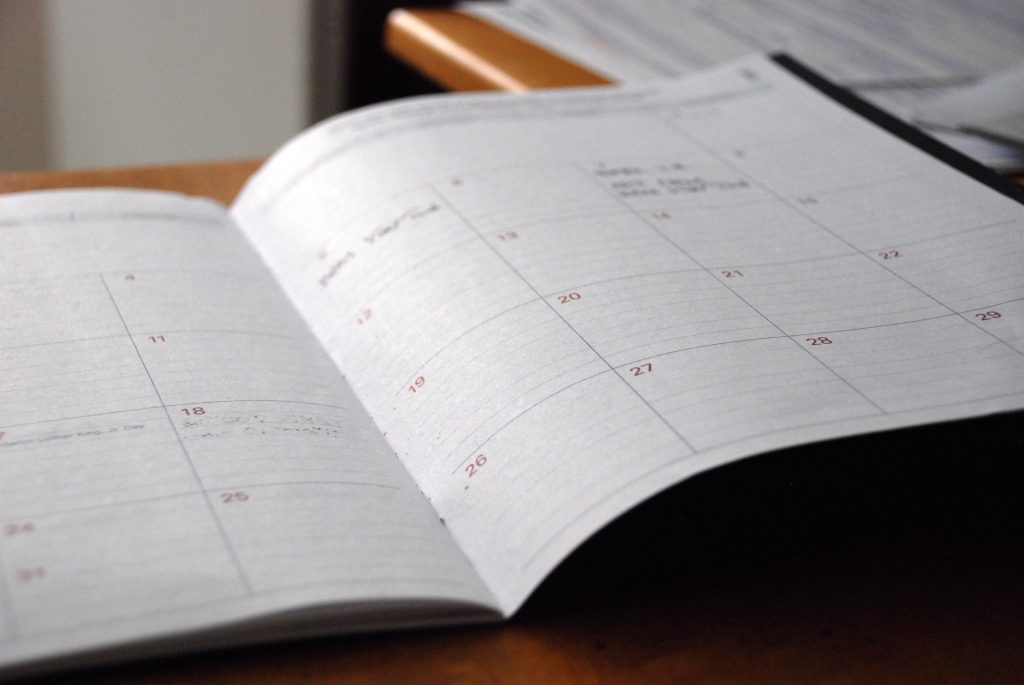What do you need help with?
Posted by Seth Shoultes on Monday, August 13th, 2018
 What happens between when attendees purchase tickets and you get paid? How do their transactions get processed? All of this is taken care of by your payment gateway.
What happens between when attendees purchase tickets and you get paid? How do their transactions get processed? All of this is taken care of by your payment gateway.
In this article, we’ll cover everything you need to know about payment gateways for your event website. We’ll start off by explaining what payment gateways are and why you need them. Next, we’ll take a look at how payment gateways work and what factors you need to consider when choosing a payment gateway for your event website. Finally, we’ll step through some examples of online and offline payment gateways and how you can get started with one for your event website. Read More
Read More
Comment
Posted by Maria Ansari on Monday, August 6th, 2018

Innovations in event technology have made it easier for event planners to automate and streamline all kinds of event-related processes in the events industry. Event tech has transformed the way events are managed, allowing event professionals to optimize event success, enhance audience engagement, and maximize event ROI.
In this article, we’ll explain what event technology is and how you can use it to plan and host better events, whether they’re virtual events, live events, or the emerging trend of hybrid events. Along the way, we’ll take a look at some of the built-in features and event technology services Event Espresso offers that can help event organizers step in the right direction.
Read More
Read More
Comment
Posted by Seth Shoultes on Tuesday, July 31st, 2018
Introducing a new third-party add-on, Import Eventbrite Events.

Import Eventbrite Events by XylusThemes is a super simple, yet, a useful plugin which runs scheduled imports from Eventbrite and syncs them perfectly to your event website.
With the Import Eventbrite Events add-on, you can import your Eventbrite classes, workshops, or nightclub events directly into your Event Espresso calendar.
Getting the Add-on
The Import Eventbrite Events add-on is available on our Third-party Add-ons page or directly from the XylusThemes website.
Support
XylusThemes offers help and support for this add-on, while an FAQ is available on the plugin homepage.
Comment
Posted by Seth Shoultes on Monday, July 16th, 2018
The Wait List Manager add-on for Event Espresso 4 has arrived! Now you can automate the process of capturing wait list signups when your events sell out. Easily manage last-minute event tickets and provide standby ticketing for your customers and increase profitability for your events.
The Wait List Manager add-on is compatible with Event Espresso 4.9.47+ and available to purchase from the
product page.

Wait List Manager Features
The Wait List Manager helps you with those pesky last minute cancellations and course transfers by allowing you to turn on a waiting list to fill those spaces, therefore helping you stay more profitable. Read More
Read More
Comment
Posted by Lorenzo Orlando Caum on Friday, June 29th, 2018

Payments through PayPal Express Checkout Smart Payment Buttons are now available for Event Espresso. Event organizers in many countries all over the world can receive online payments for their event registrations using PayPal. In addition to popular payment options like credit cards and PayPal funds, an attendee can now pay for their event registrations using PayPal Credit and even Venmo (where available). Read More
Read More
Comment
Posted by Seth Shoultes on Monday, June 25th, 2018
Introducing a new third-party add-on, Seating chart for Event Espresso 4.

The Seating Chart add-on for Event Espresso 4 by Aparna’s Codex integrates Seats.io and provides a feature to sell seats created in seats.io through the Event Espresso registration system.
With Seats.io, you can create a seating layout in hours (not days) using tables, chairs, podium locations, and more, via a drag-n-drop interface. Allow users to reserve a table or seat at your next event.
Getting the Add-on
The Price Modifier add-on is available on our Third-party Add-ons page or directly from the Aparna’s Codex website.
Support
Aparna’s Codex offers help and support for this add-on, while an FAQ is available on the plugin home page.
Comment
Posted by Seth Shoultes on Thursday, May 17th, 2018
In preparation for the new GDPR legislation, WordPress 4.9.6 and Event Espresso 4.9.62 have been released. This post will help you become familiar with the GDPR and the new tools in WordPress and Event Espresso that will help with your registration and ticketing website.
GDPR, Registration Data, and Your Ticketing Website 
What is the GDPR?
The General Data Protection Regulation (GDPR) (EU) 2016/679 is a regulation in EU law on data protection and privacy for all individuals within the European Union coming into effect on the 25th of this month. It also addresses the export of personal data outside the EU. The GDPR aims primarily to give control to citizens and residents over their personal data and to simplify the regulatory environment for international business by unifying the regulation within the EU.
Read More
Read More
Comment
Posted by Lorenzo Orlando Caum on Tuesday, May 1st, 2018
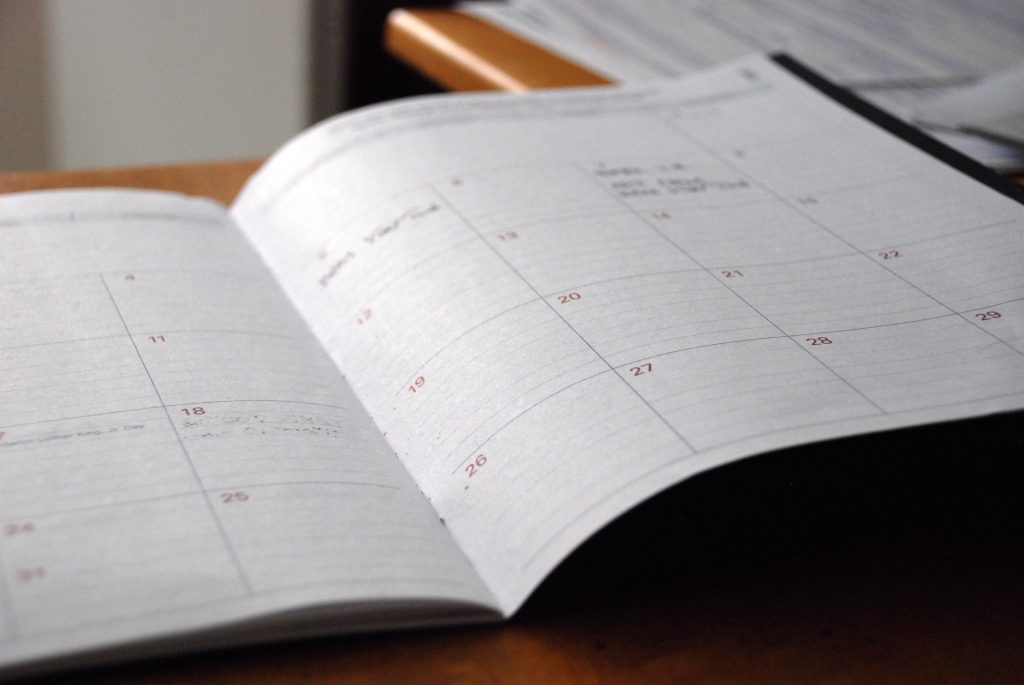
Authorize.net has announced that they are closing down their SIM service. Once the closure happens, then you won’t be able to accept online payments through Authorize.net SIM. Authorize.net has recommended their Accept product as a replacement for their SIM product and we’ve integrated with it with Event Espresso 4 by using their Hosted option through an iframe. With Authorize.net Accept, event organizers in the United States, Canada, United Kingdom, and Australia will be able to accept online payments for their registrations.
Read More
Read More
Comment
Posted by Seth Shoultes on Monday, December 4th, 2017
Import Events from anywhere – Facebook, Eventbrite, Meetup, iCalendar and ICS into your Event Espresso powered WordPress site.

Introducing the WP Events Aggregator by Xylus Themes
Have you ever wanted to import your Facebook, Meetup, or The Events Calendar into your website? Well, this is the plugin you have been waiting for! The WP Event Aggregator allows you to show imported events from multiple sources and it supports all leading WordPress Event Calendar Plug-ins like The Events Calendar, Events Manager, All-in One Event Calender, Event Organiser, EventOn, My Calendar, Eventum (Tevolution-Events) etc.
Here’s a screenshot of the scheduled imports page, showing events from Facebook, Eventbrite, Ical, and Meetup:

Better yet, the WP Event Aggregator plugin now works with Event Espresso 4, allowing you even more possibilities over your event website.
Getting the Plugin
The WP Event Aggregator plugin is available on our Third-party Add-ons page or directly from the Xylus Themes website.
Support
Xylus Themes offers help and support for this add-on, while an FAQ is available on the plugin home page.
Comment
Posted by Seth Shoultes on Friday, December 1st, 2017
This post was written by our featured developer partner, WisdmLabs.

With a new year come new beginnings; that means new events too.
World over, there are thousands of events conducted each year. Be it sports, cultural events, shopping, food, music, or anything else under the sun; you think of something and there will be an event related to that. The success of an event is defined, in part, by the number of tickets sold.
More ticket sales means higher attendance, greater income, more popularity, and a fruitful endeavor. If maximizing sales of event tickets is your aim for 2018, then read on.
8 proven ideas for increasing event ticket sales in 2018
First and foremost, set a realistic target revenue you want to earn. Then, depending on the number of events you do annually, break down the amount to arrive at a figure that you should be seeing at the end of every ticket sale. This will give you a number to work with, making it easier to channel your efforts accordingly. Read More
Read More
Comment
 What happens between when attendees purchase tickets and you get paid? How do their transactions get processed? All of this is taken care of by your payment gateway.
What happens between when attendees purchase tickets and you get paid? How do their transactions get processed? All of this is taken care of by your payment gateway.