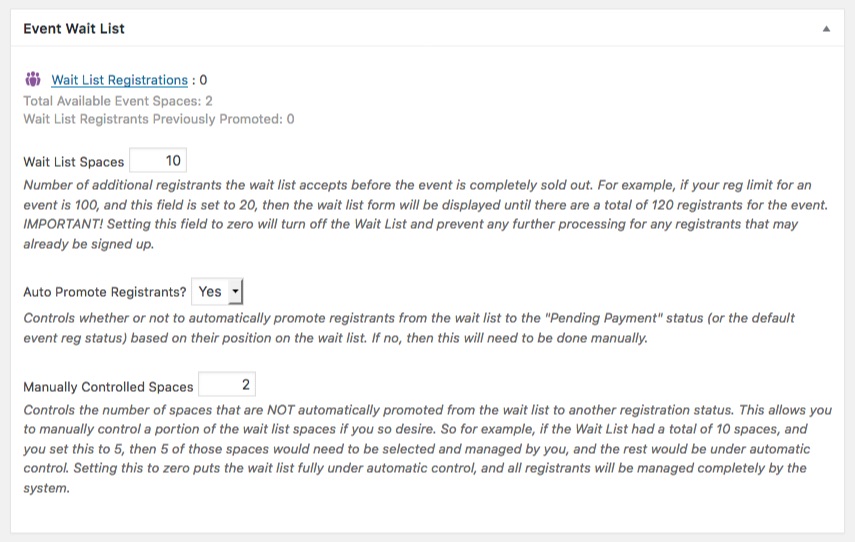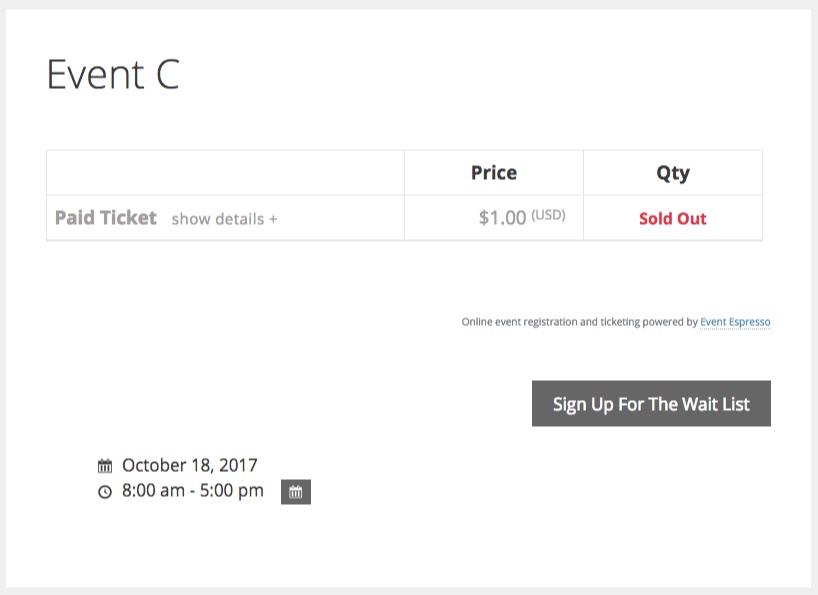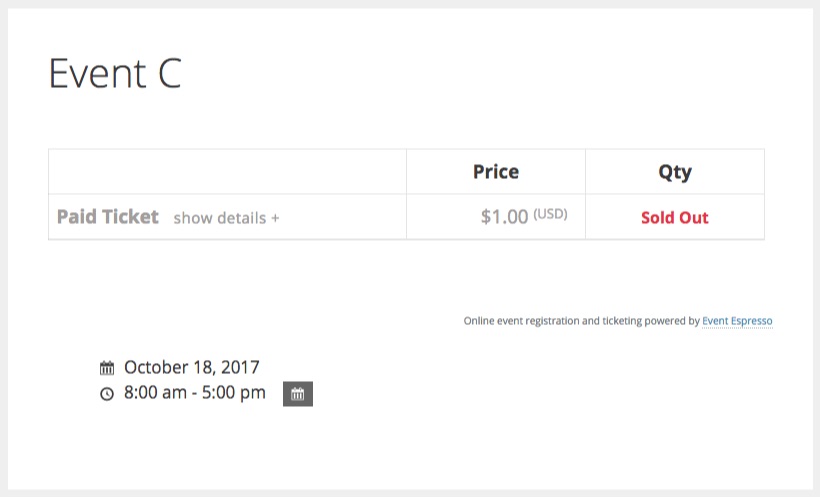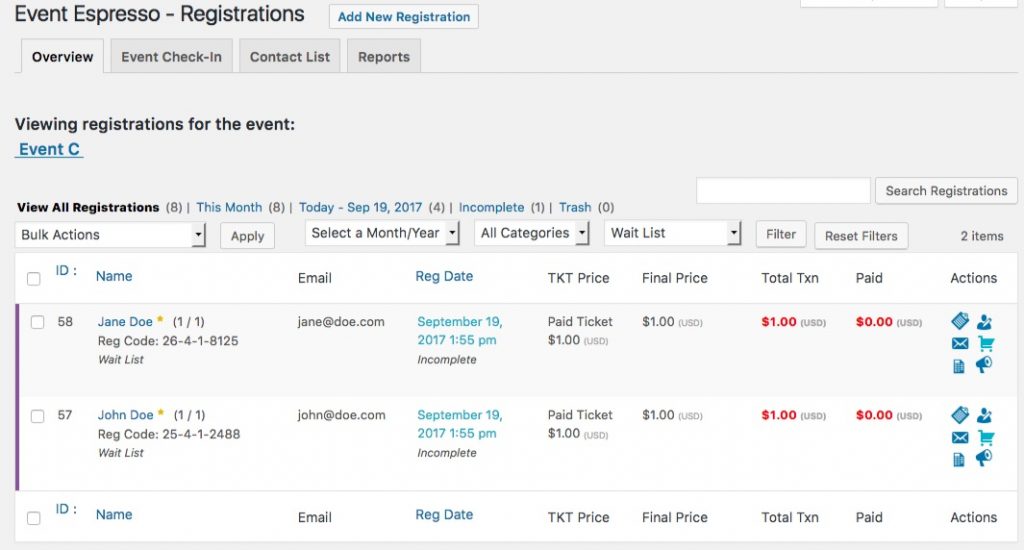EventEspresso.com just got a fresh makeover; enjoy the new brew! ☕️
Wait List Manager Add-on Released for Event Espresso 4
Use the Wait List to easily manage last minute event tickets and provide standby ticketing for your customers and increase profitability for your events
Posted by Seth Shoultes
The Wait List Manager add-on for Event Espresso 4 has arrived! Now you can automate the process of capturing wait list signups when your events sell out. Easily manage last-minute event tickets and provide standby ticketing for your customers and increase profitability for your events.
The Wait List Manager add-on is compatible with Event Espresso 4.9.47+ and available to purchase from the product page.
Wait List Manager Features
The Wait List Manager helps you with those pesky last minute cancellations and course transfers by allowing you to turn on a waiting list to fill those spaces, therefore helping you stay more profitable.
The add-on maximizes event sales by allowing attendees to partially register for a datetime or ticket that has sold out, but then complete the registration process later after spaces have become available due to a change of venue, additional capacity, non-payment cancellations, refunds and cancellations, etc.
When a registered participant of a sold out event cancels their registration, the first person on the event’s waiting list is automatically registered for that event and will receive email confirmation. There’s also a setting which allows you to auto-promote waiting list registrants if a space opens up.
How Does it Work?
The add-on helps event admins manage their event registrations and maximize event sales by allowing additional registrations to be created for a datetime and/or ticket that has sold out, but changes the registration status for those registrations so that they can not pay nor attend. If spaces become available (either due to cancellations or non-payment), the reg status for wait list registrants is changed to “Pending Payment” and the registrants are requested to visit the registration checkout page and complete the registration process.
Adds an Event Wait List Meta Box
Once the add-on has been installed and activated. You will see a new meta box in the event editor where you can manage the wait list settings for each event. Here’s an screenshot of the Wait List settings meta box in the event editor:
Event Wait List Settings
Display a Wait List Sign Up Button on Sold Out Events
If the wait list option is activated on an event and the event sells out, your customers will see a button that says, “Sign Up For The Wait List”:
Event with Wait List Sign Up
Wait List Form Displays in a Modal Window
When a customer clicks the button to sign up for the wait list, a modal window pops up where the customer can quickly sign up:
Wait List Modal Window
Sold Out Events Are Closed Automatically
Once an event is sold out and the wait list is filled up for the event, then the button goes away and the event is marked as sold out on the front-end:
Sold Out Event Details Page
Managing Wait List Registrations
Waiting list registrations are easily managed right from your WordPress dashboard. Once registrants are added to the waiting list, you can easily follow-up with them or promote their registration to approved, pending payment, and more, if any spaces open up for the event. To manually promote registrants, head on over to the Registration List table filtered for the wait list:
Wait List Admin Overview
Wrapping Up
The best way to experience the Wait List add-on, start saving time, and becoming more profitable, is to actually put the add-on to good use on your website.
Getting the Add-on
If you are a current Everything License customer, then the add-on will appear in your Event Espresso account. Otherwise, you can purchase a support license for the Wait List add-on right from the product page.
If you want to upgrade from the Personal License to the Everything License to get this add-on, and ones we release in the future for free, then contact our sales team and we’ll help you with your account.
Installation
The add-on installs like any other WordPress plugin, just upload and activate it via the WordPress plugin admin screen.
Documentation
Documentation can be found here: https://eventespresso.com/wiki/wait-list-manager/
Reporting Issues
Please report issues in the Wait List Manager support forums.