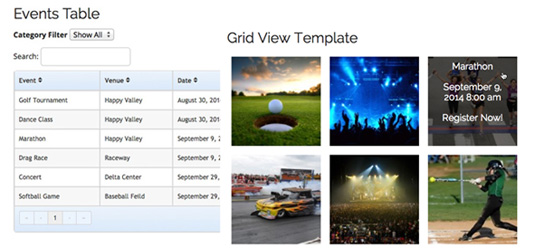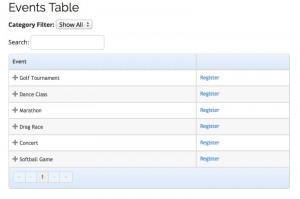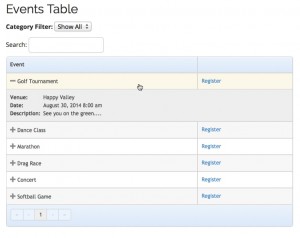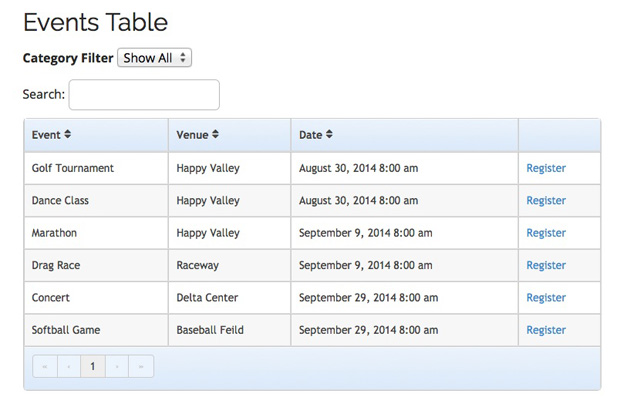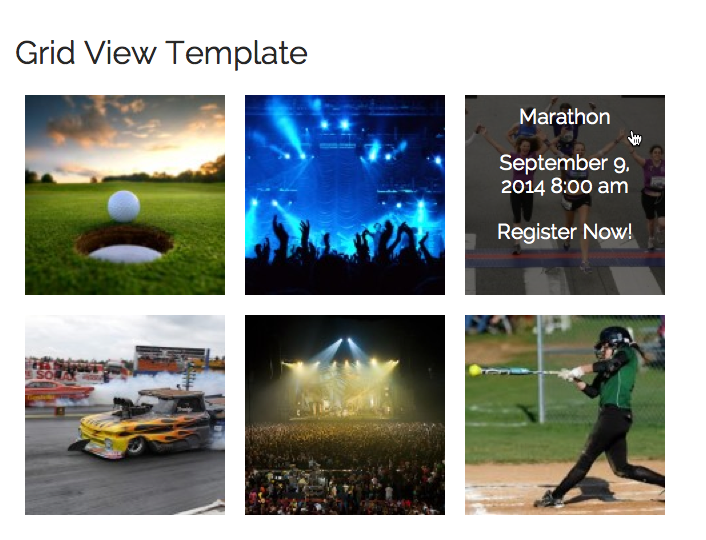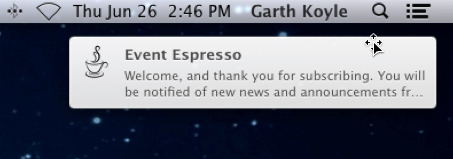What do you need help with?
Posted by Seth Shoultes on Thursday, August 7th, 2014
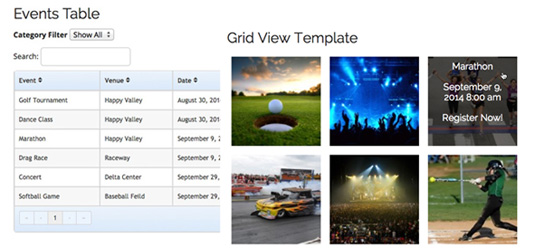
We are happy to announce the release of our new event view template add-ons for Event Espresso 4.3. These event view templates make it easy to list/display your events in different ways, such as in a table or a featured image grid.
The Events Table View and Events Grid View templates are the first two template add-ons made available for EE4. We have a few more in development, which will become available in the coming months.
The event views are super easy to use. Just drop one of the provided shortcodes into a page/post to display your events in a stylish table, or featured image grid based layout.
The Events Table Template add-on provides you with an easy to use system that allows you to change the look and feel of your event lists. It comes with a simple table template with category filters, table search, table paging, and more. It also allows developers to build their own custom templates using one of the included templates as a base.
Custom options are also available using built in shortcode parameters to add/remove paging, table styles/layouts, sorting, table search, and much more!
Buy Now | Documentation
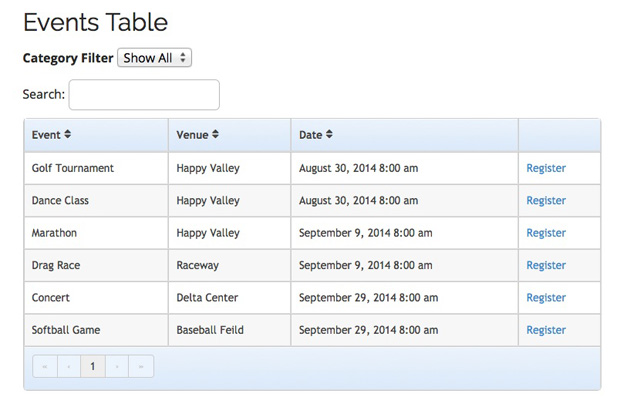
We’ve also included a “toggle view” template (seen below), that allows visitors to view click and expand table rows to view more information.
This event template displays events in a pure CSS grid like structure, using the featured image. Hovering over the image will display further information. If the event does not have a featured image available, it will use a default image.
Shortcode parameters are also available to change the default image, register link text, categories, etc.
Buy Now | Documentation
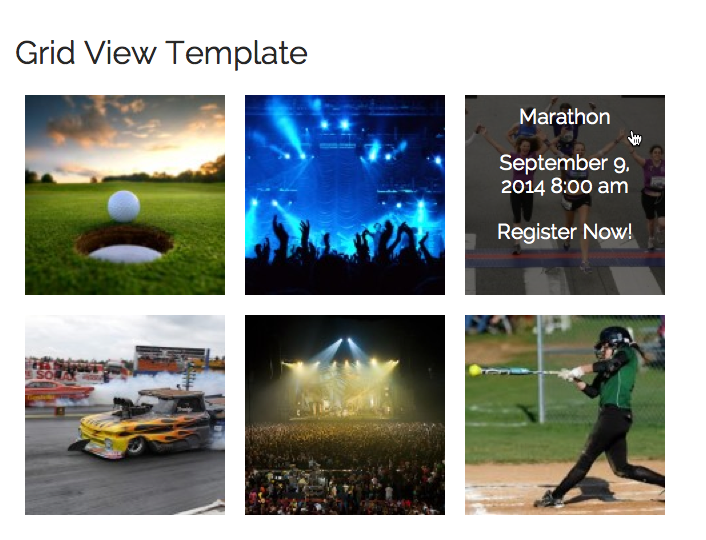
1 Comment
Posted by Seth Shoultes on Wednesday, August 6th, 2014
 Ever wanted to add details about an event sponsor to each event? How about adding a custom downloads or course curriculum section on the thank you page? Or better yet, access to training videos?
Ever wanted to add details about an event sponsor to each event? How about adding a custom downloads or course curriculum section on the thank you page? Or better yet, access to training videos?
Look no further! Using the Advanced Custom Fields plugin for WordPress the event presentation and content delivery possibilities are endless.
Over 20 Custom Field Types!
Fully customize WordPress edit screens with powerful custom fields. Boasting a professional interface and a powerful API, it’s a must have for any web developer. The Advanced Custom Fields (ACF) plugin allows you to take full control of your edit screens & custom field data. With over 20 field types (free, premium and user submitted) to choose from, custom data management couldn’t be easier, or look any better!
Easy Integration with Event Espresso 4
Once ACF is installed, simply create a field group, add your fields and define the location rules. The custom fields you create will appear in the EE4 event editor and are ready to accept custom data. Fields that are populated with data can be displayed throughout your event and registration pages. ACF will allow you to add just about any type of custom content to your Event Espresso 4 registration pages. Such as event sponsors, course curriculum, downloads, video tutorials, and much more. The possibilities are endless!
How Do I Get Started?
Itching to get started, but don’t know how? Don’t worry, we have you covered! I have created a couple of examples to get you going, and will add a few more as time goes on.
Simply follow along with the tutorials below, and I will show you how to add a course curriculum and/or event sponsor section to your registration pages.
Tutorials
Requires Event Espresso 4.3
Creating a Course Curriculum/Downloads Section After Payment
This tutorial covers using the ACF plugin and the EE4 “Thank You” Page Actions & Filters to create a course curriculum/downloads section that will be displayed on the EE4 “Thank You” page. So once someone registers for a class/event, the curriculum/downloads section will be displayed and allow registrants to start downloading files immediately.
Creating an Event Sponsor Section Throughout the Event Registration Pages
This tutorial covers using the ACF plugin and the EE4 Single Page Checkout (SPCO) Actions & Filters to create a sponsor details section that appears throughout the registration process.
4 Comments
Posted by Josh on Tuesday, July 22nd, 2014
We’ve been working on a really cool new set of features that you’re going to love. We’re finishing up some of them and we’ll be releasing Event Espresso 4.3 very soon. Here are a few of the features we’ve added in Event Espresso 4.3 that we’re excited to tell you about:
- A button for duplicating events
- An option to make one ticket type required before other ticket types can be selected
- Ticket bundles
- Graduated ticket pricing
- A Newsletter message type for sending batch emails
- Automatic payment status updates on the Thank You page
- New hooks designed to be used with Advanced Custom Fields to allow for custom event content
Would you like to preview some of these new features? If so, you can download an pre-release copy of Event Espresso 4.3 from your account page after you opt into the pre-release channel. If you have any feedback or questions about any of the new features in this release, we welcome your feedback. Please leave a comment here or start a thread in our Pre-release forum and we’ll be sure to follow up.
5 Comments
Posted by Lorenzo Orlando Caum on Tuesday, July 22nd, 2014
A maintenance release for Event Espresso 4 is now available. Event Espresso 4.2.9.p offers 4 fixes and 3 enhancements.
Bugfixes
- Fix undefined variable $is_IE in Event Espresso admin routes
- Fix styling issue with help tours in the WordPress admin
- Restore functionality for [ATTENDEE_EMAIL] shortcode
- Fix reverse order of registration information on order confirmation invoice
Enhancements
- Move ticket selector towards top of page to improve speed of registrations
- Allow the default uncategorized category slug to be changed
- Allow editing of the category hierarchy
For a complete history of the updates and changes to EE4 and the EE4-compatible add-ons, see the entire
EE4 Changelog.
Comment
Posted by Lorenzo Orlando Caum on Thursday, July 17th, 2014
A maintenance release for Event Espresso 4 is now available. Event Espresso 4.2.8.p offers 4 fixes and 1 enhancement.
Bugfixes
- Fix issue with ticket pricing being retrieved from PHP session
- Fix issue with datetimes missing assigned tickets
- Fix typos in language domain
- Fix compatibility issue with WordPress 4.0
Enhancements
- Translate month names in invoice payment gateway
For a complete history of the updates and changes to EE4 and the EE4-compatible add-ons, see the entire
EE4 Changelog.
2 Comments
Posted by Lorenzo Orlando Caum on Thursday, July 3rd, 2014
Event Espresso 4 comes with provinces/states for Canada and the United States. Starting today, you can download new state/province packs for various countries.
These are not language files and will not allow you to translate Event Espresso. Language files are available through our translations site and here is information on changing the language used in Event Espresso.
These state/province packs or addons will add a list of states or provinces for a specific country. They will then be available for use throughout Event Espresso including in the venue editor and the registrations form.
Available Countries
Information for the following countries are available for download right now:
- Argentina
- Australia
- Belgium
- Brazil
- France
- Germany
- Italy
- Netherlands
- Spain
- Sweden
- United Kingdom
They are WordPress plugins and can be installed through your WordPress dashboard by uploading and activating them through your Plugins screen.
We’ll be adding new state/province addons regularly so be sure to check out our documentation page for updates. If you find an error, please post to our support forums or create a new issue on Github.
1 Comment
Posted by Lorenzo Orlando Caum on Thursday, July 3rd, 2014
A maintenance release for Event Espresso 4 is now available. Event Espresso 4.2.7.p offers 14 fixes.
Bugfixes
- Prevent duplication of venues when migrating from Event Espresso 3
- Show the current value when changes are saved through the default price type editor
- Restore the [EVENT_LIST] messages shortcode for the [ATTENDEE_LIST]
- Fix styling issue with dropdown menus in the Add New Registration screen
- Fix undeclared variable in EE_Shortcodes::_validate_list_requirements()
- Restore the ability for the messages system to display information from system questions
- Correct a variable name to clear a PHP warning in EE_Event_List_Shortcodes.lib.php
- Fix infinite loop issue related to event excerpts
- Fix transaction time for offsite payments gateways (e.g. Mijireh, PayPal) so they are recorded with the correct timezone
- Fix email links used by the messages system
- Restore the [EVENT_AUTHOR_EMAIL] messages shortcode for the [EVENT_LIST]
- Adjust saving of primary registrant information so this information is only saved to the primary attendee record
- Fix insecure warning caused by Google maps loading over http while on an https page
- Fix error from missing help tab for the Check-In Records screen
For a complete history of the updates and changes to Event Espresso 4 and the EE4-compatible add-ons, see the entire
EE4 Changelog.
Comment
Posted by Garth on Tuesday, July 1st, 2014
In Event Espresso 4, if you manage the online event registration and ticketing for a category of events (e.g. volunteering opportunities or an on-going writing workshop) you can configure ONE event page and let the multiple datetime and multiple ticket names specify the different dates and ticket options.
Configuring your events this way allows you to:
- have one event page with a specific url where you can refer people to time and time again via email or over the phone or in social media, etc
- Optimize this special event page for your particular type of event to increase your search engine optimization ranking and ticket sales
- Present more volunteering/purchasing options to people at once rather than making them view multiple pages or check out/purchase multiple times
Here is an example of this strategy with all the upcoming volunteering opportunities for a non-profit organization.
In this case your organization offers multiple types of volunteering opportunities that occur on different dates. Once you have configured your event registration and ticketing for these similar types of events, your potential customers/attendees/volunteers will be presented with all the volunteering opportunities on ONE page. This is what the front-end would look like (click to enlarge).
You can only get this type of control with Event Espresso.

Take a look at this Event Espresso 4
tutorial if you want to see how it’s done.
Comment
Posted by Garth on Thursday, June 26th, 2014
Today we released a new way to stay in touch with the important news and updates from Event Espresso. Leveraging the Roost web notification service, Mac OSX users can get instant updates about news from Event Espresso right to their desktop.
When you visit EventEspresso.com on a Mac with OSX AND while using the Safari web browser you will be presented with the opportunity to subscribe:

Web notifications from Event Espresso will be presented on your desktop according to your Notification Settings (Preferences > Notifications).
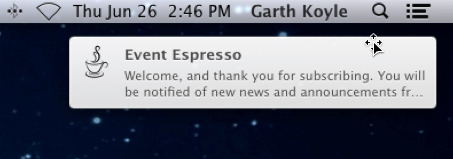
If you miss a desktop alert then the Event Espresso announcement will be available in your notification panel.

We hope you find this a convenient way of staying up-to-date with Event Espresso. If you have any questions, feel free to comment below or contact us.
1 Comment
Posted by Garth on Tuesday, June 24th, 2014
An update for Event Espresso 4 is now available. Event Espresso 4.2.6.p offers one enhancement and 13 fixes.
Enhancements
- Add option to show events from all categories in the Upcoming Events widget
Bugfixes
For a complete history of the updates and changes to EE4 and the EE4-compatible add-ons, see the entire
EE4 Changelog.
2 Comments