What do you need help with?
Posted by Seth Shoultes on Friday, July 15th, 2016
We’re happy to announce that we’ve recently released some updates to our Android and Apple event app. The latest round of event app updates include many new features, security fixes, and optimizations.
Latest Event App Updates
New features
- Added a new UI to show registrations in group when scanning
- Added a new UI for sorting registrations by name and registration date
- Added a new UI for event sorting by name and date of event
- Added a filter for paid/unpaid and approved/unapproved registrations
- Added the name of datetime to the individual event screen
- Added tabs tabs for today’s, upcoming, past, and all events
- Added three new scanning modes (lookup attendee, continuous scanning, continuous check-in only)
- Added a refresh button to the event details screen
- Added currency formatting that is set on Event Espresso powered website
- Added ability to auto-discover API URL (if you’ve changed your default API URL, the app should auto-discover the available API URL)
- Added a link a link to our documentation page on the login page of the app
- Added an alert if the payment has not been made when scanning
Fixes/Updates
- Fixed issues with logging in to app if no events were published
- Show a “no records found” message when there are no results in search, or otherwise
- Exclude incomplete and trashed registrations
- Don’t show events if unable to authenticate
- Disallow check-in for other datetimes
Coming Soon
- Use timezone offset from WP > Settings Timezone (we’re still working on updates to the REST API to support this feature)
Get Started Now
Download the Mobile Ticketing App | View Documentation
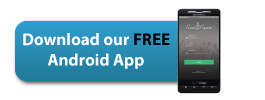

Requirements:
- Event Espresso version 4.8.41+ (Works w/ Decaf & Regular)
- WordPress version 4.5+
- Apple: iOS version 9+
- Android: KitKat version 4.1+
- Optional: Ticketing add-on (required for scanning tickets)
Updating
Depending on your device settings, updates may, or may not be downloaded and installed automatically onto your device. If the app is not updated automatically, please visit the Android and Apple store on your device to initiate the update manually.
Troubleshooting
If you have trouble using the mobile event app, see our event app documentation page or contact us in the support forums.
Screenshots
Here are some screenshots from the latest version of the Event Espresso mobile event app:
-

-
Login Screen
-
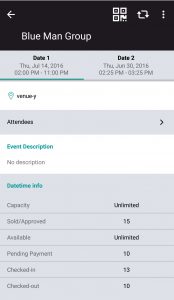
-
Single Event Details Screen
-

-
Attendee List Screen
-
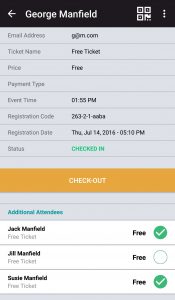
-
Registration Details Screen w/ Additional Attendees
-

-
Ticket Scanning Screen w/ Alt-check-in Options
-
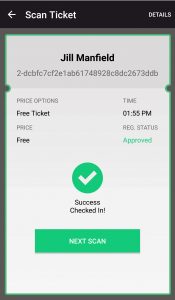
-
Successful Ticket Scan
Save
Save
Save
Save
Save
Save
Save
Save
Save
Save
Save
Save
Save
Save
Save
Save
Save
Save
Save
Comment
Posted by Seth Shoultes on Thursday, July 14th, 2016
Hello everyone! Just letting you know that we have a new payment gateway (iPay88) available to Event Espresso 4 users in Malaysia.
iPay88 is a leading payment provider in Malaysia. iPay88 offers many payment options to their clients including credit/debit cards, direct debit for countries like Malaysia, Thailand, Philippines, New Zealand, Australia, China, and alternative payment options like AliPay, Paysbuy and more.
 iPay88 also is able to process payments in multiple currencies depending on your account, some of those include Malaysian Ringgit(MYR), US Dollar (USD), Yuan Renminbi (CNY), Euro (EUR), Pound Sterling (GBP) and more.
iPay88 also is able to process payments in multiple currencies depending on your account, some of those include Malaysian Ringgit(MYR), US Dollar (USD), Yuan Renminbi (CNY), Euro (EUR), Pound Sterling (GBP) and more.
More Info | Documentation
Comment
Posted by Seth Shoultes on Wednesday, July 13th, 2016
Hello everyone! Just letting you know that we have a new payment gateway (MiGS) available for Event Espresso 4 users.
The MasterCard internet Gateway Service (MiGS) payment method provides fast and secure electronic credit and debit card processing for your ticket sales and event registrations.

MiGS is a popular payment gateway throughout many parts of the world. It is usually bundled in by banks when they sell you a merchant account.
More Info | Documentation
Comment
Posted by Seth Shoultes on Tuesday, July 12th, 2016
Hello everyone! Just letting you know that we have a new payment gateway (Authorize.Net eCheck) available for Event Espresso 4 users.
eCheck.Net (eCheck Payment Gateway) is Authorize.Net’s exclusive electronic check processing solution. eCheck.Net enables event managers already processing credit card transactions through the Authorize.Net Payment Gateway to offer their customers an additional payment option.
 The Authorize.Net eCheck Payment Gateway allows online event managers to accept and process electronic check payments from consumer and corporate bank accounts – directly from your event website. eCheck.Net makes it easy for online businesses to add an electronic check payment option to their Web site.
The Authorize.Net eCheck Payment Gateway allows online event managers to accept and process electronic check payments from consumer and corporate bank accounts – directly from your event website. eCheck.Net makes it easy for online businesses to add an electronic check payment option to their Web site.
More Info | Documentation
Save
Save
Save
Save
Save
Comment
Posted by Seth Shoultes on Monday, June 27th, 2016
Back in April, we invited our community to participate in a WordPress website hosting survey. This WordPress hosting survey is intended as a public service to the Event Espresso and WordPress communities. Our only interest is to provide these communities more information so they can choose the best WordPress hosting given their needs.
We are pleased to share the (not-statistically-valid) results of our 2016 hosting survey. Of the 115 total results, we only included results for hosts with four or more complete responses, but you are free to look at the full results yourself.
What is web hosting?
Definition: Web hosting is the activity or service of providing storage space to individuals or organizations, for the websites that are accessible via World Wide Web. Learn more about web hosting
Note: This post contains affiliate links, which means that if you click on one of the hosting links and signup for their hosting services, we may receive monetary compensation.
WordPress Hosting Survey Results
Hosting Support
- SiteGround: 5.0
- WP Engine: 4.8
- Digital Ocean: 4.6
- DreamHost: 4.2
- HostGator, Godaddy, & Site5: 3.5
- Bluehost: 3.4
Hosting Uptime
- SiteGround & WP Engine: 5.0
- DreamHost: 4.7
- GoDaddy: 4.6
- Digital Ocean: 4.4
- Hostgator: 4
- Bluehost: 3.75
- Site5: 3.2
Hosting Features
- Digital Ocean, SiteGround & WP Engine: 4.8
- Bluehost, DreamHost, GoDaddy & Site5: 4.2
- Hostgator: 3.6
Hosting Value
- SiteGround: 5
- WP Engine: 4.5
- Digital Ocean: 4.4
- DreamHost: 4.2
- Hostgator & GoDaddy: 3.8
- Bluehost: 3.4
- Site5: 3.2
Average Scores for Website Hosting
- SiteGround: 4.91
- WP Engine: 4.77
- Digital Ocean: 4.5
- GoDaddy: 4.22
- DreamHost: 4.36
- Hostgator: 4.0
- Bluehost: 3.68
- Site5: 3.62
We’d like to take the liberty to share a a few points of interest about these hosts:
- Again this year, SiteGround and WP Engine are leading the pack for best WordPress hosting all around. While GoDaddy seems to have improved significantly since 2015.
- Unfortunately InMotion Hosting, Liquid Web, and a few others were excluded from the lists above, because we didn’t receive enough responses. Full results can be viewed here.
WordPress Hosting in General
- Collectively, Uptime (4.64/5) and Features (4.49/5) received the highest average scores, while Support (4.24/5) and Overall Value (4.32/5) received the lowest average scores.
- On average, respondents are spending about $55/mo on hosting. That seems to be up $5 from last year’s survey results.
Our Perspective
Over the past 7 years, we’ve struggled with our own hosting issues. We’ve also seen our customers struggle with low cost/cheap hosting the most; while customers that have spent a little more on WordPress hosting from the start have had much better success with ticket sales and up-time.
With the right hosting environment your ticket sales can really soar. For example, our hosted ticketing service, Event Smart, is able to process over 1,000 registrations per hour on Amazon Web Services hosting. Of course there’s no way we could do that with a shared hosting provider, or even some dedicated servers.
Unedited responses from our 2016 WordPress Hosting Survey:
- When it comes to hosting YOU really do get what you pay for. We use and highly recommend WP Engine. Why, because they listen to their customers.They are NOT the cheapest hosting provider and that’s OK cause were not interested in cheap We are interested in keeping our website up and an ensuring that the Security Side always taken care of by professionals. The range of tools they offer for User and Developers alike is cutting edge. No CPanel..what they have built is more intuitive and easier to understand and use. Above all their Customer support is experienced with WordPress and have the technical background to support their clients. IN the end run this means more money in my pocket as I don’t have to chase down security issues and if I have a question, I get someone with the knowledge to answer it.
- I actually use all three of your top contenders: InMotion VPS, SiteGround, and WPEngine. InMotion was great several years ago, but service and overall value have dropped since they grew so fast. Their higher priced VPS accounts you would think would come with more support, but just the opposite is true. SiteGround is very attentive. They answer the phone and chat straight away, but we have experienced more than one serious screw-up due to the language differences and their haste to get tickets completed. WPE has its own set of issues, of course. No cpanel there. You have to play by their rules, but when you do everything just flows smoothly. It is also comforting to know whoever you contact there probably knows more about WordPress than you!
- I have tried a some of the hosts in the list and they are AWFUL: Arvixe, HostGator, Small Orange. Arvixe and Small Orange used to be good when they were small, but once they got to be a certain size, the customer support, speed, and reliability all went downhill. I have found this to be the case with nearly ALL webhosts, and have found that the only thing that can really be done when you are in the $50-100/month hosting range is to move around every few years to a host that is big enough to be fast, and small enough to still provide great technical support.
5 Comments
Posted by Seth Shoultes on Monday, May 2nd, 2016
The Event Espresso 4 check-in & ticket scanning event app is now available for Android and Apple devices!
Get Started Now
Download the Mobile Ticketing App | View Documentation
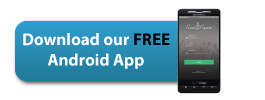

Requirements:
- Event Espresso version 4.8.41+ (Works w/ Decaf & Regular)
- WordPress version 4.5+
- Apple: iOS version 9+
- Android: KitKat version 4.1+
- Optional: Ticketing add-on (required for scanning tickets)
Event App Overview
 Since our event app announcement back in February, our team has been busy building brand new event mobile apps for onsite check-in & ticket scanning. The new Event Espresso 4 event app allows you to transform your Android and/or Apple device into an onsite attendance management tool for events. Allowing event managers another option to manage check-ins at the door of their events.
Since our event app announcement back in February, our team has been busy building brand new event mobile apps for onsite check-in & ticket scanning. The new Event Espresso 4 event app allows you to transform your Android and/or Apple device into an onsite attendance management tool for events. Allowing event managers another option to manage check-ins at the door of their events.
Quickly check-in attendees and view information about your events and attendees. Built-in ticket scanning capabilities allow you to scan tickets (optional upgrade) at your classes, meetings, conventions, concerts, and everything in between. Event managers can also login to the website to view attendance records, generate an attendance list and export the list to a report in CSV format.
Benefits
Use the event app to check attendees in/out of events, view attendee/registration and event info. Additional benefits of using the Event Espresso 4 Event App at your event include:
- No more messy attendee lists to deal with, just search for an attendee names and check them in from the app
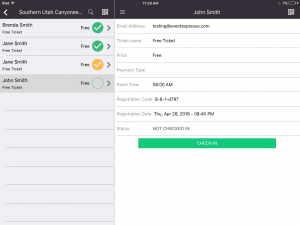 Speed up registrations at the door, by using your mobile device to scan attendees tickets (optional upgrade), instead of using your laptop and barcode scanner
Speed up registrations at the door, by using your mobile device to scan attendees tickets (optional upgrade), instead of using your laptop and barcode scanner- Integrates in real-time with the attendee list in Event Espresso, within your own website
- Easily view attendee/registration info, such as:
- Attendee list per datetime
- Ticket purchases
- Payment status
- Check-in status
- Allows for multiple check-in “stations”. Eg, use multiple Android/iPhone devices to log into to the same attendee list so employees can check-in attendees using multiple different devices
- Device-to-device QR Code scanning helps to keep your events “Green” by providing an environmentally friendly ticketing solution
- Makes your organization efficient and innovative with easy access to event info, such as:
- Event list
- Venue info
- Datetimes
- Registration totals
- Capacity statistics
Who is this for?
Anyone using Event Espresso 4 to manage events/classes and accepting registrations on their WordPress website can use this event app to scan tickets, monitor attendee access, view registration details, and more.
Install Now
Download the Mobile Ticketing Apps | View Documentation
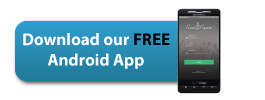

Screenshots
Events Overview
The event app design team took a some extra time to give the event overview a few nice design updates this time around. Including the use of featured images, event descriptions, better datetime display, and selecting among multiple datetimes.

Attendee Overview
The registration overview screen allows entry staff check-in/out the attendees from within the event app. If you allow your attendees to leave, then re-enter later, you can easily check the attendee out, then check them back in from the attendee overview screen. This also updates the check-in/out records in your website database.
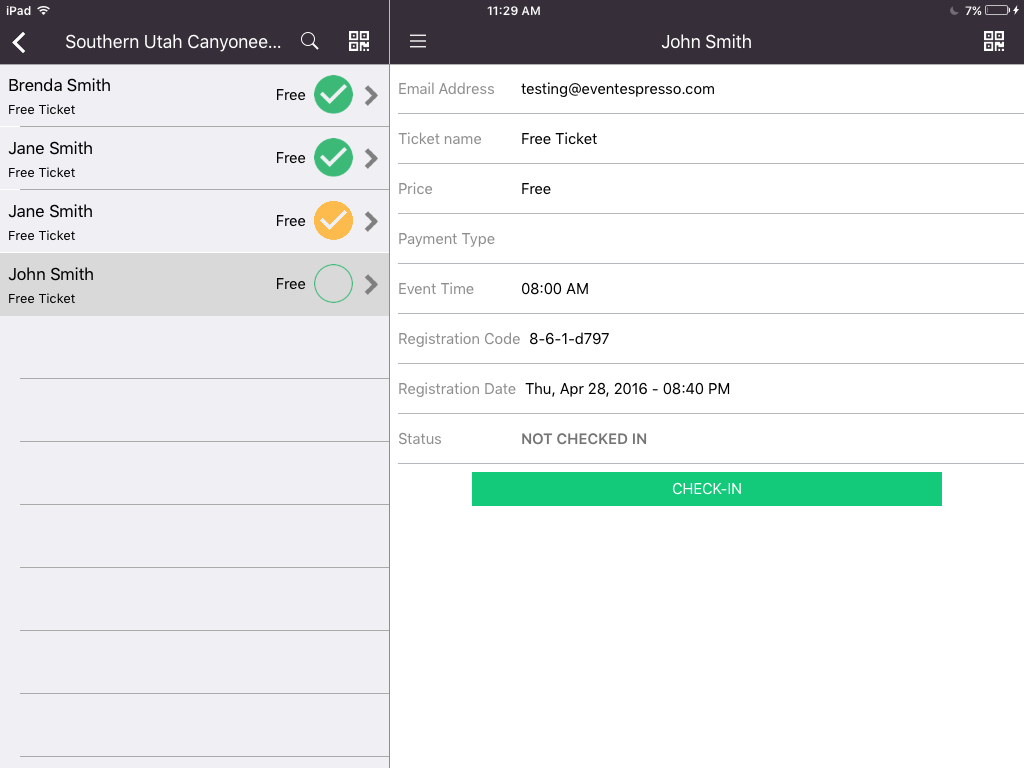
Check-in & Ticket Scanning
Ticket scanning allows entry staff to easily scan tickets at the door (EE4 Ticketing add-on required). When a ticket is scanned, a response is sent back to your event website checking that attendee into the event.
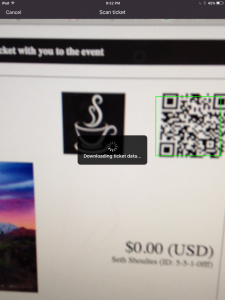
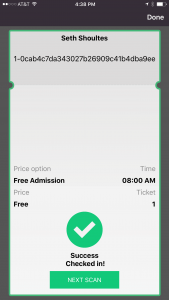
Ready to Get Started? Install Now
Download the Mobile Ticketing Apps | View Documentation
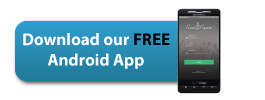

Troubleshooting
If you have trouble using the event app, see our event app documentation page or contact us in the support forums.
Credits
The event app wouldn’t be possible without the work that was done by the WordPress REST API team, the Event Espresso Core Developers, and our new Event App Development team.
We also owe a big shout out to the Event Espresso community (customers, support team, third-party developers, and non-profits organizations) for believing in us for over 7 years.
Contribute
Help shape the future of Event Espresso mobile apps. If you’re a user or developer and would like to leave feedback about the Event Espresso mobile apps, contact us on our support forums. Your feedback is invaluable and helps us to improve the experience, each and every day.
Save
Save
Save
Comment
Posted by Seth Shoultes on Monday, April 18th, 2016
TL; DR
We want you to take our 2016 Web Hosting Survey (below).

Siteground’s Jenga game
When we asked the Event Espresso community if they love their hosting company in our 2015 web hosting survey, the responses we received were somewhat enlightening. As far as Hosting Support, Server Uptime, and Hosting Features were concerned Siteground clearly came out on top. While WP Engine put up a great fight, they came in a very strong second place. InMotion did pretty well overall, coming in third.
Over the years I’ve had the pleasure of meeting many members of their respective support and development teams in real life. We’ve played oversized Jenga games, shared meals and talked shop with many of these folks at many WordCamps over the years.
Not only do all three of these web hosting companies come highly recommended, but they’re all really nice folks. I’ve seen first hand that they truly love their customers and the WordPress Community.
Are You Happy With Your Web Host?
Take the 2016 Web Hosting Survey!
Now the time has come to ask once again, who has the best web hosting in 2016?
(survey ends May 9, 2016)
This survey has expired.
Disclosure: This post contains affiliate links, which means we may receive monetary benefits if you make a purchase after clicking one of the links.
Save
Comment
Posted by Seth Shoultes on Tuesday, April 12th, 2016
We are happy to announce a new beta version of Event Espresso is available in the pre-release channel. Event Espresso 4.9 is a major update that brings a new message queue system, new registration question types, and a 20-30% performance increase for page loads. These updates lower the time and resources it takes for your server to process registrations and lays the groundwork for highly requested features, such as automated reminder messages.
New Features in Event Espresso 4.9
Message Queue System
This new system tracks and prioritizes when messages are generated and when they are sent. When messages are triggered, they are no longer generated immediately and sent on the same request. Instead, they enter into a queue and all processing happens on separate requests. This makes your registration process faster, especially when processing more registrations at the same time.
All outgoing messages will still be delivered as expected. However, with the new message queue system, you can now track the status of all outgoing/sent messages, and resend previously sent messages.
Screenshots
Here are a few screenshots that help you see the improvements.
Message Activity tab
This tab allows you to see messages that have been sent, queued, failed, and more.

Message Activity – Actions
The actions column gives you the option to: generate a message now, send messages immediately (if queued), resend messages, view transactions, and view failed messages, view messages and more.
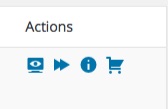
Message Activity – Legend
Easily view see recognize the status of message actions.

New Registration Question Types
In Event Espresso 4.9 we’ve introduced several new question types, such as “Email”, “Integer”, “Decimal”, “URL”, “USA – Format Phone” and “Year”. These new fields add the ability to validate questions based on the type of the question. For instance, site admins can have questions that need to be validated as email addresses or URLs.

Breakdown of New Field Types
- “Decimal” only allows decimal numbers
- “Email” only allows proper email addresses (or blank if its not required)
- “Integer” only allows full numbers, no letters or special characters
- “URL” only allows valid URLs (the server-side validation of this requires that those URLs actually work; but the client-side Javascript just checks their format is correct)
- “USA – Format Phone” only allows 10-digit numbers (or blank if its not required)
- “Whole Number” validates numbers such as 1, 23, 334, negative numbers such as -1, -23, and -334 will be invalid
- “Year” creates a dropdown of available years
These new question types allow you to customize your online event registration forms even more and get the information from your attendees to make your event successful.
How To Get EE 4.9
Existing Customers
If you’re still reading, that means you’re probably excited to check it out. If you aren’t signed up already, you should sign up for the pre-release channel on your account page to get access to Event Espresso 4.9. If you have signed up for the pre-release channel, you will already have access and all you need to do is download it.
Developers
Event Espresso 4.9 is available to developers and non-customers in the Event Espresso Core GitHub repository under the core branch called ‘BETA-4.9-message-activity‘.
Reporting Issues
Existing Customers
Please report any issues related to Event Espresso 4.9 in the Pre-release section in our support forums, where you can post any questions, problems or bugs you find after downloading/installing EE 4.9.
Developers
Please create a new issue in the Github repository and be sure to prefix it with the text “EE 4.9”. That way our developers are aware the issue is related to Event Espresso 4.9.
Comment
Posted by Jonathan Wilson on Thursday, March 10th, 2016
Do you want to offer your attendees, customers, or other patrons an incentive to promote your events? Now you can! With our AffiliateWP Integration add-on for EE4, the process is quite simple.

AffiliateWP is an affiliate plugin for WordPress. With AffiliateWP, your affiliates can promote your products and services, which improves your website’s SEO rankings, drives more traffic to your site, and increases sales/revenue. Visit the AffiliateWP website to learn more.
Event Espresso’s integration with AffiliateWP allows your affiliates to promote your events from their websites. When someone visits your website by clicking one of your affiliates’ referral links, the affiliate receives credit for the visit. If that visitor purchases tickets to your event, then the AffiliateWP plugin marks that visit as a conversion and is queued for a commission payout.
Since there are no settings for the AffiliateWP Integration add-on for EE4, if you are already using the AffiliateWP plugin, accepting referrals for your events is as easy as installing and activating the add-on. Ticket sales are tracked when someone registers and pays for an event.
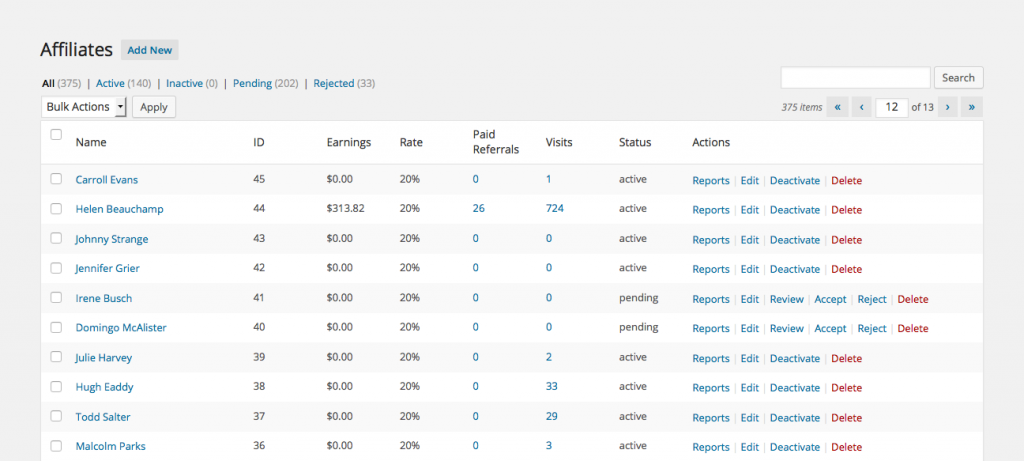
Affiliate overview in WP Affiliate
For help setting up and using the AffiliateWP plugin, please see their documentation here. For documentation on the AffiliateWP Integration add-on, see here.
So, what do you think? We hope you are as excited about this new integration as we are. We feel it will help our customers promote their events and have even greater success with Event Espresso!
Get started today! Purchase the AffiliateWP Integration add-on for Event Espresso 4, also included in the
EE4 Everything License.
Comment
Posted by Seth Shoultes on Monday, February 29th, 2016

In our journey to empower business and organization leaders with the event registration, ticketing, and management tools that maximize the success of their events, we’ve learned that customer feedback and open communication are an important asset to the success of the Event Espresso plugin for WordPress.
However, up until recently, we haven’t had a very efficient way of tracking each request, allowing the community a place to vote on features, or tracking progress of the Event Espresso project. We felt we needed a public roadmap to help keep the community in the loop and to keep feature requests from getting lost.
Using Trello as Our Public Roadmap
 Trello is an easy to use, real time, visual project management tool based on the Kanban system, which was developed in Toyota as a system to keep production levels high and maintain flexibility. It is best represented as a whiteboard filled with post-it notes. Each post-it represents different tasks involved in the project.
Trello is an easy to use, real time, visual project management tool based on the Kanban system, which was developed in Toyota as a system to keep production levels high and maintain flexibility. It is best represented as a whiteboard filled with post-it notes. Each post-it represents different tasks involved in the project.
We felt a public Trello Board was a great place for us to engage with the community, get feedback, share our development, and keep you up-to-date on upcoming features & releases.
So last year we quietly launched our Event Espresso Public Roadmap on Trello to give our community a place to follow feature planning and development. Since making the board public, we’ve already had quite a few votes and comments come through over the past few months, by way of mentioning the public roadmap in the support forums.
What to Expect
 We hope this gives the Event Espresso community a bird’s eye view of features that are in the backlog and which are being completed in preparation for a major release. Going forward we plan to follow the roadmap as best we can and will continue to post requested features to the public roadmap for the community to vote on.
We hope this gives the Event Espresso community a bird’s eye view of features that are in the backlog and which are being completed in preparation for a major release. Going forward we plan to follow the roadmap as best we can and will continue to post requested features to the public roadmap for the community to vote on.
However, sponsored development is a service we offer to the community. If a community member sponsors a feature, then we agree to prioritize that feature ahead of some other things. A perfect example of this is when Event Espresso users want a new payment gateway, they can fund the initial development and we put that feature higher on the priority list and try to work on it asap.
Some very popular items, like recurring events, require development of underlying systems and features.
For example, core features such as Attendee Reassignment or wait lists, will need to be in place before we start work on the Recurring Events add-on (you wouldn’t want to have dozens of recurring events without an easy way to move attendees from one event to another would you?). Another example would be the Automated Email Reminders add-on, which will require the Messages Activity core feature (notice that’s a feature in and of itself).
Requesting a New Feature
If you have a new feature you want to see listed in the public roadmap, please create a new thread in our support forums and describe the feature as best you can. That way our support team can discuss the feature with you, and if appropriate, get it added to the roadmap.
 Once your feature request is added to the roadmap, yourself and other community members will be able to vote and leave comments on the feature. Our support team will also forward any new requests for the feature to the roadmap.
Once your feature request is added to the roadmap, yourself and other community members will be able to vote and leave comments on the feature. Our support team will also forward any new requests for the feature to the roadmap.
We feel voting on features is especially useful to us, because it means we can list a bunch of features that we want to get done on the board, and then let the public vote up the features that they want the most. This allows us to take the community’s input for what they deem most important into our process for setting priorities.
Please feel free to vote on as many feature as you like.
Basic Overview of Trello
How it Works
Trello uses a system of boards, lists and cards. This creates a system that allows for individuals or teams to track a project and collaborate or contribute where they can be most useful or where it is most needed.

Board
A board is typically a project or product that is under development or consistently being worked on.
List
A list is a way to divide a board into different categories. Typically a list represents a stage of progress (to do, in progress, finished).
Card
A card is the most basic and flexible part of the system. It represents a specific element of a project (A new feature, a software bug, research for a post). We can move cards between lists as they progress through the project.
Subscribe to Updates
There are three ways to subscribe for updates in Trello. You can subscribe to the entire Trello Board, individual lists, and/or individual cards.
- Subscribing to the Trello Board – Click the “Show Menu” button in the top right corner (screenshot) of the Trello Board, then click the “…More” link, then click “Subscribe” (screenshot).
- Subscribe to a List – In the top right corner of each list is a tiny down arrow. Click the arrow, then click the “Subscribe” link (screenshot).
- Subscribe to a Card – Click to open an individual Trello card, then click the “Subscribe” button under the “Actions” heading (screenshot).
Current Status of EE4 Development
We’ve been focused on making core improvements over the last several months and are currently wrapping up development on EE 4.9, which includes a major refactor of the Event Espresso Messages System.
The messages system refactor introduces a few new features, such as a messages queue, batch message processing, a recording system for sent messages, and the ability to resend failed messages. After that we will start work on the Attendee Reassignment feature and the Automated Email Reminders add-on.
Get Updates When New Features Release
Wrapping Up
We realize many of you use Event Espresso as the backbone of your business and we hope this roadmap will help give you an idea of where the project is going. Please let us know in the comment section below if you have any questions.

3 Comments
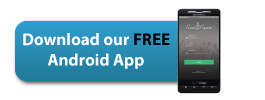


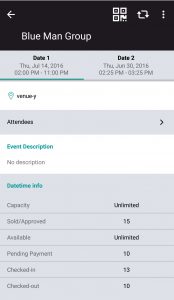

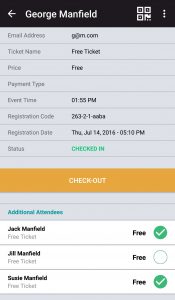

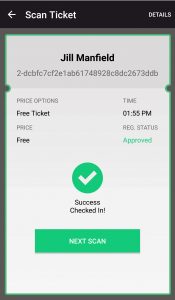




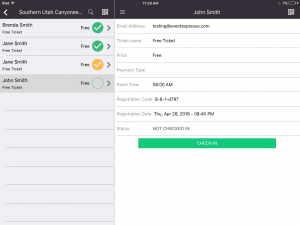

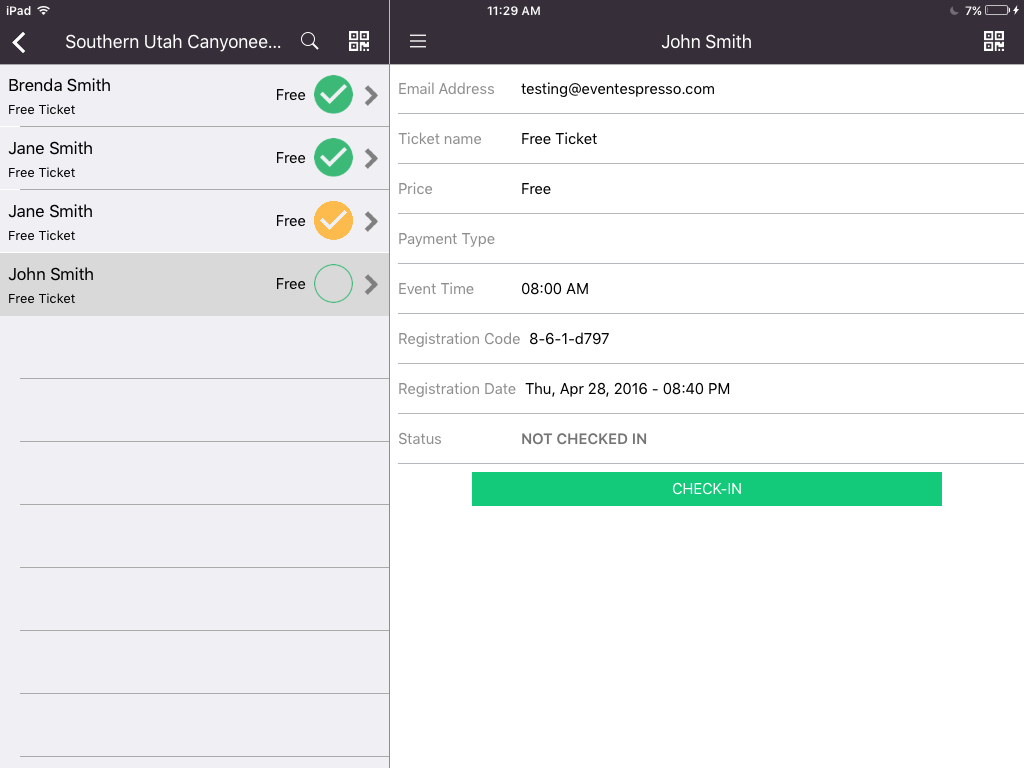
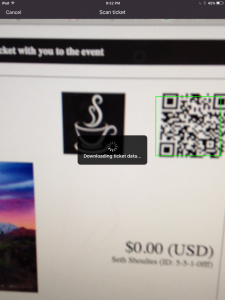
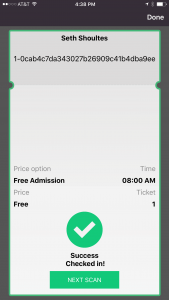


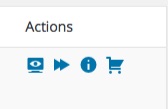



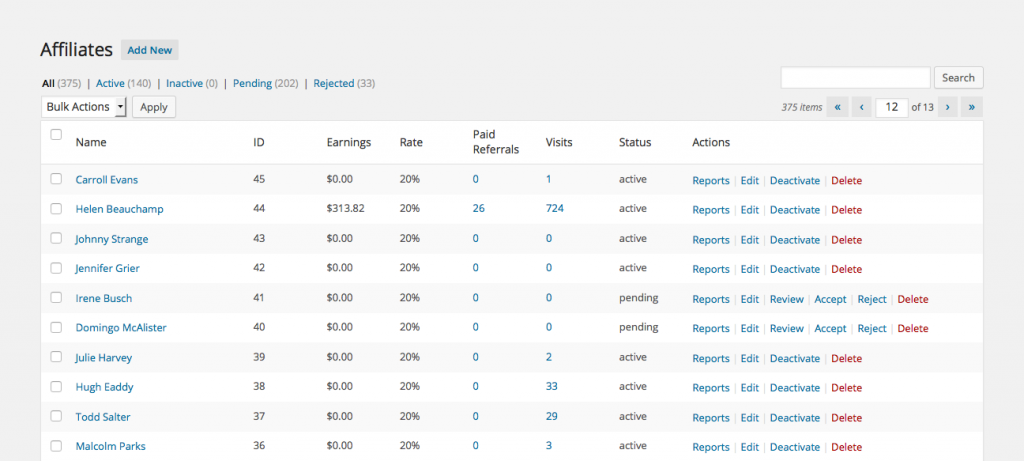

 Trello is an easy to use, real time, visual project management tool based on the
Trello is an easy to use, real time, visual project management tool based on the  We hope this gives the Event Espresso community a bird’s eye view of features that are in the backlog and which are being completed in preparation for a major release. Going forward we plan to follow the roadmap as best we can and will continue to post requested features to the
We hope this gives the Event Espresso community a bird’s eye view of features that are in the backlog and which are being completed in preparation for a major release. Going forward we plan to follow the roadmap as best we can and will continue to post requested features to the 

