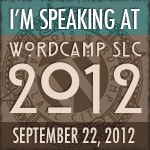We will be in attendance at the 2012 WordCamp SLC on September 22nd. I will be presenting on WordPress theme development and Event Espresso are one of the official sponsors for the event. Seth and Garth will also be in attendance. Be sure to come find us and say hi! If you are planning to be in town (or nearby), and you haven’t registered for SLC WordCamp, do it today!
We will be in attendance at the 2012 WordCamp SLC on September 22nd. I will be presenting on WordPress theme development and Event Espresso are one of the official sponsors for the event. Seth and Garth will also be in attendance. Be sure to come find us and say hi! If you are planning to be in town (or nearby), and you haven’t registered for SLC WordCamp, do it today!
How To Sell Season Tickets with Volume Discounts

Our friends at the University of Utah Hockey needed a way to sell season tickets to the students and local hockey fans. We added the Multi Event Registration addon to their site and helped them customize their Event Espresso installation so they can sell season tickets.
However, they also needed a way to sell the tickets with volume discounts after a certain amount of tickets were added to the customer’s shopping cart. With the new Volume Discounts add-on, a discount is applied to the total amount of the tickets. Volume Discounts allows the team to sell tickets at a discounted rate which works perfectly for people that purchase a season pass to all the games up front. Volume Discounts is currently in beta and will be made available as part of our premium licenses soon, but for now you can download and play with the beta version.
We recommend using categories, so you can assign a volume discount to a specific category, but you can also assign a volume discount to all categories. For their site, we set the discount threshold at $70. Once the total value of the price in the cart hits $70, the total for all tickets is discounted 50%.
To take a look at final result, visit the University of Utah Hockey’s season tickets page. If you are a license holder for Event Espresso, you can learn more about how we set up their season tickets, download the beta version of the plugin for free (for a limited time) and learn about the custom function we added to their site to automatically add 1 seat to all items in the cart, by taking a look at the new Volume Discounts doc here.
Protecting your events against spam
 It can happen at any time. You’ve opened your event for registrations and you are suddenly inundated by obviously fake users and incomplete transactions. Spam is everywhere (and we don’t mean the food). It’s in your inbox, it’s in your comments, and it’s in your events.
It can happen at any time. You’ve opened your event for registrations and you are suddenly inundated by obviously fake users and incomplete transactions. Spam is everywhere (and we don’t mean the food). It’s in your inbox, it’s in your comments, and it’s in your events.
Where does it come from? A lot of spam — particularly the type of spam that fills up contact forms (and event registration forms) — comes from a specific kind of script designed to identify potential security holes in your site like this one. These types of applications are designed for admins to check their site before deploying it live, but in the wrong hands can be run on a site, or a series of sites, automatically, and — at the very least — inject huge dumps of worthless code into your database and — at worst — obtain database access and the ability to manipulate the data stored on your server. There are a few different ways you can protect yourself, your data and your event site against spam registrations.
 The first option is the best solution and most recommended: Enable the mod_security module on your Apache installation. Most spam registrations come from bots or scripts that crawl a site looking for forms and fill them with data remotely (e.g. it’s not actually done by a human visiting your site, but a machine that is executing your code without ever actually hitting your site). The mod_security module protects your site against these kinds of remote submissions. If you do not have access to configure what Apache modules are enabled or disabled on your server, you might ask your webhost if it is possible to enable it. In my opinion, this should be on by default on all Apache servers (and IIS and nginx — which it also supports).
The first option is the best solution and most recommended: Enable the mod_security module on your Apache installation. Most spam registrations come from bots or scripts that crawl a site looking for forms and fill them with data remotely (e.g. it’s not actually done by a human visiting your site, but a machine that is executing your code without ever actually hitting your site). The mod_security module protects your site against these kinds of remote submissions. If you do not have access to configure what Apache modules are enabled or disabled on your server, you might ask your webhost if it is possible to enable it. In my opinion, this should be on by default on all Apache servers (and IIS and nginx — which it also supports).
 If enabling mod_security is not a possibility in your environment — either because you do not have access to your Apache configuration or your host is not able or willing to enable or install the mod_security package — you can use reCAPTCHA to require that attendees fill out a CAPTCHA form before their registration is recorded. reCAPTCHA is part of an initiative to digitize books, newspapers and radio recordings. Every time you enter a response in a reCAPTCHA form, you are helping the software identify real words that a computer was unable to read. Since the words that appear in a reCAPTCHA form have already failed sophisticated OCR technologies to translate them into text, spam bots aren’t likely to be able to read it, either, so you’re protecting your forms when you require a CAPTCHA for verification. While this can be arguably somewhat more annoying to the user, it will thwart any bot attempt to fill the form with garbage. For more information about how reCAPTCHA works, check out the reCAPTCHA site.
If enabling mod_security is not a possibility in your environment — either because you do not have access to your Apache configuration or your host is not able or willing to enable or install the mod_security package — you can use reCAPTCHA to require that attendees fill out a CAPTCHA form before their registration is recorded. reCAPTCHA is part of an initiative to digitize books, newspapers and radio recordings. Every time you enter a response in a reCAPTCHA form, you are helping the software identify real words that a computer was unable to read. Since the words that appear in a reCAPTCHA form have already failed sophisticated OCR technologies to translate them into text, spam bots aren’t likely to be able to read it, either, so you’re protecting your forms when you require a CAPTCHA for verification. While this can be arguably somewhat more annoying to the user, it will thwart any bot attempt to fill the form with garbage. For more information about how reCAPTCHA works, check out the reCAPTCHA site.
You can also use the Event Espresso WP User Integration plugin to make all your events member-only and require your users to log in using the built-in WordPress user registration system. Even if you do not have some form of human verification on your site’s registration process (this is not recommended, especially if you’re already getting hit by spam registrations), the additional step that a bot would need to go through of registering for a site, and then logging in before it is able to register for an event means that you are safeguarding your events against a potential attack by a script. The benefit of this over using reCAPTCHA is that there are a number of options in addition to reCAPTCHA in which user registrations must verify that they are not a bot by answering an admin-defined questions like “what color is the sky” or “what is two plus four” as opposed to trying to decipher a hard-to-read CAPTCHA image.
Event Espresso runs sanitization and data validation checks on all information that is stored in the database. This means that anything one of these scripts injects gets cleaned before being stored in the database, which, in turn, means that none of the data that gets dumped your system will be likely to cause any real damage to your site or expose any hidden passwords or personal information. However, dealing with a site that has been hit by thousands of fake user registrations can be tedious and time-consuming. Protect yourself, and your valuable time, by checking with your host about whether mod_security is enabled. If you are seeing registrations to your events that are obviously fake, take one of the precautions mentioned above and save yourself a lot of headache.
For more information, head over to the support document for anti-spam and reCAPTCHA.
Calendar 2.0 brings images, tool tips, themes, a sidebar widget and more!
The new calendar add-on is now available to download in the forums for registered users of the Personal license and above. Some of the new features include:
- New calendar sidebar widget
- Tool tip short descriptions (which support images in event descriptions)
- Easy to use custom event category colors
- Support for jQuery UI’s Themeroller
- Custom color options
- calendar thumbnail images
 Update to the latest version of Event Espresso (3.1.24 or above) and the latest version of the Calendar add-on (2.0 or above). After activating, navigate over to the calendar settings page. You’ll be greeted with a brand new set of options to play with.
Update to the latest version of Event Espresso (3.1.24 or above) and the latest version of the Calendar add-on (2.0 or above). After activating, navigate over to the calendar settings page. You’ll be greeted with a brand new set of options to play with.
Some of the new features work with features you may have already been using. For example, the tooltips use the “display short descriptions” feature set in Event Espresso ? Template settings to display the full event description or just an excerpt. Be sure to use the <!--more--> tag in your event descriptions if you don’t want the full description to display in the tooltip.

 You can also enable or disable thumbnail images in the calendar events.*
You can also enable or disable thumbnail images in the calendar events.*
*Note: In some cases, images may appear cut off or overflow into the next row of dates. We are aware of the issues and are working on a new version that will resolve these issues. Please report any issues you have in the Calendar forums.
Another new feature is the ability to easily add colors to categories of events using a new color picker on the Categories page. In this way, you can easily change the event background and text colors in your calendar.

Calendar 2.0 also brings jQuery Themeroller to the calendar. If you’re unfamiliar with Themeroller, you can read up on the project page on the jQuery site. In short, it’s a framework for building (and using) themes that can be easily swapped in and out or changed and provides a much wider range of design possibilities than the default styles of the calendar or your theme. You can use one of the default themeroller themes (included with Event Espresso), create your own theme, or build one from the Themeroller site.

The Espresso Calendar is set for a rewrite later this year. We hope these new features will provide some exciting new features for your event site. Let us know how your using the new features on your site in the comments below! If you have any problems or questions, we encourage you to ask in the support forums and we’ll respond as quickly as possible.
Printable tickets updated and included in the Business and Developer Licenses
When we launched the new website we also added a few gems into a few of the licenses. One of those jewels is that our WordPress event ticketing plugin (addon) is now included in the Business and Developer Licenses, at no additional cost.
Our event ticketing plugin gives you the ability to require tickets to your event. After registration, attendees are given a PDF or HTML ticket to print (which can be customized) and bring with them to the event. With our WordPress mobile ticketing apps you can scan the tickets to validate payment and check-in attendees at the door.
Event Ticketing Plugin Updated
We’ve also made some upgrades that include:
- HTML-based tickets that you can customize yourself
- Print a ticket at home or view it on your mobile device
- Venue information and Google Map integration right in the ticket
- Upload your business logo to display on your ticket right from the back-end
- Support for multiple ticket templates that can be assigned to different events
Our printable event ticketing addon is better than it’s ever been and more affordable than it’s ever been.
Save More than 57%
Our event ticketing addon sells for $169.95, but it has been included in the Business License for free. That makes the value of the Business License over $425, but it’s all been bundled for only $179.95. This saves you more than 57%, and you can save even more with the Developer License.
If you have the Business or Developer License, download it today from your account page. If you don’t have the Business or Developer license yet, upgrade today.
Do you already use the Ticketing addon? We’d love for you to comment below with how you use tickets for your event, how it helps you and share an example of your sweet new ticket design.
We’ll be at WordCamp San Francisco
 Seth will be at WordCamp San Francisco this weekend. Make sure to say “hi” if you see him! You can also find him on Twitter at @sethshoultes and @EventEspresso.
Seth will be at WordCamp San Francisco this weekend. Make sure to say “hi” if you see him! You can also find him on Twitter at @sethshoultes and @EventEspresso.