Did you know we released some exciting improvements for Event Espresso this summer? It’s now possible for your audience to purchase multiple tickets from multiple events in one checkout, you can offer promotions and discount codes, you can list your approved attendees on a page, and much more! We think you will like what we’ve done.
Let’s take a closer look, shall we?
Article Outline
Multiple Event Registration
Yes! It’s here, the long-awaited Multiple Event Registration add-on for EE4! Now you can create a shopping cart experience and allow your attendees to add multiple events to a cart for checkout.
Here is a two-minute overview of the EE4 Multiple Event Registration add-on features:
With MER we introduced the ability to add events to a cart. In Event Espresso 4.7.7.p we added an enhancement to allow removal of multiple events from the cart simultaneously. This can be accomplished by setting the quantity to 0.
For more information, see the MER documentation here.
Promotions and Discounts
The Promotions & Discount Codes add-on for Event Espresso 4 adds powerful and flexible promotional pricing features to your events. You can create discount codes and promotions that can provide discounts for your attendees when they are registering for an event or buying tickets.
More on the new Promotions and Discounts add-on for EE4 here.
Event Espresso 4 REST API Add-on
The Event Espresso 4 REST API Add-on is available now! The current version gives you read access to all EE4 data. That means you can build client-side Javascript code, mobile apps, and programs in any language (and on any server) that can read data used in Event Espresso 4.
More on the Event Espresso 4 REST API Add-on here.
The Attendee List Shortcode
The Event Espresso 4.6.31.p update brought Attendee List shortcodes. Attendee lists can be helpful in a variety of ways, whether you want to create a password protected page to allow certain users to view the attendee list, or if you want to build social credibility by showing your potential attendees who has already registered for the event.
With the new [ESPRESSO_EVENT_ATTENDEES] shortcode, you can display lists of approved attendees for your events. There are several parameters that can be used to display different kinds of lists, like lists for a specific event, datetimes, tickets, and even certain registration statuses. With no parameters set, the default shortcode shows the attendees for the earliest active event or if there is no active event, then the earliest upcoming event is shown. If it is used in the event description area (via your event editor), then it will show the attendees for that specific event.
The Events CPT Slug
In version 4.7.3.p, we added the ability to change the event slug for the Events custom post type. Previously, the slug defaulted to /events/. You can now change the slug in Event Espresso > Events on the Templates tab.
WP User Integration Enhancements
In version 2.0.1 of the WP User Integration add-on, we added the [ESPRESSO_MY_EVENTS] shortcode to display list of registrations for user on a front end WordPress page.
Click the image below to see it in action.
Read more about the “Your Registrations” page here.
Event Check-In Now More Mobile Responsive (WP 4.3+)
We added mobile styles to the event check-ins and other EE admin list tables (WordPress 4.3+ only). We also moved attendee the list table search field closer to the top of the mobile view for easier access.
New Messages Shortcode Picker UI
We made creating or modifying message templates easier by adding a message shortcode picker which displays the shortcodes that are available for each field.
Click the image below to see it in action.
So, what do you think about these improvements? Have you used any of these new features? If so, what do you think?
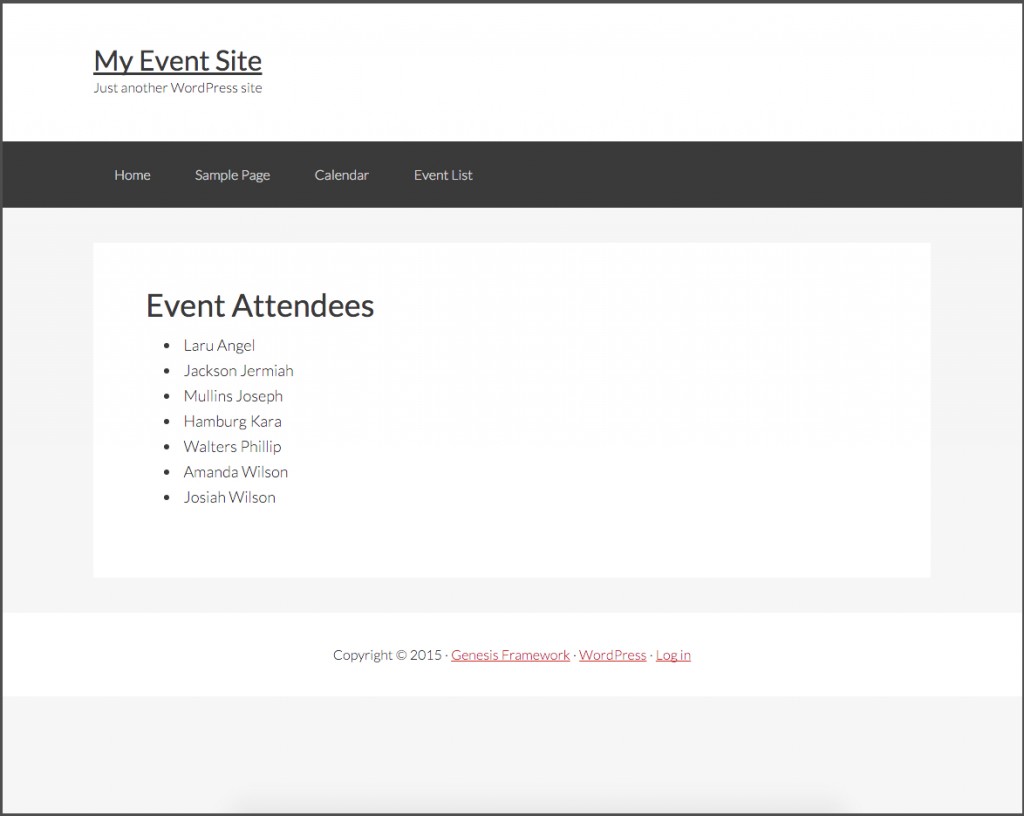
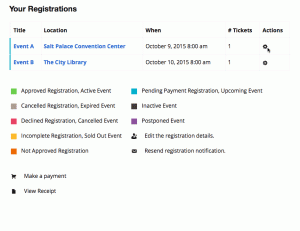


That’s great, but we still had to move off the platform as you still don’t offer seatings charts for EE4. Competitors like seatyourself.biz and ticketleap promote that as a big salespoint rightfully so. Let me know when you decide to reimplement that so I can start using your platform again.
Thanks for the comment, Tim. I appreciate your input. While we understand that there is a demand for a Seating Chart for EE4, that demand is not greater than other items that we have on our roadmap. Therefore, our priorities are dictated by what we feel our customers are needing/wanting most. We do plan to implement a Seating Chart for EE4, but do not have an estimated time of completion for that feature. Feel free to vote for Seating Chart functionality for EE4 here: https://trello.com/c/DIZJmnWX
Can you tell me how to adjust the STYLES on Event Check-In Now More Mobile Responsive (WP 4.3+)? This looks WAY cleaner than the current clunky UI we’ve been seeing.
Hi Jason. Yes. You should see the differences if you are on EE core version 4.8.8.p or newer.
Hi guys,
1) I would like to import all or selected events from my Facebook account into the WP’s site so I don’t need to work twice 😉
2) Let’s assume that I have a high traffic site. Have you think in implement “smart queues”, for example: something telling our clients (user of my Web site) in which position to buy a ticket they are. I saw that before so every time the Web site auto-refresh you go up in the queue (FIFO)
Hi Cesar. While these are interesting ideas, we don’t have an import from Facebook or “smart queues” features at this time.
its nice to see that, Multiple Event Registration add-on for EE4. Thanks for great thinks. also thanks for great news.