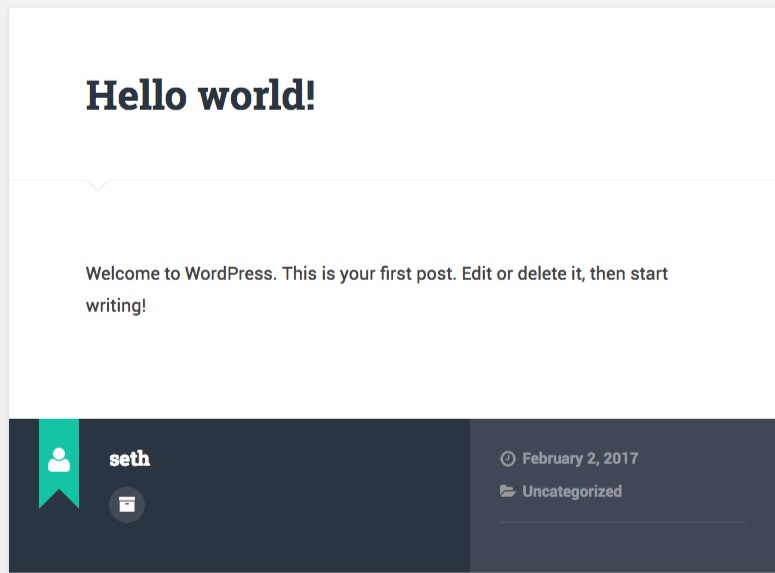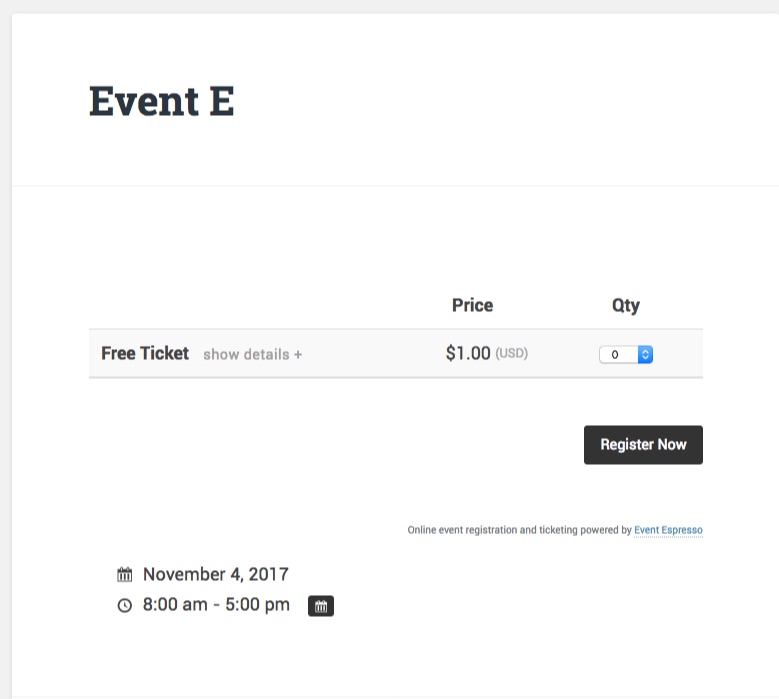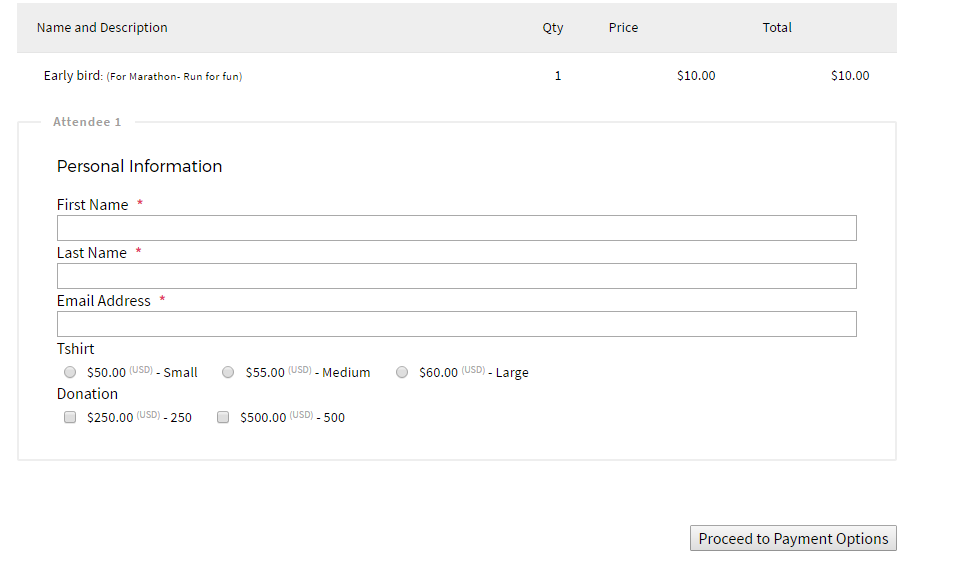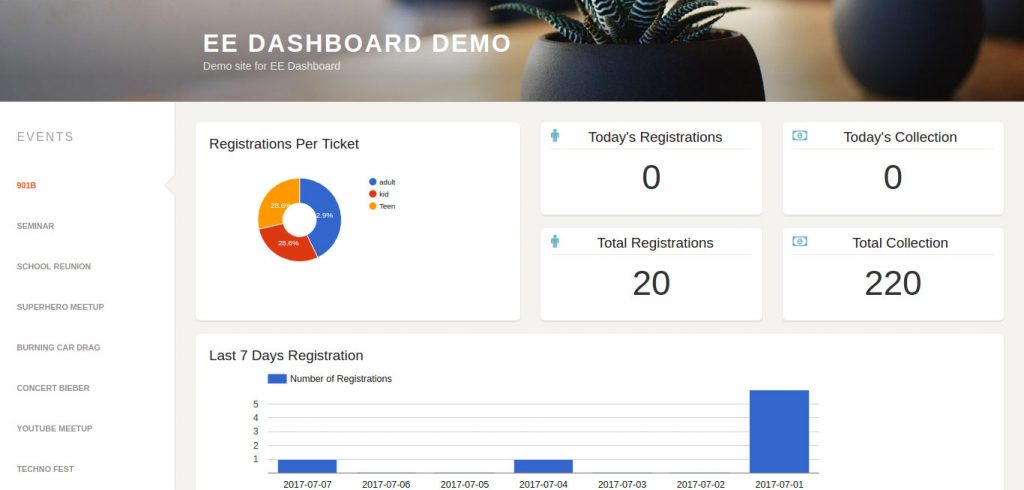What do you need help with?
Posted by Seth Shoultes on Tuesday, November 28th, 2017
As I was preparing our social media campaign for #GivingTuesday, I stumbled upon an Outspoken Women post on social media. So, I decided to check out the website and see what it was all about.

I found that Outspoken Women is a resource for women and non-binary individuals in the open source technology industry. As I was looking around on their website, I noticed many of their members are people I recognize from the various WordCamps I’ve attended over the years and the WordPress community. Additionally, I noticed that some Outspoken Women members are customers of Event Espresso, so I thought to myself, “What a great organization to sponsor for GivingTuesday.”, then I made it happen and sponsored.
Read More
Read More
Comment
Posted by Seth Shoultes on Wednesday, November 15th, 2017
Ever find yourself wishing that WordPress themes would look better, out of the box, with Event Espresso 4? Well, I have some good news! We now have a small selection of child themes available for Event Espresso 4.
We have been using a selection of about 20, optimized WordPress child themes on our hosted platform, Event Smart, for the past two years. I’ve always thought it would be a great idea to release these themes to Event Espresso users, so I’ve started a new, bare-bones, little theme shop called, Espresso Themes, where I am hosting a limited selection of WordPress child themes, specially brewed, just for Event Espresso 4.
Child Themes Optimized for Event Espresso 4
Many WordPress themes tend to display the published date on each post, which usually conflicts with the event dates, which is confusing to your customers.
The following screenshot is an example of the default Baskerville WordPress theme. If you look at the post meta section at the bottom, you can see the author information, then on the right side, the post date and post category.
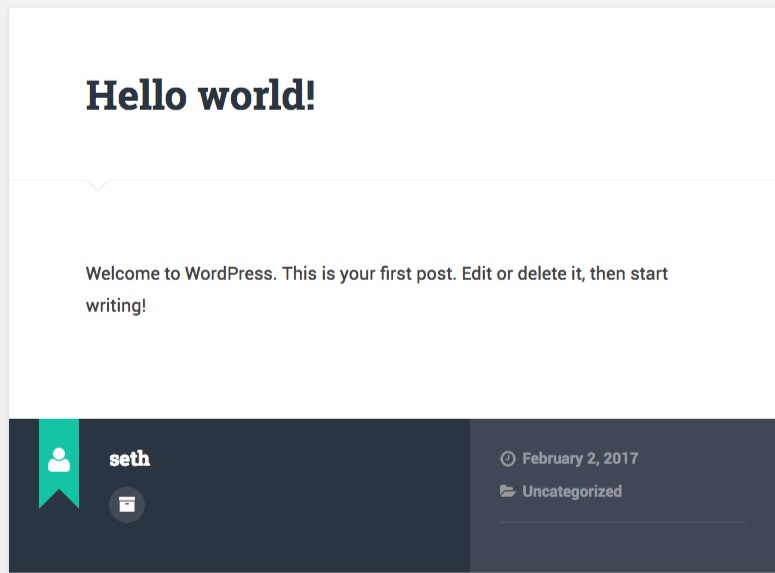
Default WordPress Post Output – Baskerville Theme
However, if you are running Event Espresso, the event date that shows on the single event page, or the event list doesn’t correspond to the post date. In the example below, the post date that shows in the post meta output of the theme, which is confusing to event goers that are trying to learn about the event.

On Event Smart, we have engineered around twenty child themes to show the event dates, instead of the post dates in those places.
In the example below, the post date section has been removed on the single event post.
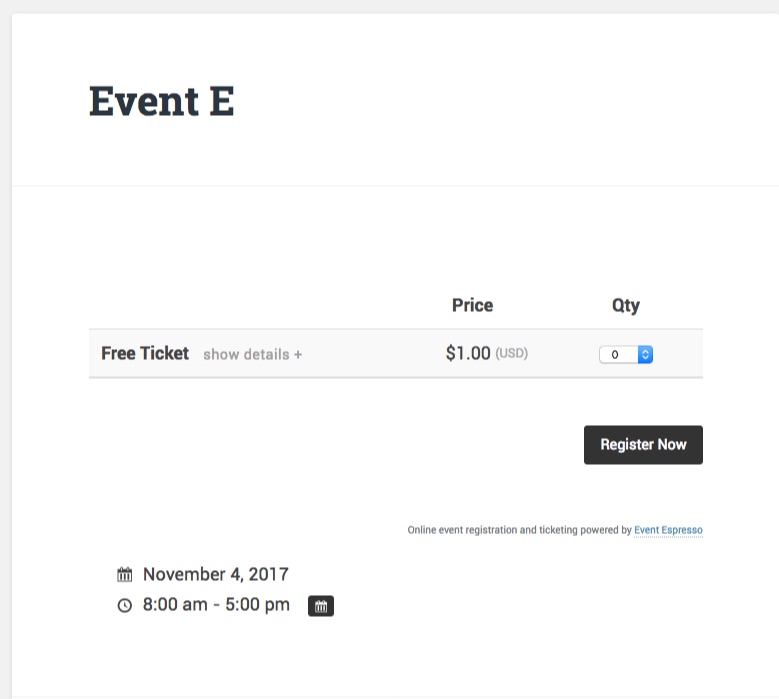
Optimized WordPress Event Output – Baskerville Child Theme
As you can see, the child themes have been optimized for Event Espresso 4 to display event dates and times, instead of post dates, which are common in many default WordPress themes. In this case, I removed the meta box entirely, as I thought it made the event page cleaner and focused on purchasing tickets.
Four child themes launched in October
In October, I started the website and made four new child themes available. Now, I have plans to launch around 20 more in the coming weeks, in between other tasks. The primary functions to launch a new child theme are relatively tedious but straightforward.
What about support and one-click updates?
Support and one-click updates for the child themes are primarily handled via Github and a private theme update service, called Kernl.
What about premium themes?
I’ve decided to create a section dedicated to premium themes that work well with Event Espresso. From there you will find a selection of third-party event themes and standard themes that work well with Event Espresso.
Why create a new theme shop?
One reason is that we don’t have a system to deploy automated theme updates as we do for the plugin. Instead of adding themes for sale on our Event Espresso website and tying up valuable resources on that site. I created a very simple (bare-bones), standalone theme shop to promote the child themes and provide one-click theme updates. Since these are free child themes, I decided to set up a simple shopping cart system, using Easy Digital Downloads, which only took a matter of minutes to set up. I wrote about the process, on my blog, entitled: Bare-bones Guide to Launching a WordPress Theme Shop from Scratch
I hope you find this information useful and are inspired to develop child themes for Event Espresso. If you do, I hope that you find these child themes to be an excellent starting point and a useful guide in your endeavors.
I love hearing your ideas and thoughts regarding our services, so please feel free to send us an email or submit your own child theme to our directory.
If you have any questions, please let me know in the comments below.
Comment
Posted by Seth Shoultes on Tuesday, October 31st, 2017
Happy Halloween! It’s come to our attention that our arch nemesis, Eventbrite has raised their ticketing fee pricing. So we have taken it upon ourselves to offer Event Managers an escape from high fees and vendor lock-in that has been experienced with Closed Source Event Ticketing Platforms.

To combat the evil scourge of high ticketing fees that is taking over the world of Event Organizers everywhere, we encourage Event Managers to adopt Open Source Event Ticketing.
All kidding aside.
We Believe in the Freedoms that Open Source Event Ticketing Provides
We are dying to know, are Eventbrite fees putting a dent in your pocketbook? Is your non-profit organization suffering through the latest round of Eventbrite ticketing fee increases? Have your ticket sales have been shut down for violating Eventbrite’s TOS?
If you have answered yes to any of the above, then we welcome you to our open source, event ticketing platform, Event Espresso, with open arms.
At Event Espresso, we believe in Open Source Software and the rights it provides users. So, it saddens us to see closed-source platforms, such as Eventbrite, increasing their fees, even for their non-profit customers.
Earlier this year, we reported on a quilting events and workshops company that is losing $21,000 in ticketing fees annually, by using Eventbrite. That means, if fees are increasing, the quilting company will stand to lose well over $40,000 in ticketing fees, next year.
Read More
Read More
Comment
Posted by Seth Shoultes on Thursday, October 19th, 2017
This post was written by our featured developer partner, WisdmLabs.

You’re organizing an event and have started online registrations of tickets using Event Espresso.
You’ve created the entire event and the number of seats available, various pricing options — front seats, back seats, group purchases, etc. — and integrated various modes of payment.
Now it is time to get word about the event out into the virtual world, for which you want to understand the following:
- When should you advertise for inviting registrations?
- Is there a particular time or day to advertise more or less?
- Which demographic should you be targeting to get more conversions?
- What internet trends can you use to create ads for better engagement?
This is where data analysis comes into play.
Analyzing purchases helps you create a strategy for boosting ticket sales by using the right techniques at the right time.
Read More
Read More
Comment
Posted by Seth Shoultes on Monday, September 18th, 2017
Last week was a great week for the Event Espresso REST API – we have just released new API WRITE endpoints with create, update and delete functionality. The new WRITE endpoints make it easier to create new features and integrate with third-party services and applications.

Easier to Create New Features
With WRITE endpoints in the Event Espresso 4 REST API, developers will find it much easier to create innovative new features for Event Espresso. In fact, we are already starting development of recurring events, and are close to releasing a beta version of the Waiting List Manager. Both of these add-ons wouldn’t be possible without the REST API.
Opening Doors to Innovation and Integration with Third-Party Services
The WRITE endpoints of the API open the door to integration’s with many third-party services. For example, developers can create software running anywhere, in any language, to create events, registrations, and transactions via the REST API, instead of being limited to only doing so from the WordPress admin or a custom plugin. With READ endpoints you can sync data from Event Espresso to other applications, but now with WRITE endpoints you can sync data from other applications TO Event Espresso.
Read More
Read More
Comment
Posted by Seth Shoultes on Thursday, September 14th, 2017
Hey Event Espresso users in North Carolina! WordCamp Wilmington is happening the weekend of September 23 & 24, 2017.

If you want to learn more about WordPress, meet new people, and have a great time while doing so, then WordCamp Wilmington is the place to be. You might even get to meet some of the biggest names in the WordPress community, such as Peter LaFond, Ben Meredith, and William Jackson.
When is WordCamp Wilmington?
WordCamp Wilmington 2017 is scheduled for Saturday, September 23 & 24th, 2017!
Schedule
This year’s schedule looks jam-packed with great speakers, and lot’s of great sessions over two full days!
Follow all the happenings of WordCamp Wilmington on Twitter via the @WordCampILM Twitter page or the #wc_wilmington hashtag. We’ll see you there…and follow us on Twitter to watch for discounts to WordCamp Wilmington attendees.
Tickets and more information about the event, speakers, and schedule can be found here.
Find Me (Seth) at WordCamp
Since we’re sponsoring WordCamp Wilmington this year, I’ll be there all day networking and handing out swag.
If you’re going to be there, come say HI ?
I’m Speaking at WordCamp Wilmington
I am speaking during the business track, Sunday morning. I’ll be presenting about building a WordPress plugin business from the ground up and how we won $40,000 for our business plan. Come check it out and learn about how we got started rocking the event registration and ticketing world with WordPress.
We’re Sponsoring – Come See Us at Our Sponsors Table
My wife and myself will be onsite at the event both days of WordCamp Wilmington. We’ll have a table set up where you can come talk to me and learn about our WordPress plugin, Event Espresso, and the company we built around WordPress. My wife will be there helping with a fun little greeting card project as well.
What is WordCamp?
WordCamp is a conference that focuses on everything WordPress. WordCamp’s are informal, community-organized events that are put together by WordPress users like you. Everyone from casual users to core developers participate, share ideas, and get to know each other.
Comment
Posted by Seth Shoultes on Wednesday, August 16th, 2017
Introducing a new third-party add-on, Price Modifier for Event Espresso 4.
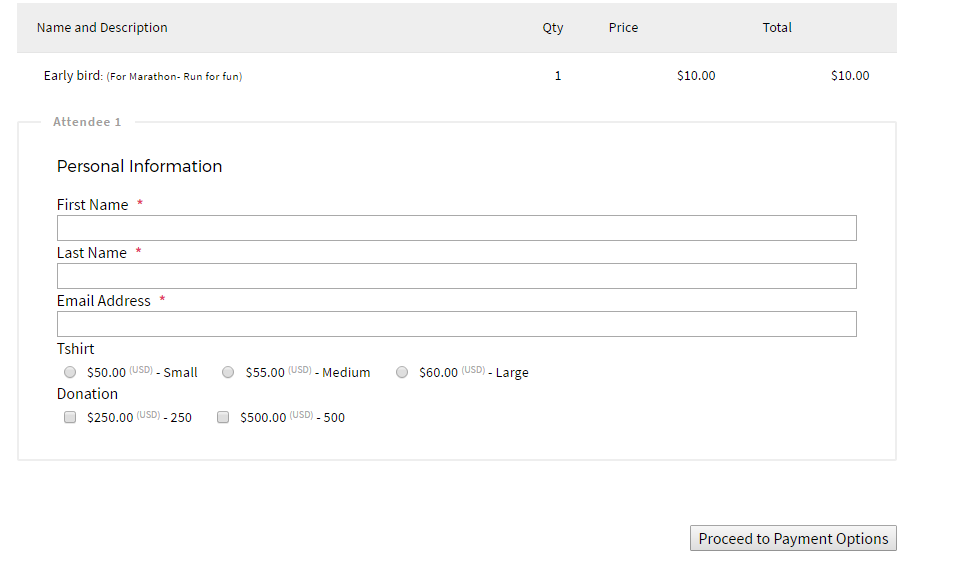
Price Modifier Questions
The Price Modifier add-on for Event Espresso 4 by Aparna’s Codex provides new functionality to the question/registration form editor, which allows event managers to create pricing questions that adds an extra cost for the selected items to the total registration cost. Basically, this add on can be used to sell additional items with registration.
Compatible with Multiple Event Registration
The Price Modifier add on is also compatible with the Event Espresso 4 Multiple Event Registration add on!
Getting the Add-on
The Price Modifier add-on is available on our Third-party Add-ons page or directly from the Aparna’s Codex website.
Support
Aparna’s Codex offers help and support for this add-on, while an FAQ is available on the plugin home page.
5 Comments
Posted by Darren Ethier on Friday, August 4th, 2017
This post is important news for any Event Espresso 4 user who has their WordPress website using a UTC offset for its timezone setting instead of a timezone string (e.g. city/region). If you have your website set to use a timezone string (e.g. a city/region) then you will
not be affected by anything in this post.
Check Your Date and Time Settings! – Log in to your WordPress website and navigate to:
Settings >
General >
Timezone

An update is coming that will fix some bugs we discovered related to users who set their WordPress Timezone to a Manual Offset from UTC. We wanted to give some heads up on this update because it could impact the dates and times on your Event Espresso powered website. Here’s a rough outline of this post for those of you who want to skim to the parts that impact you:
- Backstory – Outlines some basics around the Manual Offset from UTC setting for your website timezone and why it generally is a bad idea to have your site set to an offset as opposed to a city/region.
- Problems – The issues we discovered and fixed.
- What this means for you – How the fixes will affect some websites.
- Recommendations – What we recommend to prepare for this change and deal with any potential impact you may experience on your website.
Read More
Read More
2 Comments
Posted by Seth Shoultes on Friday, July 28th, 2017
Introducing a new third-party add-on, Easy Reports and Analytics for Event Espresso 4.
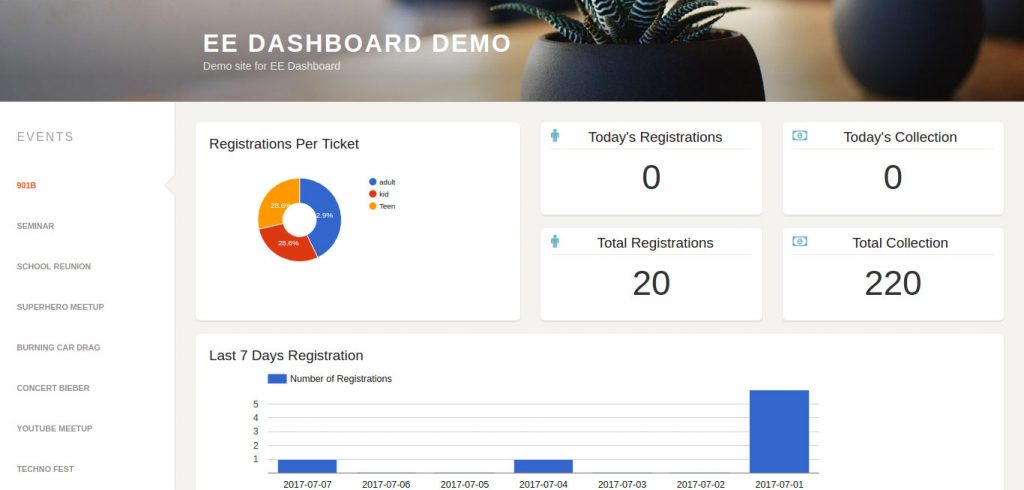
This new add-on allows website owners to display event analytics on the front-end of their sites, using a simplified and informative view for logged in Administrators and Event Admins.
Features
- Event Analytics – Provides various parameters that you can set while creating an event and this plugin will analyze the numbers for you.
- Simplified UI – The interface has been designed tactfully to display related fields close to each other with relevant information highlighted for you.
- Real-time Updates – Monitor and analyze the behavior of customers in real-time.
- Summarized View – Using simple graphs and charts, you get a user-friendly summary of registrations.
Getting the Add-on
The Easy Reports and Analytics for Event Espresso 4 add-on is available on our Third-party Add-ons page or directly from the WisdmLabs website.
Support
WisdmLabs offers help and support for this add-on, while an FAQ is available on the plugin home page: https://wisdmlabs.com/ee-easy-reports-and-analytics#FAQ
2 Comments
Posted by Seth Shoultes on Thursday, July 13th, 2017
Woohoo! We’ve added yet another tool to save you time.
With the Upcoming Event Reminder Add-on for Event Espresso 4, you can easily automate upcoming event reminders to improve communication to audiences (attendees, volunteers, sponsors, guests, etc.).

Two New Message Types
The Upcoming Event Reminder add-on provides two new ways to send messages: before an event or before a datetime. Here’s an explanation of the two new message types that help make this happen. Read More
Read More
Comment