EventEspresso.com just got a fresh makeover; enjoy the new brew! ☕️
EventEspresso.com just got a fresh makeover; enjoy the new brew! ☕️
The Upcoming Event Reminder add-on provides two new ways to send messages. Send a reminder notification to your registrants before an event or a datetime.
Posted by Seth Shoultes
Woohoo! We’ve added yet another tool to save you time.
With the Upcoming Event Reminder Add-on for Event Espresso 4, you can easily automate upcoming event reminders to improve communication to audiences (attendees, volunteers, sponsors, guests, etc.).

The Upcoming Event Reminder add-on provides two new ways to send messages: before an event or before a datetime. Here’s an explanation of the two new message types that help make this happen.
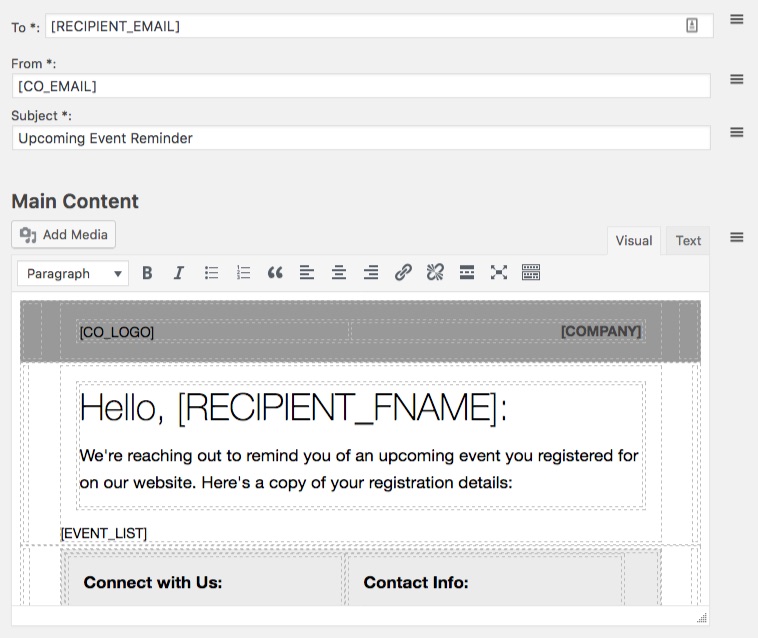 Image: Automated Upcoming Event Notification Editor
Image: Automated Upcoming Event Notification Editor
This message type automates sending messages to registrations for an upcoming event. Messages are sent at the threshold you define (eg. 3 days before) prior to the earliest datetime attached to the event. Other datetimes on the event have no bearing on when this message type is triggered. Messages for this message type are sent to approved registrations and are only triggered for upcoming and/or sold out, and published upcoming events.
This message type automates sending messages to registrations for an upcoming datetime. Messages are sent at the threshold you define (eg. 3 days before) prior to a datetime on an event. Messages for this message type are sent to approved registrations and are only triggered for datetimes on upcoming and/or sold out, and published upcoming events. Note that this will send a message for each datetime on the event.
Want to test this new add-on while it’s in beta and provide feedback? Please follow the short guide below to get started.
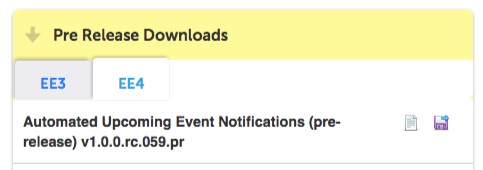 Image: Pre-Release Download Section
Image: Pre-Release Download Section
The add-on is available for beta testing from the pre-release channel (PRC) within your Event Espresso account page. Once you’ve signed up for the PRC, the download will be available in the EE4 tab of the PRC.
The add-on installs like any other WordPress plugin, just upload and activate it via the WordPress plugin admin screen.
Documentation can be found here: https://eventespresso.com/wiki/ee4-upcoming-event-reminder-add-on/
Please report issues in the Upcoming Event Reminder support forums.