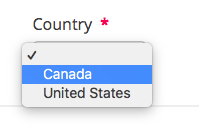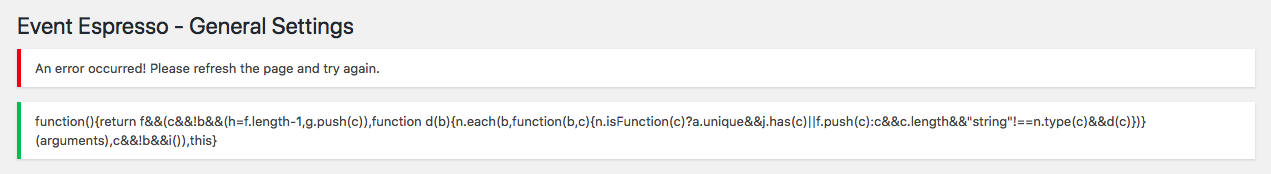Posted: July 2, 2018 at 6:03 am
|
Hi, We just installed the Mailchimp add-on to our website to get people added to a Mailchimp list after registering, and set it up on this event: Now on that particular event, after submitting the credentials, the error ‘This registration step could not be completed’ pops up. People don’t get redirected to the thank-you-page. I tested a different event: https://investment-briefings.propertyeu.info/events/netherlands-investment-briefing/ which does in fact work. So I looked around the forums and found memory limit could cause this. So I defined 128M on memory in the wp-config. However that didn’t take effect. What did we do wrong? We selected a list for this event, all fields are connected. There are no groups (tested WITH groups as well but didn’t make a difference).
|
|
|
Btw the attendee does get an e-mail confirming his registration. So in fact only the redirection part doesn’t do its job. |
|
|
Hi there, That error is a general error that just means EE didn’t get the response it was expected at some point and it usually means a fatal error is being thrown, we’ll need that full error to know what the problem is. WPEngine usually show you the error logs in the control panel, can you check there and see if any errors are shown from EE? Or if you add this bit of code: https://eventespresso.com/wiki/troubleshooting-checklist/#wpdebug to your wp-config.php file we can run a test to see if the error then gets captured. |
|
|
This error keeps coming back in WP Engine’s error logs: [Mon Jul 02 03:22:36.208238 2018] [:error] [pid 22810] [client 66.249.66.72:61234] WordPress database error You have an error in your SQL syntax; check the manual that corresponds to your MySQL server version for the right syntax to use near ” at line 1 for query SELECT path FROM wp_ngg_gallery WHERE gid = /* From [investment-briefings.propertyeu.info/events/expo-real-e-commerce-logistics-investment-briefing/] in [/nas/content/live/propertyeu/wp-content/themes/PropertyEU_SB/functions.php:1432] */ made by require(‘wp-blog-header.php’), require_once(‘wp-includes/template-loader.php’), include(‘/themes/PropertyEU_SB/single-espresso_events.php’), include_once(‘/themes/PropertyEU_SB/template-past-event-detail.php’), peu_get_nggallery_picture_url, peu_get_nggallery_path |
|
|
Any others? I don’t think that relates to this issue. |
|
|
Yes, got this one which seems more relevant, from WP’s Debug log: [03-Jul-2018 12:52:37 UTC] PHP Fatal error: Call to a member function name() on null in /nas/content/live/propertyeu/wp-content/plugins/eea-mailchimp/includes/EE_MCI_Controller.class.php on line 404 |
|
|
Yes, that’s the problem. Ok, I’m going to need to take a look in the admin as that error is from trying to pull in the attendees country name and getting no country to pull it from. Can you send me temporary login details over so I can take a look? If so you can use this form: https://eventespresso.com/send-login-details/ |
|
|
All right I filed the login details. |
|
|
The problem is that your sites system question ‘Country’ has been changed to a text box rather than a dropdown but EE doesn’t allow you to change the system question field types. Did you manually change that question type in the database? |
|
|
I don’t think so. Might have something to do with the migration to EE4 a couple of years ago. |
|
|
Also, what I found, is that if you look at this list, there’s all sorts of weird country names in the list: Thought it might give you an extra clue. |
|
That can happen when the EE3 country question was repurposed to something else, there’s phone numbers as countries in your list so as an example the country question may have been swapped out for phone number at one point (or the user just entered the phone number in that section).
There isn’t a single DB value for this, EE knows that questions of type Are you comfortable editing the DB? Do you have a development copy of the site? If not I recommend creating one from the current version and testing any fixes on this there as you may find registrations/contacts throw fatal errors anywhere they pull the country details in once this is fixed. If you are comfortable editing the database you can try changing the Then confirm that you can view registrations and contacts within the admin and run a test registration to confirm that also works. I highly recommend creating a database backup before you make any changes just to be safe. |
|
|
Thanks. Concerning this:
We have a staging server in fact so we can test. And another question; will the dropdown be filled with all the faulty Country values like phone numbers? |
|
|
On what I said:
Wait a moment; did I overlook what you mentioned above? I guess it should be COUNTRY then instead of TEXT. |
|
Yes and Yes. Heres an example of the table from one of my test sites – http://take.ms/To3dY
Yes, it will, but you can’t disable them in bulk. The problem with just fixing this now in bulk is that you’re going to have registrations with relationships to those ‘faulty countries’ so you can’t just remove them. The safest method to removing them from view, is to go to Event Espresso -> General Settings -> Countries and set any country that is incorrect to not show in the dropdowns (theres a setting for it in each countries settings). |
|
|
What I noticed was inside of the existing Attendees, the Country field was empty anyway (for all the contacts I checked). Now not only do we have to remove some countries, we also need to add in a lot of countries because it’s missing a lot. |
|
|
So this is the countries dropdown currently: |
|
Based on this you have a couple of choices, if you are not concerned with trying to pull in the current contacts country you can test what happens if you start with a fresh The way I would do that is to rename the current table to something else (do this on the test site, not live). So if your table prefix is Visit a page in the admin and EE should automatically regenerate the default country table for you. Now test some contacts and confirm you’re not getting fatal errors and that contacts that DO display a country (if any) display the correct one. |
|
|
All right that works. Only problem left is that the frontend dropdown only shows Canada and the US.
|
|
|
Also I noticed the countries return an error in the back-end:
Btw I found the solution for enabling all countries using this plugin: Only thing that remains is the error… |
|
|
Hmm ok, so the problem is that there’s more broken than just the country table, it looks like the states are missing? Do you have any states in your |
|
Just for Canada and the US. Is that a problem? |
|
|
No, but even when I load the US in the countries settings I don’t see any states on your site – http://take.ms/4H3QK Does the table look similar to this? – http://take.ms/uvyIR |
|
|
Yes it does.
|
|
|
|
|
|
And it ends with: |
|
|
Is it an idea to rename this table as well so that EE creates a new esp_state table? |
|
|
With the exception of row 70, that table looks correct, but as your simply renaming a table for EE to recreate, there is no harm in testing it (as you can always delete the ‘new’ table EE creates and go back to the original, so give it a shot by all means. I’ve ask one of our developers for some further feedback on the above to see if they can think of a reasons for the error. |
|
|
All right done that and it seems to fix the issue. You can still let the developer check, but maybe this was the problem. |
|
|
Hmm, strange. I’m glad it’s working for you now but really sure why, I recreated the same setup and added another row without values and it worked fine, it was obviously an issue with the state table but the above doesn’t really point to what that issue was. |
|
The support post ‘This registration step could not be completed (7)’ is closed to new replies.
Have a question about this support post? Create a new support post in our support forums and include a link to this existing support post so we can help you.