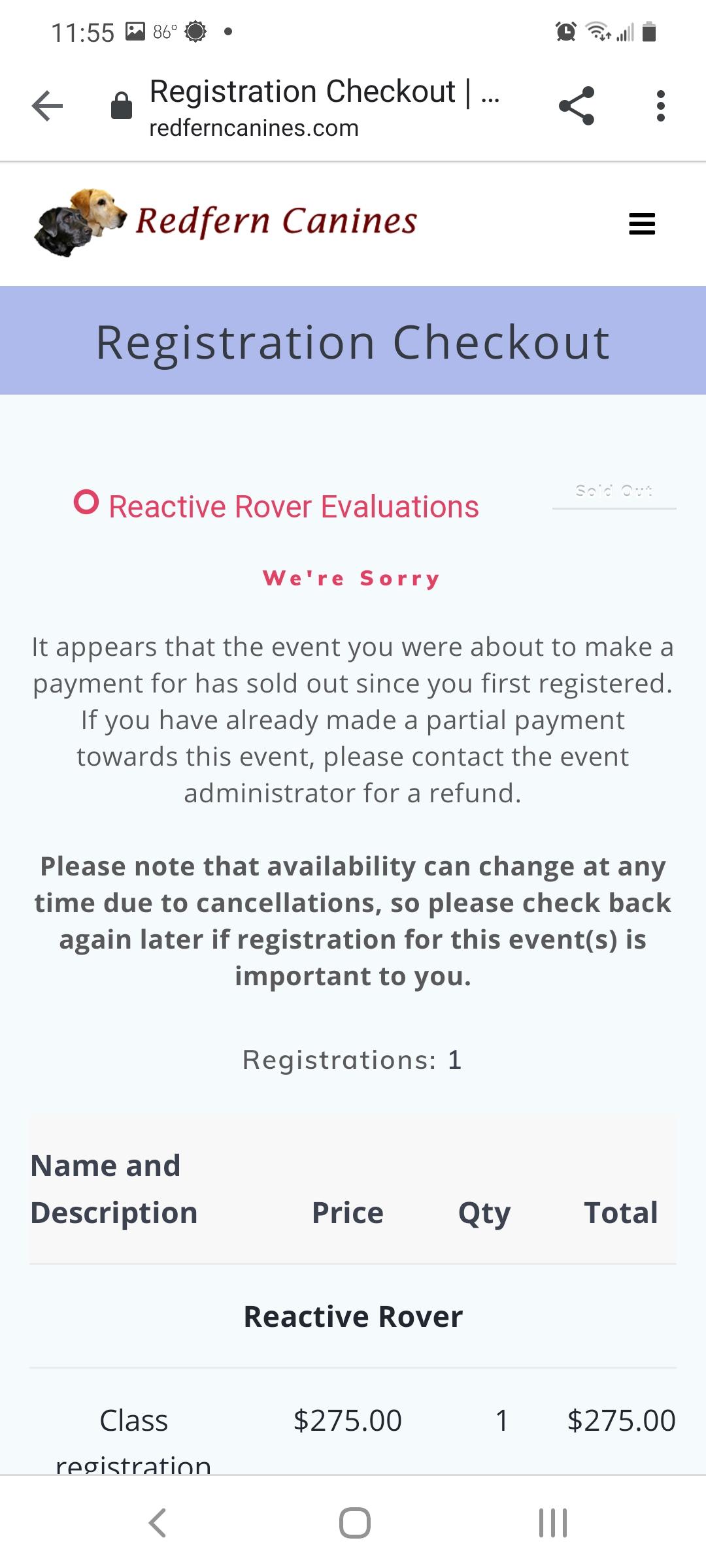Posted: July 20, 2021 at 8:30 am
|
Please see my previous question here. We’re about to add another class like this and wondered if you were able to reproduce this issue. I had previously emailed screenshots of the error but I’m including them here for reference:
|
|
|
Hi echobrin, My apologies, I’m missed your previous form submission. So I’ve managed to reproduce this and it is happening because the ticket has expired on the ‘new’/moved event (Reactive Rover) and the Registration status for the ‘moved’ registration is not set to ‘Approved’. For the payment revisit to work you need to have either: The moved registration status to be set to ‘Approved’ and you can leave the ticket as expired (Approved registrations apply to the sold values, so if the Registration status is Approved on an ‘expired’ ticket EE will continue to show the payment options for it even if the sell until date has expired in this case). OR Set the ‘Sell Until’ date for the ticket on the ‘Reactive Rover’ event (note – not the evaluations event) to a date in the future and you can then leave the registration status for the moved registration as Pending Payment. — I’m going to create a ticket for registration status switching to Waitlist on those types of setups as I don’t think that is correct, however, we’ll need to investigate that further so for now the above is the quickest way to move forward for you. |
|
|
Thanks for looking into this. I’ll give it a try. I’d prefer not to have the status be “approved” until after they pay. I thought I had the “sell until” date set the same as the start of the event, but I’ll double check that. When we were moving the registrations the event hadn’t started yet, so I feel like it should have worked. |
|
|
Checking over the code, registrations will be set to waitlist when they click on the payment link and no tickets were available for sale on the event, be that either the DateTime and/or ticket sale start/end dates or sold values (sold out). |
|
|
Ok, we just tried this again and we’re getting the same error. Just to confirm, I am moving the registration FROM the evaluation event (which is in the past) TO the Reactive Rover class, which begins 8/22. The sell until date for Reactive Rover class is in the future (8/22) and the status is pending payment. I think this setup is option #2 above — let me know if I’m misunderstanding your explanation. The error message says: “The Reactive Rover Evaluations event that you were about to make a payment for has sold out…” Thanks in advance for clarification. |
|
|
Hi there, What is the ID of the registration you are checking this on please? I’ll take a look. |
|
|
2582. Probably also 2581. |
|
|
Registration ID #2581 had the same error today. |
|
|
This is a strange one and I’ve asked one of our developers for some feedback on this. We’ll need to do some digging into what is happening as the cancelled registration show not be loading on that request, I’ll post any feedback given for this issue here. |
|
|
Tony we also have an issue with the Attendee Mover in groups. These may be related so I want to add this and see if you can assist in this issue. Our company conducts training events. We go from region to region offering several options for our clients. Our attendees register mostly in groups and often, individual attendees from that group need to switch to a different training event. We currently use the Attendee Mover and find it works beautifully if one person registers and that person moves. Our issue is when an attendee from a group needs to move. What we’re seeing is that all the revenue for the group is tied to the primary registrant. Example: Three attendees register for Event #1 at $10pp for a total of $30. Attendee #1 (primary registrant) has to move to Event #2. We use the AM and it successfully moves that attendee to Event #2 however, $30 moves with that attendee. Not just their $10 share of the groups revenue. So Event #1 now has Attendee #2 & #3 with $0.00 each in the revenue fields and Event #2 has Attendee #1 in it with $30.00 in the revenue field. In that, our total event revenue is never accurate. The same thing happens if only Attendee #3 moves. All the revenue is staying in Event #1 with Attendee #1 (primary registrant) and no revenue moves with Attendee #3. How can we keep individual revenue tied to it’s own attendee? |
|
The support post ‘Attendee Mover tries to apply payment to the cancelled event’ is closed to new replies.
Have a question about this support post? Create a new support post in our support forums and include a link to this existing support post so we can help you.