This page highlights common errors that a registrant or attendee may experience during registration checkout and shares solutions on how to fix these issues. Some of these issues may no longer exist as new versions of Event Espresso 4 are released.
You need to select a ticket quantity before you can proceed
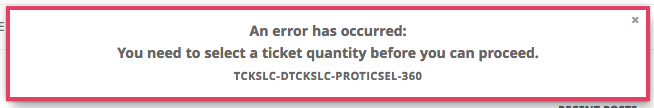
The error above may occur on the event list page or a single event page. It will happen if you try to register without selecting at least one ticket.
Here is how to fix this issue:
Select one or more tickets from the ticket selector before trying to complete your registration checkout.
Nothing in your Event Queue
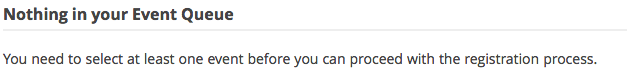
The error above could happen if a registrant/attendee browses directly to the registration checkout page through a link on the website. It may also happen after selecting a ticket and moving to the next step of registration checkout. It is more likely to be caused by a caching plugin or service.
Here is how to fix this issue:
Remove any links to the registration checkout page from the navigation menu for your website (WP-admin –> Appearance –> Menus).
Setup no cache / exclusion rules for the Event Espresso pages. See our guide on how to setup caching plugins with Event Espresso.
Your form data could not be applied to any valid registrations
The error above may occur when submitting the registration information for an attendee/registrant. It can be caused by a plugin conflict such as Simple CSS or a caching plugin.
Here is how to fix this issue:
Deactivate the plugin that is creating the conflict and/or switch to an alternative.
Setup no cache / exclusion rules for the Event Espresso pages. See our guide on how to setup caching plugins with Event Espresso.