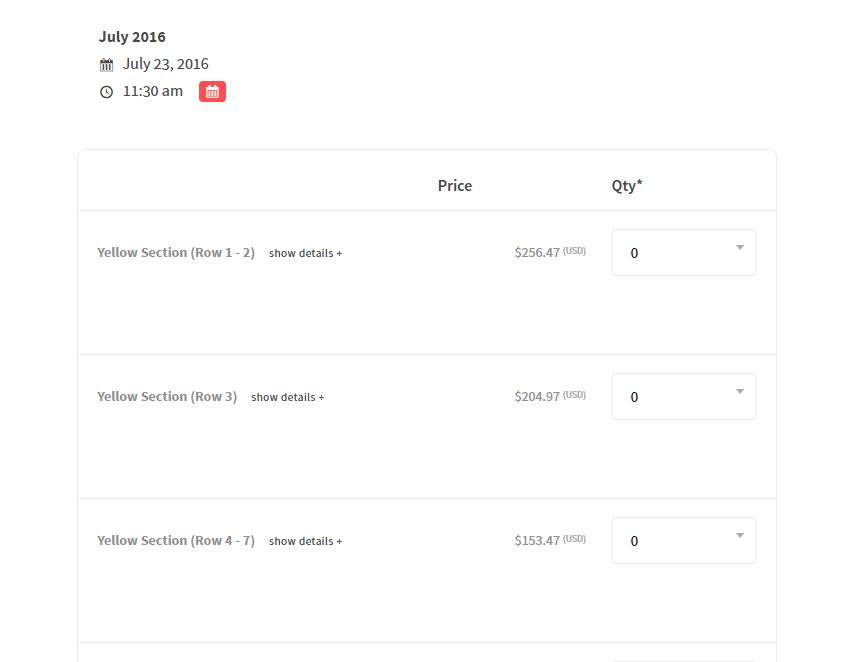Posted: June 27, 2016 at 2:45 am
|
|
My tickets have a huge margin and padding, that make the event page too long and I have at least 10 disfferent kinds of tickets. How can I reduce that spacing?
|
|
Its likely your theme adding padding/margins to the table rows. Can you link us to an event we can view this on please? |
|
|
|
https://apnaseattle.net/events/sunidhi-chauhan-ayushmann-khurrana/ I took out the “show details” part and that made it better, but thats a temporary fix as in the future I will want to show details of the tickets tot he customers. So how can I reduce the margins and padding, I tried using css to some classes but didnt work. I am guessing I dont apply th eright classes and ids. |
|
Hello, Here is a quick video on how to track down the styles for an element: The video above is from Safari developer tools and the process will be similar with other tools like Firebug and Chrome developer tools. So this is the CSS that is introducing the padding:
.entry-content table:not(.cart-totals):not(.ui-datepicker-calendar) td,
.entry-content table:not(.cart-totals):not(.ui-datepicker-calendar) th,
#job-manager-job-dashboard table td,
#job-manager-job-dashboard table th {
font-size: 14px;
padding: 18px 10px;
vertical-align: middle;
}
What CSS did you try adding to your site? — |
|
|
|
Thanks man. This worked. One more thing. How can I have different color for alternate tickets. Look at the link https://apnaseattle.net/events/sunidhi-chauhan-ayushmann-khurrana/ The ticket selectors are all same color, if alternate rows have different colors, it will be easier to understand. |
|
You can use something like this: /* Set 'odd' rows background color to blue */
.tkt-slctr-tbl tbody tr:nth-child(odd) {
background: blue;
}
/* Set 'even' rows background color to red */
.tkt-slctr-tbl tbody tr:nth-child(even) {
background: red;
}
It depends on which ones you want to use but you’ll obviously want to use different colors as they are a little heavy on the eyes 🙂 |
|
The support post ‘tickets slections’ is closed to new replies.
Have a question about this support post? Create a new support post in our support forums and include a link to this existing support post so we can help you.