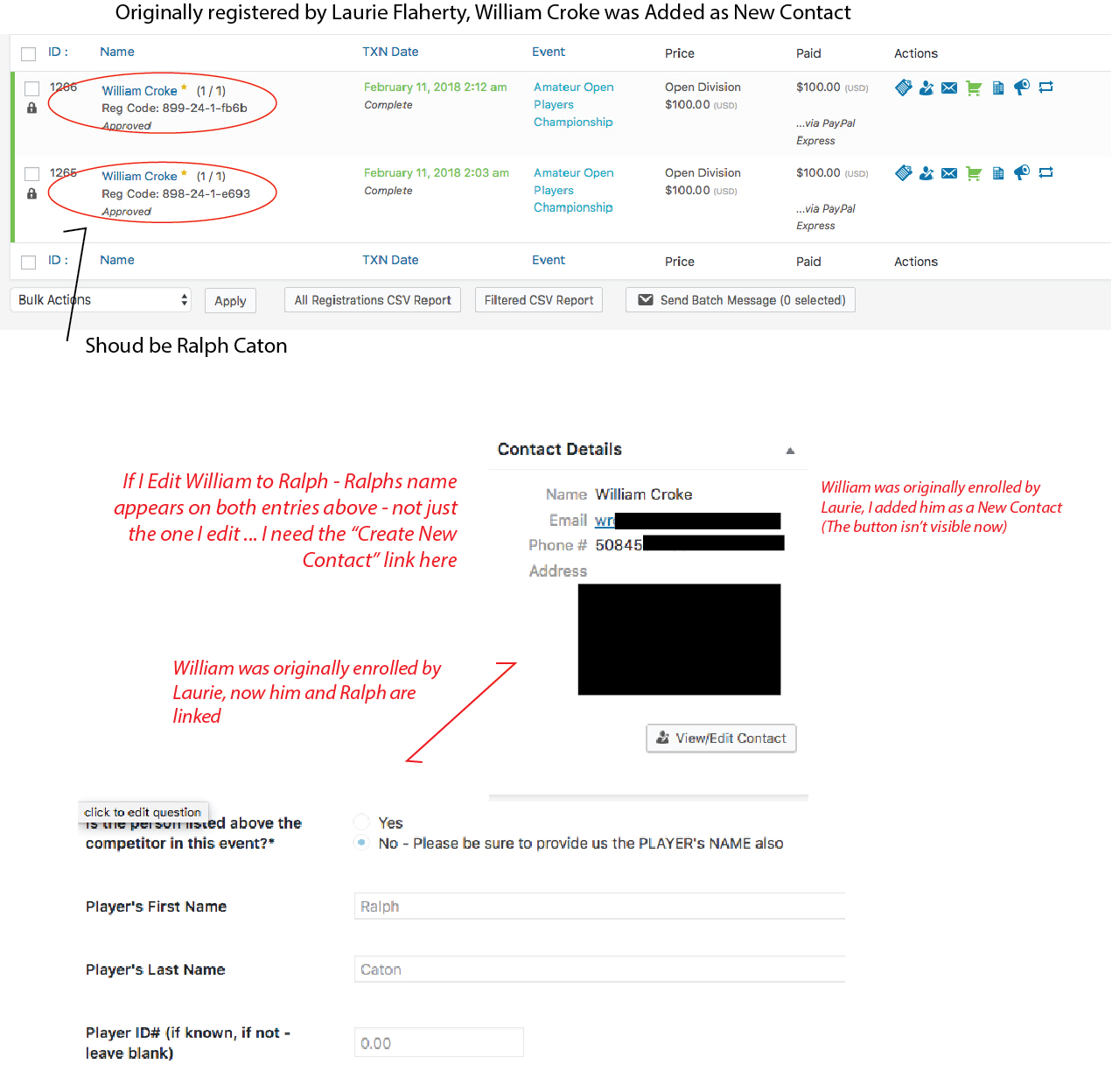Posted: March 6, 2018 at 7:39 am
|
I have no idea what is going on here. Josh has been helping me with assorted issues. Last time he asked for a screenshot, so I’m attaching one. I have entries that have names mixed up. This is just one example. Somehow, both of these are listed under the same name (William) — when I try to edit one of them back to the proper name, they both change. Somehow they are linked. Earlier, I had issues where i had to go into each one and click “Create New Contact” (When I had a registrant sign up more than one person) .. that button has vanished, and I am stuck with entries assigned to wrong names that I can’t change. Is there a way to “separate” these two so I can update one to Ralph and one to William?
|
|
|
Hi there, The button you are referring to only appears if the registrations were added as a group registration (as in your selected multiple tickets on a single group) and all of the registrations are assigned to the primary registrant’s contact. So in other words if you add a group registration and only provide on set of ‘Personal Information’ then all of the registrations will be assigned to the same contact. EE then allows you to create a new contact on the additional registrants. Your screenshot shows 2 individual registration, they aren’t a part of a group registration (you can see as they both show ‘1/1*’ meaning they are both primary registrations). Quick question, in your screenshot you have ‘William was originally enrolled by Lorie, I added him as a New Contact‘… do you mean registration? How exactly was the second registration added to the event? |
|
Right – so I should be able to edit individually – but I can’t Laurie signed up and paid for William. She listed him as the “Player” in my additional questions… since I realized (was told by Josh) that I set the forms up incorrectly from the start, Josh advised me to go back and “Add New Contact” for each one that was set up like that. So, I made William a new contact. But now, he is linked to Ralph. When I open Williams Registration, I see Ralph as the “Player” in additonal questions. But there is no link to “Create New Contact” If I edit “William” to “Ralph” – it changes both entries in teh screenshot – even though both say (1/1) and shoudl be independent. |
|
No, (at least not currently) because they are separate registrations but still assigned to the same contact, EE doesn’t allow you to break the relationship and re-assign the registration to a new contact on single/primary registrations. The only time it allows for that is on a group registration when the additional registration is assigned to the same EE contact the primary registrant does. So when the second registration was added to the event, is was added as a new registration by selecting a ticket and providing the registration questions again?
Hmm, ok, I think there may be a misunderstanding here. How were the questions set up originally? All of the ‘Player’ questions set on the Primary Registrants questions? So would the user select 1 or 2 tickets previously? If you had 2 registrations in a group, they would show as 1/2 and 2/2… then you’d have a Create contact button but even after clicking that, it would still show as 1/2 and 2/2. What it looks like is you had one registration with all of the questions added, then you added another registration (not ‘contact’) to the event? I may be wrong and will do some digging now but right now just trying to work out how it get to the way it is right now. |
|
|
honestly not sure how it happened. Looks like Laurie signed up both Ralph and William in 2 separate transactions. So, when I was fixing my earlier error and did “Create New Contact” on each individual entry, I bet they got linked by her email address perhaps? So, even though I made a new contact for William and Ralph, since I didnt update the email address – now they over-ride each other? Any ideas how I can separate them? Maybe just cancel and create a new unique entry for each? Seems excessive, and this problem may pop up in other spots as well. In fact, I know one other situation where it is happening already. But its more complex and too much to write out here. Which is why I keep asking for paid phone support. Be so much damn easier. |
|
|
You’ll find details on why we don’t provide phone support here: https://eventespresso.com/wiki/why-we-dont-have-phone-support/ Phone support sounds great, but its not helpful when we start passing ideas around team members for example. On the forums all of the team can view the problem, with all of the posts/details etc and post up any ideas they have of their own. That’s not the only reason we don’t provide phone support but an example.
I suspect ‘Create New Contact’ wasn’t available, or used at all on the registrations shown in the screenshot, I say that because when you click that button EE creates a new contact using the original details meaning you have a duplicate contact with all the same details you can edit. Editing the contact to have the same email address wouldn’t cause the problem as it would have had that already and would need to be edited… even if you left them as a duplicate you could still edit each individual contact independently later.
Cancelling the original ‘duplicate’ registration and adding another using the correct details will be the best way to fix this.
Problem is, I don’t know how you’ve ended up with the registrations as they are now and the create new contact button wouldn’t set them up that way. You don’t know the exact steps taken to end up with the registration as they are and the only way I can think this was done was to add a new registration to the event using the same details for personal info as the original registration rather than creating a new contact. It could be an edge case bug we haven’t found yet, but even then I’d need more details on how to reproduce the problem which based on the above I’m guessing you don’t have? |
|
The support post ‘Registrations linked – can't update one name without effecting the other’ is closed to new replies.
Have a question about this support post? Create a new support post in our support forums and include a link to this existing support post so we can help you.