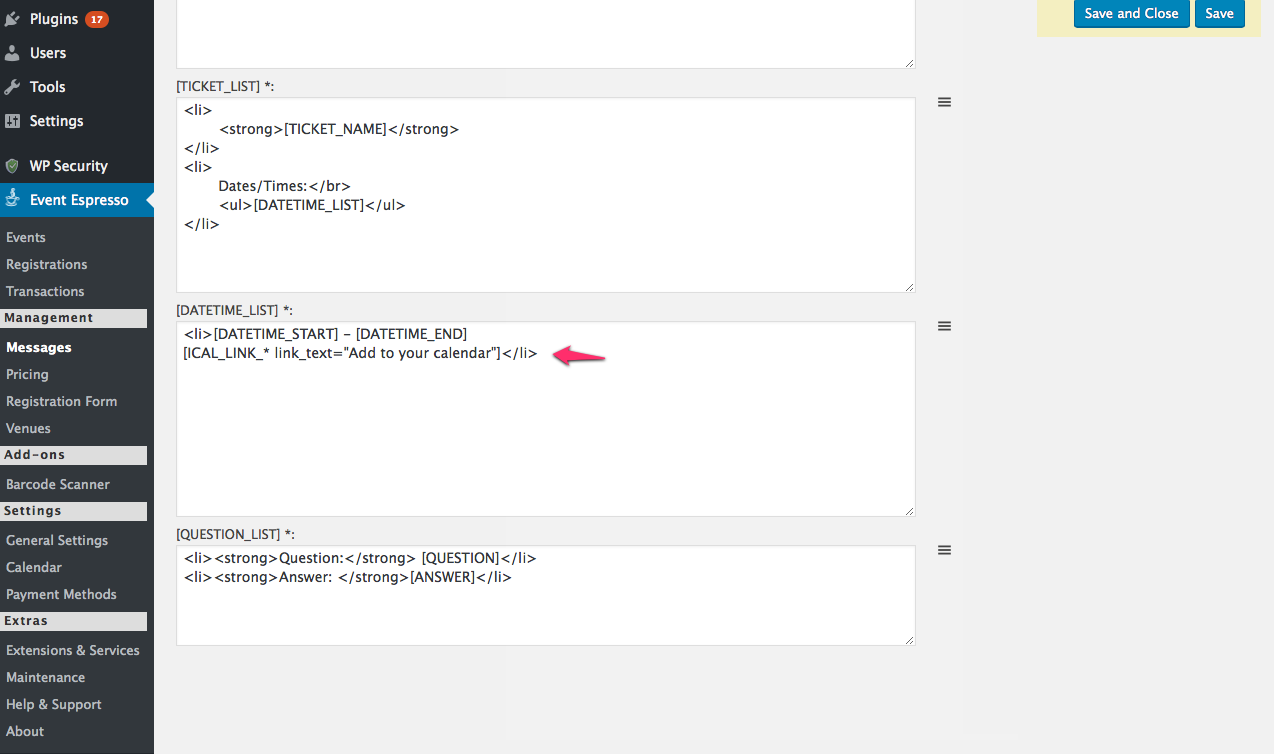The support post ‘Calendar Add’ is closed to new replies.
Have a question about this support post? Create a new support post in our support forums and include a link to this existing support post so we can help you.
Calendar Add
Support forum for Event Espresso 3 and Event Espresso 4.
Documentation for EE3 and EE4
Documentation for Event Espresso 3
Documentation for Event Espresso 4 Topic Tags
Notifications
This topic is: not resolved