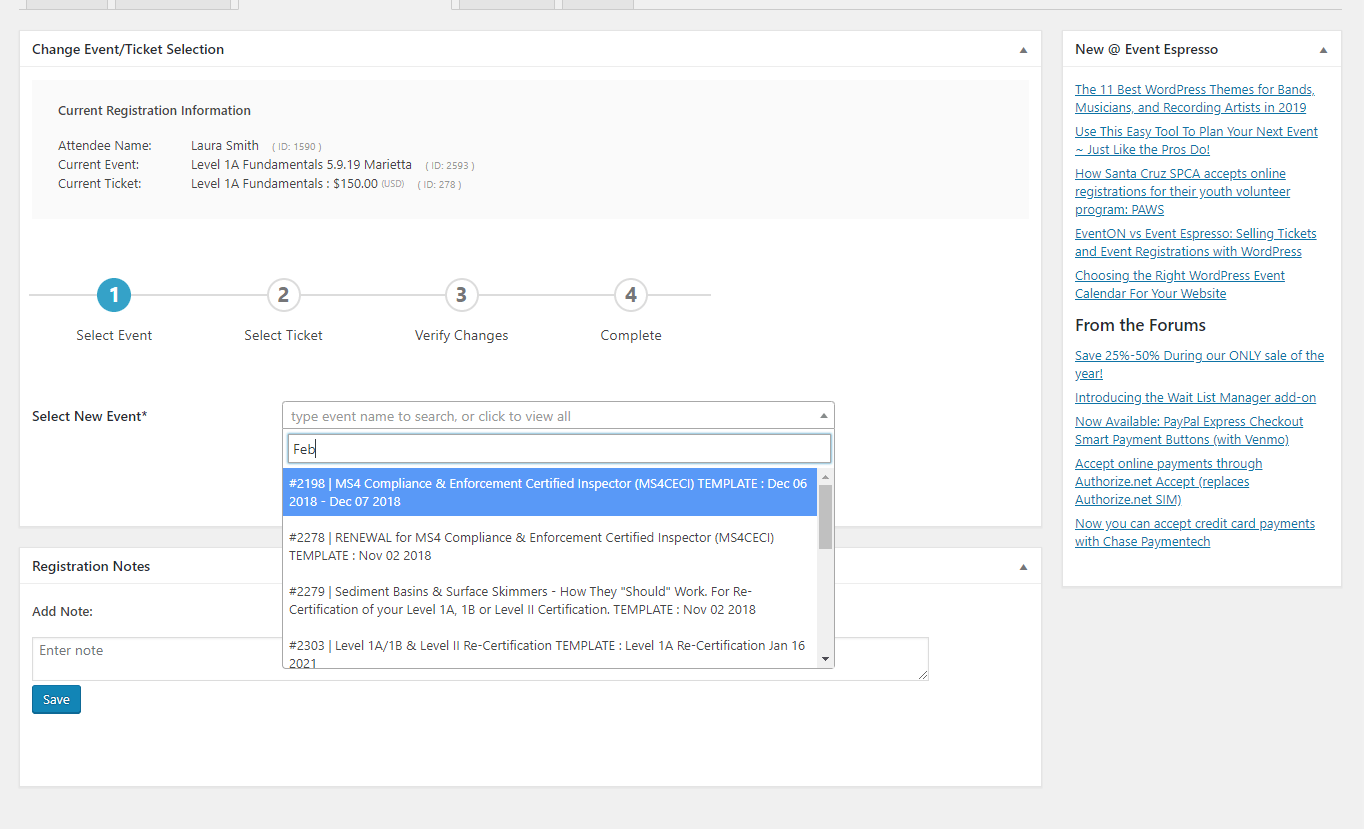Posted: May 7, 2019 at 5:53 am
|
Hi, this is in relation to a closed topic HERE. The search functionality doesn’t seem to be working after adding the code snippet to show past events. No matter what I type in the search bar it displays every event, see screenshot below. We have hundreds of events so we really need this to work. Any ideas? Thanks!
|
|
|
Hi there, I did some digging into this and you’re right, we’ll need to investigate this further to see what is happening. For the time being, I’ve adjusted the code here: https://eventespresso.com/wiki/eea-attendee-mover/#customizations That should include expired events and fix the problem whilst we dig into this further.
|
|
|
Great, that code worked! Thank you! |
|
|
I’ll have back step back on this one, after adding the code the search worked but step two in the move process broke. I get a ‘Can’t Handle this Request’ screen. I comment out the code and it works again. |
|
|
Specifically, this is the error that it through – retrieved from WP-Admin error log [10-May-2019 13:14:37 UTC] PHP Fatal error: Uncaught EventEspresso\core\exceptions\InvalidFormSubmissionException: The "Select Event" form is invalid. Please correct the following errors and resubmit: <br /> EE_Validation_Error in /home/npdestr/public_html/wp-content/plugins/event-espresso-core-reg/core/libraries/form_sections/strategies/validation/EE_Model_Matching_Query_Validation_Strategy.strategy.php:63 |
|
|
`Hmm, yeah ok, I see. For some reason, I didn’t get that when testing the code snippet locally, I do on another site though. So, backtrack, set the code back to return an empty array again ( Now patch the attendee mover add-on with a temporary fix…. note that we don’t usually recommend you modify core files, however, either way, we are going to include a fix for this in the next version of the attendee mover anyway so it won’t matter. Open this file: On line 29 should be:
Change that to:
Now retest, note that you may need to hard refresh the attendee mover page to force your browser to clear any cached js files. Again, that should fix it and as it only changes how an empty ‘where’ array is handled it shouldn’t cause issues, it may or may not be the fix we include the add-on. |
|
|
Done and it works once again! |
|
|
Great! I’m glad that worked for you. |
|
The support post ‘Attendee Mover Search Functionality’ is closed to new replies.
Have a question about this support post? Create a new support post in our support forums and include a link to this existing support post so we can help you.