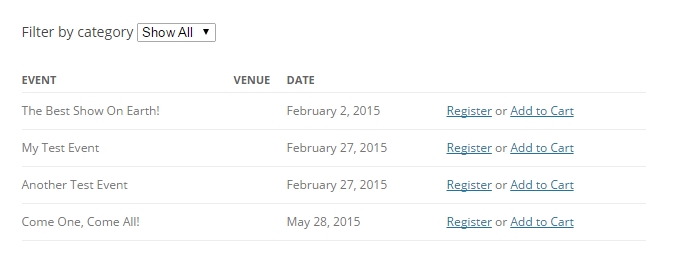The Custom Template add-on provides you with an easy to use way to change the look and function of your event lists.
View quick links for this add-on –>
https://eventespresso.com/product/custom-templates/
Installation
This add-on is a plugin for WordPress and can be installed through your WP dashboard (WP-admin).
Download the latest version of the Custom Template add-on for Event Espresso 3 from your Event Espresso account.
Then login to your WordPress dashboard (WP-admin) and go to Plugins. Next, click on Add New –> Upload and browse to the plugin on your computer. Then select the zip file and begin the upload process. Wait for the plugin to upload and then click on Activate.
Setup and Configuration
You will not see any new WordPress administration menus for the add-on.
Usage
The Custom Template add-on can be used by adding a shortcode to a WordPress page or post.
This is the default template displays events in a table structure with a category filter dropdown. It is compatible with the Multiple Events Registration add-on.
- Show the template with all of your events
[EVENT_CUSTOM_VIEW ] - Show the template with all events and order by start date
[EVENT_CUSTOM_VIEW order_by=start_date] - Show the template with all events and sort by ascending order (descending order is also available)
[EVENT_CUSTOM_VIEW sort=ASC order_by=start_date] - Show the template with a specific number (e.g. 15 events) of events
[EVENT_CUSTOM_VIEW limit=15] - Show events on the template and include expired events
[EVENT_CUSTOM_VIEW show_expired=true] - Show events on the template and include secondary (waitlist) events
[EVENT_CUSTOM_VIEW show_secondary=true] - Show events on the template and include deleted events
[EVENT_CUSTOM_VIEW show_deleted=true] - Show events on the template and include expired events
[EVENT_CUSTOM_VIEW show_expired=true] - Show events from a specific category on the template
[EVENT_CUSTOM_VIEW category_identifier=your-event-category-identifier] - Show events from a specific category on the calendar and include expired events
[EVENT_CUSTOM_VIEW category_identifier=your-event-category-identifier show_expired=true] - Show events from a specific month
[EVENT_CUSTOM_VIEW month=nameofmonth]
Standard Shortcode Parameters
The following parameters are available for this add-on. You can see examples of these parameters in use in the section above.
order_by=false (order events by start date instead of title; enable by setting to start_date)
sort=ASC (set the sort order such as ASC (ascending) or DESC (descending); must be used with order_by parameter)
limit=false (set a numeric limit on the number of events to show (e.g. 15))
show_expired=false (set to true to include expired events)
show_secondary=false (set to true to include waitlist events)
show_recurrence=false (set to true to include recurring events)
show_expired=false (set to true to include expired events)
recurrence_only=false (set to true to show only recurring events)
max_day=false (show events over a period of time starting from today; uses event start date)
event_category_id=false (retrieve events from a certain category, using the event category which is a numeric value such as 123)
category_identifier=false (retrieve events from a certain category, using the event category which is a alphanumeric value such as featured-events-12345)
user_id=false (show events from a specific WordPress user; uses the numeric ID of a WP user)
Troubleshooting
The plugin will not install. Can you help?
Are you running the latest version of Event Espresso 3?
I’ve added the [EVENT_CUSTOM_VIEW] to my default event listing page and now event registration is not working.
[ESPRESSO_EVENTS] is responsible for registration checkout. It should not be replaced by any other shortcodes and it should only be used once on a site.
Restore the [ESPRESSO_EVENTS] shortcode on the events registration page (/event-registration/) and save changes. Then create a new WordPress page and add [EVENT_CUSTOM_VIEW] to it and save changes.
Documentation for additional premium templates have been relocated! Updated links are available below.
- View documentation for the Events Category Accordion Template add-on
- View documentation for the Events Calendar Table Template add-on
- View documentation for the Events Date Range Template add-on
- View documentation for the Events Grid Template add-on
- View documentation for the Recurring Events Dropdown Template add-on
- View documentation for the Events Vector Maps Template add-on
Customizations
- None at this time. Check back soon!
The Custom Template add-on has additional templates available as premium add-ons. These premium template add-ons are another way to present or display your events to your attendees/registrants. Links to these additional add-ons are available below.
- Buy a Support License for the Events Category Accordion Template add-on
- Buy a Support License for the Events Calendar Table Template add-on
- Buy a Support License for the Events Date Range Template add-on
- Buy a Support License for the Events Grid Template add-on
- Buy a Support License for the Recurring Events Dropdown Template add-on
- Buy a Support License for the Events Vector Maps Template add-on
https://eventespresso.com/product/custom-templates/