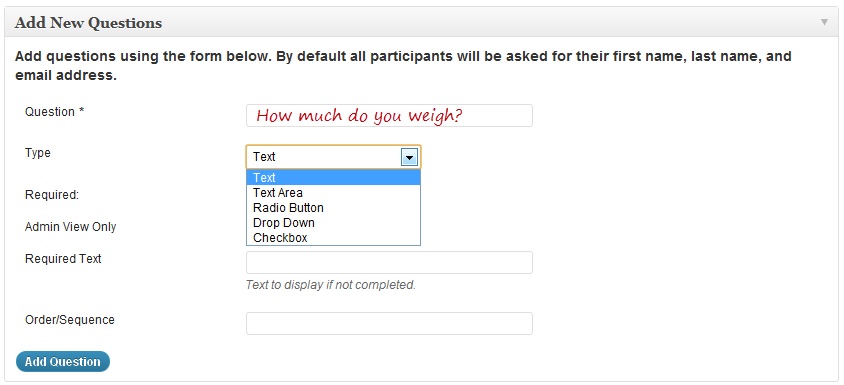Posted: September 19, 2013 at 9:36 am
|
|
This will be used by your support team to follow up with me and track the support request. Any help is appreciated! |
|
September 19, 2013 at 10:07 am Hi Maria, I’ll follow up with each of your questions below:
Yes. Under Event options where it says Attendee limit you enter the attendee limit quantity: https://eventespresso.com/wiki/create-a-new-event/#eventoptions
There’s a calendar option that will display a tooltip if you set it to yes. Then under Memory Management you can set “Display Attendee Limits” to yes.
The only way I think this can be done is by not requiring additional attendee info. When you require additional attendee info it links the registrations together, but each attendee is counted as 1 entry.
This can be done by refactoring the admin email template. This would require roughly 1 – 2 hours of development time to add these new features to the admin email since it’s not user configurable. I will need to check with our developers to see if there is availability. If our development team is booked up, we can advise contacting one of our recommended third party developers: https://eventespresso.com/developers/event-espresso-pros/
This doesn’t sound like an Event Espresso feature. Is this question about e-commerce software running on the site?
I don’t beleive Event Espresso has a rescheduling option. Can you please elaborate?
Event Espresso has a feature that lets you do this. What you do is add an “Admin View Only” question to the registration form. This will allow you to add notes to a form filed that doesn’t get displayed on the student’s registration form on the front-end.
While there isn’t a way to automatically change the actual event name to “Sold Out”, a message can be appended by making a customization to the event_list_display.php template. If you can send us FTP credentials for the website we can make that change with the remaining priority support time. |
|
|
|
September 19, 2013 at 10:36 am Thank you so much for your help Josh, we will work on this and get back to you if we need anymore help. Kaila |
|
September 19, 2013 at 10:44 am Sounds good. |
|
The support post ‘Support Token’ is closed to new replies.
Have a question about this support post? Create a new support post in our support forums and include a link to this existing support post so we can help you.