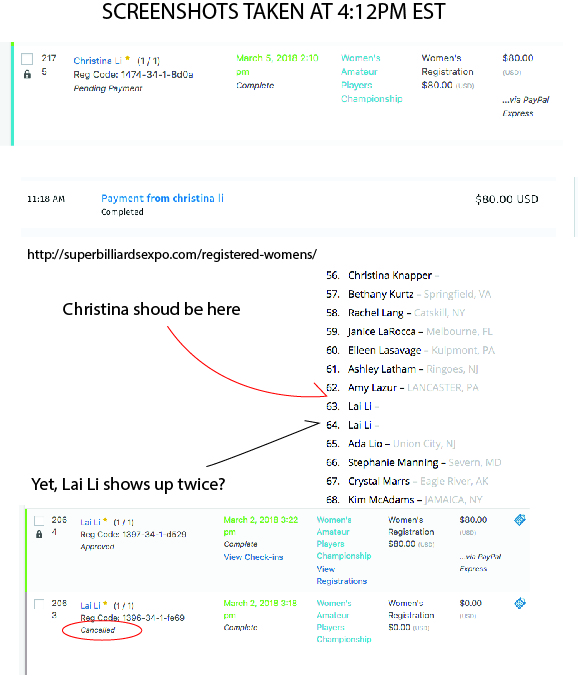Posted: March 5, 2018 at 10:15 am
|
Hi, i am having a probelm with the way names are showing. The primary registrant name is not showing when I view under “Registrations” – but when I click the name that IS showing, the next page shows the proper name – so I cannot edit it. Registration # 1279 it is 1/3 registrations – but the names are showing up all wrong. There is no “Add new contact” option showing up, and if I change the name in any one locaton – it changes on all registrations. Hrd to explain. PLEASE PLEASE start to offer phone suport, even if it costs money – this is such a damn hassle. |
|
|
Hi Allen, Were these from before you switched the registration form to require information for additional attendees or after? If you can post a screenshot of an example we’ll be able to see exactly what you’re trying to communicate as well. |
|
|
Ok, here is another example of the weirdness. This entry came in today (after I’ve updated the form) … Christina paid, and I can see it in paypal – yet, it is not on the list. However, Lai Li is on the list twice – yet one of her entries was cancelled on back-end (it was Pending prior to being Cancelled – I Cancelled it thinking that would solve the double problem. It did not)
|
|
|
Not sure why the quality of that image is so bad – I can email you a PDF if you give me address |
|
|
Hi Allen, Christina’s registration status is Pending Payment so PayPal may not have sent the “Instant” payment notification back to your site. In which case you can go to Event Espresso > Registrations and manually set Christina’s registration to Registration Approved status. |
|
|
Is that maybe why soooo many of my Registrants have a “Pending” listing and then shortly later an “Approved” listing? Both show up in my list, and then both get published on Front end website. This is both confusing and a hassle to fix. Would be much better if the “Pending” listing updated itself to “Approved” rather than remain as two separate listings … can I make that happen some how? And any idea why Lai Li (and many others) remain displayed twice? |
|
|
You might ask some of the folks registering on your site why they’re signing up more than once. That’s what’s causing two separate listings there. |
|
|
Maybe some people start the process and come back later? I dunno.. But why does it show up on the list after I mark it cancelled? You can see it says Cancelled in screenshot above. |
|
|
Usually this can be resolved by adding a parameter to the attendee list shortcode. e.g. [ESPRESSO_EVENT_ATTENDEES status=RAP] If that doesn’t resolve this then there may be something in your custom templates that’s overriding the status check and making so cancelled registrations also show up there. |
|
|
by custom templates, do you mean the content-espresso_event_attendees.php file? I tried adding your parameter to one of the pages – didn’t fix the issue. Thats what I have on the custom page. Not sure what else you’re alluding to. So why do pending and cancelled registrations show up? |
|
|
The pending and cancelled registrations show up because your custom template code doesn’t filter out pending payment status or cancelled status registrations. You can add a check for “Approved” only registrations by adding to your query: change to this: |
|
The support post ‘Primary Registrant – wrong names’ is closed to new replies.
Have a question about this support post? Create a new support post in our support forums and include a link to this existing support post so we can help you.