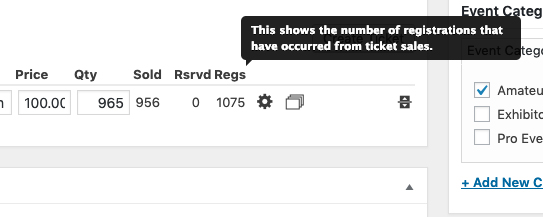Posted: March 9, 2019 at 7:49 pm
|
What is difference between Tickets and “Regs” (registrations)? And why are there more Registrations indicated than tickets allowed? For example, our event has 965 Tickets available. But on the Event page, I see a column called “Regs” that has a higher number. I don’t know what that is supposed to be. It says “Registrations”, bit how can there be more than tickets? I guess I’m just confused. I included a screenshot. I need to make sure we do not exceed 965 entries (tickets) — so, what is this?
|
|
|
Hi there, To try and simplify this a little, think of a ‘ticket’ as a physical ticket you hold in your hand for an event. So you as an admin, have 965 ‘tickets’ for the above event. A ‘registration’ is what a user creates to show they are looking at purchasing the ticket, EE creates these very early on and updates them as the process works through, so simply selects a ticket on the ticket select and clicking submit/register, will create a ‘registration’ (its incomplete with no contact details at that point, buts its still a ‘registration’). So registrations relate to the ticket, in that registrations are created when a user selects the ticket as if they are going to purchase it and the registration is for THAT ticket (the one they selected in the ticket selector). Now, the ‘Sold’ value, is the number of registrations that have completed payment and been switched to ‘Approved’. Meaning if we are thinking of tickets as physical again, the sold value is the number of tickets you have handed out to registrants that have paid. You could have 10,000 registrations for an event, but if only 2 people have paid, your sold value is 2. EE logs those registrations as they could return to pay and it also provides another metric to follow on your event, for example if you’ve got a high number of registrations with only a few tickets sold, then you can start to investigate why, maybe contact some (if they passed the first attendee information step) to see if they had a problem etc, or you can identify that the event seems to be a popular event and it may be good to host another and so on. Point being, the sold count is the number of registrations that have been ‘Approved’, registrations is the count of all registrations that have been created on that ticket and then either proceeded to purchase (in which case they increased the sold value), or stopped for whatever reason. The event in question has NOT oversold, it just has more registrations that you have sold but there are multiple possible reasons for why that is. |
|
|
Ok, thanks for the explanation – that makes sense. I was just alarmed when I saw that … |
|
|
You’re most welcome. We aren’t going to allow registrations to apply to an event without full payment by default, it is possible for you (the admin) to setup Event Espresso to allow for that (theres a ‘default registration status’ option and if you set that to ‘Approved’ you telling Event Espresso “I don’t care about the payment status, approve all registrations so they apply to the event”) but its then assumed that if your going to do that, you’ll manage that situation as its been explicitly set by the admin. |
|
The support post ‘What is difference between Tickets and "Regs" (registrations)? And more –’ is closed to new replies.
Have a question about this support post? Create a new support post in our support forums and include a link to this existing support post so we can help you.