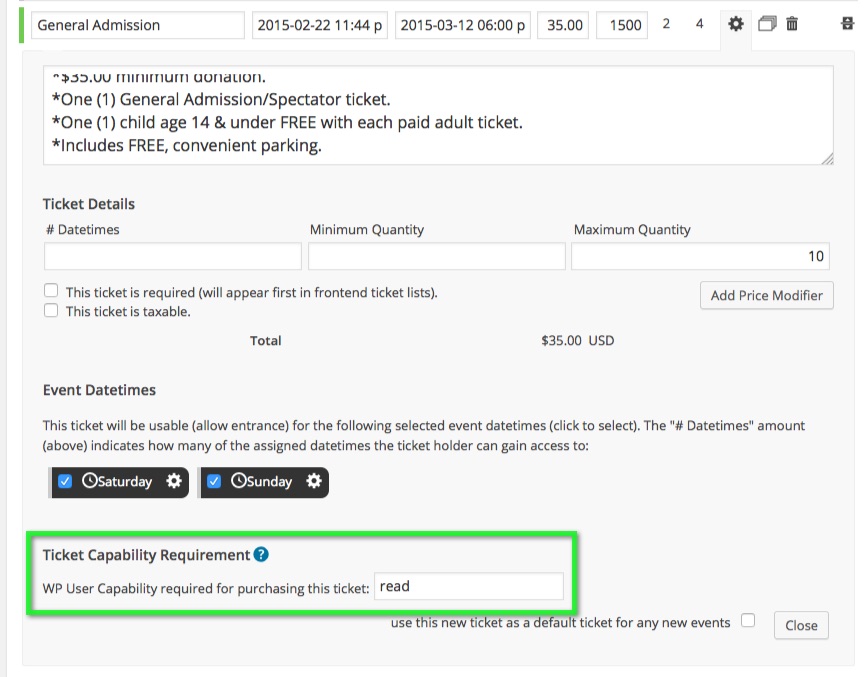Posted: August 4, 2015 at 7:33 am
|
|
Hello, I’m currently running EE3. I’m having an issue where members are able to sign up for events at ‘member pricing’ when they’re just a ‘subscriber’. I want to limitv‘member pricing’ to only s2Member level 1 members only. Subscribers and guests should have to pay general admission, not member pricing. When s2member level 1 members have their membership lapse, they automatically get downgraded to ‘subscriber’. Will upgrading to EE4 give me this optionality? I’m hesitant to pursue ‘(https://eventespresso.com/wiki/s2member-integration)’ since that’s only available on EE3, however it appears to accomplish what I need done. Thanks! |
|
Hi Justin, EE4 also has a similar function that’s built into its WP User Integration add-on. With it, you can set tickets to only be selectable for user with the How it works is you input the capability required to purchase the ticket in the ticket editor, which looks like this:
So for your use case, you’d input ‘access_s2member_level1` in the field in the above example where it has ‘read’. |
|
|
|
Thanks, Josh. I feel that this might be overly burdensome, and it also gets away from the notion of still allowing ‘non-members’ to purchase event tickets at a ‘non-member’ price. If I’m reading your post correctly, EE4 would allow me to limit the events to a specific member class; I would like to allow different member classes to register for events, but at different pricing levels. From what I’ve read of your ‘s2member-integration’ option, that would accomplish just that. If I implemented ‘s2member-integration’ on EE3, would that be transferable to EE4? Are you able to extend me the ‘s2member-integration’ as a pre-release download to my account? Appreciate your help! |
|
Hi Justin, I think you have misunderstood how EE4 + its user integration add-on works. It turns out it lets you set more than one ticket to access to an event, and you can set each ticket within an event to its own price, and limit each ticket to a specific member class/capability. This accomplishes both goals of allowing different member classes to register for events and at different price levels. If you prefer to use the s2 member integration add-on for ee3, you can go to your account page and click the box on your account page to opt in to the pre-release channel. |
|
|
|
Thanks, Josh. That clarifies it a bit more. I think I’d like to try to add-on first to see if it accomplishes what I need done. Unfortunately, my Pre Release Downloads list is empty. |
|
Oh, yeah, you’ll need a current support license before you can get the pre-releases, and those will not work without the core plugins anyway. You can get a free demo site for Event Espresso 4 by signing up at http://demoee.org/ Normally the demoee.org sites do not have the WP User Integration add-on activated, but we can activate it for your demo site. Once you have a demoee.org site set up, you can reply here and let us know the site’s name and we’ll activate WP User Integration for your site. |
|
|
|
Thanks, Josh. We have the core EE 3 plugin. Makes me think I just need to purchase a support license for the sole purpose of getting the s2member integration add-on? |
|
That’s one benefit you get with a support license, among all of the other benefits like 1-click updates, support, and access to add-ons. Please note that the s2 member add-on requires not only Event Espresso 3, but also the EE3 WP User integration. So if you go that route, you’ll need to have the EE3 WP User integration add-on activated on your site. |
|
The support post ‘Upgrade to EE4?’ is closed to new replies.
Have a question about this support post? Create a new support post in our support forums and include a link to this existing support post so we can help you.