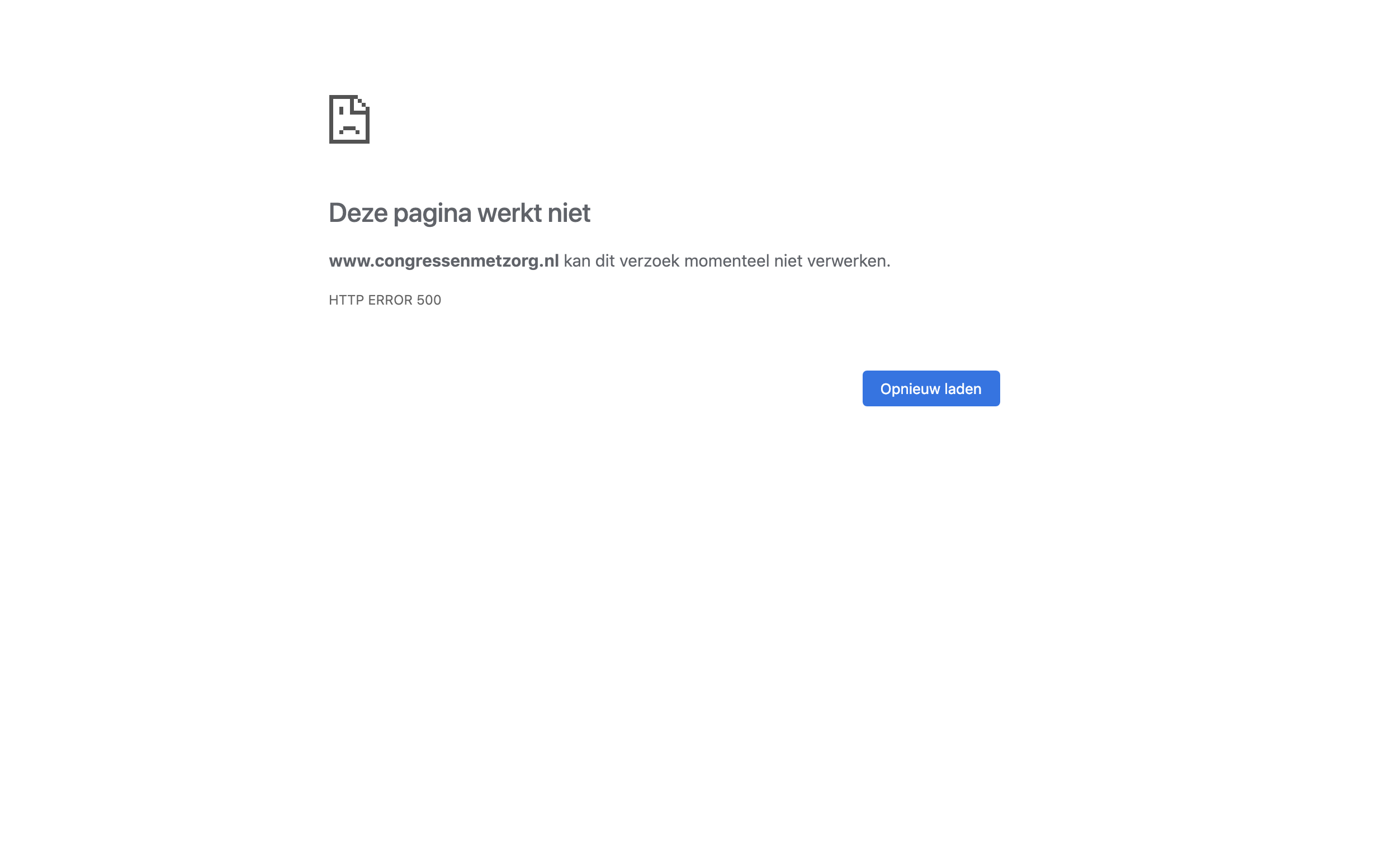Posted: January 14, 2019 at 5:57 am
|
|
On the website we want to keep old events but removing attendees/registrations that attended that event. It is not possible to delete attendees from 2012 – 2015 (2016 and later doesn’t have this problem). Also an error 500 occurs when trying to delete these old attendees. Can you help? |
|
Hi there, Did you originally migrate over from EE3 and that’s where those 2012-2015 registrations are from?
If you check the servers error logs you should see the full error for this, can you post that here? Usually your host will have a section within their control panel to view errors from the site. |
|
|
|
I did migrate from E3 originally that’s correct. Error that occurs the most in the log files: [Mon Jan 7 14:04:29 2019] [error] [client 91.184.19.40] ap_pass_brigade failed with error 103: Software caused connection abort, referer: http://www.**.nl/wp-cron.php?doing_wp_cron=1546866269.2512590885162353515625 |
|
|
I did migrate from E3 originally that’s correct. Error that occurs the most in the log files: [Mon Jan 7 14:04:29 2019] [error] [client 91.184.19.40] ap_pass_brigade failed with error 103: Software caused connection abort, referer: http://www.**.nl/wp-cron.php?doing_wp_cron=1546866269.2512590885162353515625 |
|
I think that error is from the wrong log file, it looks like the access log. The error log should show ‘Fatal error’ if your getting error 500. |
|
|
|
Hello Tony, I checked the error log files (debug mode is on). I cannot find an error 500. I did find this one: [Thu Jan 17 14:41:17 2019] [error] [client 90.145.108.250] ap_pass_brigade failed with error 103: Software caused connection abort.
|
WP_DEBUG mode is on? If so on the page you’ve added the screenshot to you would normally see the full error, or if you’ve only got error logging enabled it would log to For WP_DEBUG mode to log errors and not display them, use this snippet in your https://eventespresso.com/wiki/troubleshooting-checklist/#wpdebug Can you also post a link to the site? |
|
|
|
This reply has been marked as private. |
|
Thank you, that’s the full error. So that means EE can’t find the ticket the registration has been assigned to l, is the Event that registration is for a valid event? |
|
|
|
Yes it is a valid event. It has not been removed. But the date was June 15th 2012. |
|
Hmm, strange. Can I take a quick look at this in the admin? If so you can send login details using this form: |
|
|
It looks like the password submitted is incorrect, can you re-check and re-send, please? Also the ID of the registration you are trying to delete so I know where to look. |
|
|
|
This reply has been marked as private. |
|
|
This reply has been marked as private. |
|
Hmm, ok, so I’ve had a look over your registrations and the ones from 2012 don’t load the transactions page correctly, which leads me to believe there are issues with line items on those registrations. The problem with that is the delete routines pull various data, verify its valid and then remove the data, this is to prevent orphaned data within the database, but as that data is apparently broken, the delete routines fail. There’s no easy fix for this and it’s not something you can work around within the UI. Does your database still have the EE3 tables within it? I’d like to take a look at the DB to see if anything stands out there for this. (Both the EE3 and EE4 tables) |
|
|
|
Do you need the login for this or can I send the sql? (60 MB) |
|
You can just send the SQL but at that size, you’ll need to host it somewhere and post the link I can use to download it (you can set it in a private reply) |
|
|
|
This reply has been marked as private. |
The support post ‘unable to remove old registrations/attendees (2)’ is closed to new replies.
Have a question about this support post? Create a new support post in our support forums and include a link to this existing support post so we can help you.