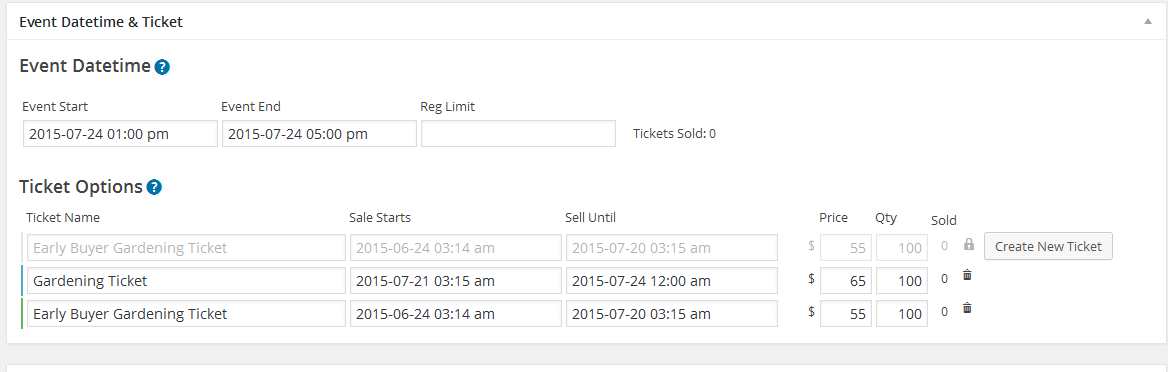Posted: June 23, 2015 at 9:34 pm
|
|
I have set up 2 tickets for 1 event. Discounted tickets are available a month before the event until 1 week before the event. The other tickets are available a week before the event until the event. Each ticket has a qty field. I want to have a qty which would be the sum of both tickets. I am not interested in limiting the qty for each ticket, only for total tickets. Is there a way to do this? |
|
|
Hi, This is possible in EE4: Set each ticket with the appropriate start and end dates. Leave the ticket Qty blank. Make sure both tickets are attached to the same Datetime. Edit the datetime and set the Limit to whatever max capacity you wish. This way both tickets will base capacity off of the datetime. |
|
|
By “set the Limit” do you mean the “Reg Limit”? What is “Reg”? |
|
|
Hi, Are you using EE4? If so in the event datetimes there is a field called Limit, screenshot: http://take.ms/rDb9y |
|
|
I am using Decaf (free) Version of Event Espresso 4! It does not look like your screenshot. What does “Reg” mean? |
|
|
I see, Reg = Registration, so in this case Registration Limit. Decaf is behind Caffeinated (premium) version so some things may be slightly different. The Reg Limit should be the same as the Limit in my screenshot. SO, if you change your ticket Qty to blank and the Reg Limit to 100 it should be what you are after. |
|
|
Ok thanks. |
|
Hi Peter, did you have any other questions about Event Espresso 4 decaf? — |
|
|
|
My event listing page is at /events/. Apparently this is set automatically. I already have a page at that location and its getting preempted. How do I change the event listing so it uses another page? There is no option to edit the event list in the critical pages admin like there is for other pages. |
|
|
I have set the price for early tickets to $55 and regular tickets for $75. On the front end, the prices are $55 for early tickets and $140 for regular tickets. |
|
Hi Peter, you can use a filter to change the events slug. The filter can be added to you child theme’s functions.php file or through a site specific plugin: https://eventespresso.com/wiki/change-events-cpt-slug/ — |
|
The support post ‘Total ticket qty’ is closed to new replies.
Have a question about this support post? Create a new support post in our support forums and include a link to this existing support post so we can help you.