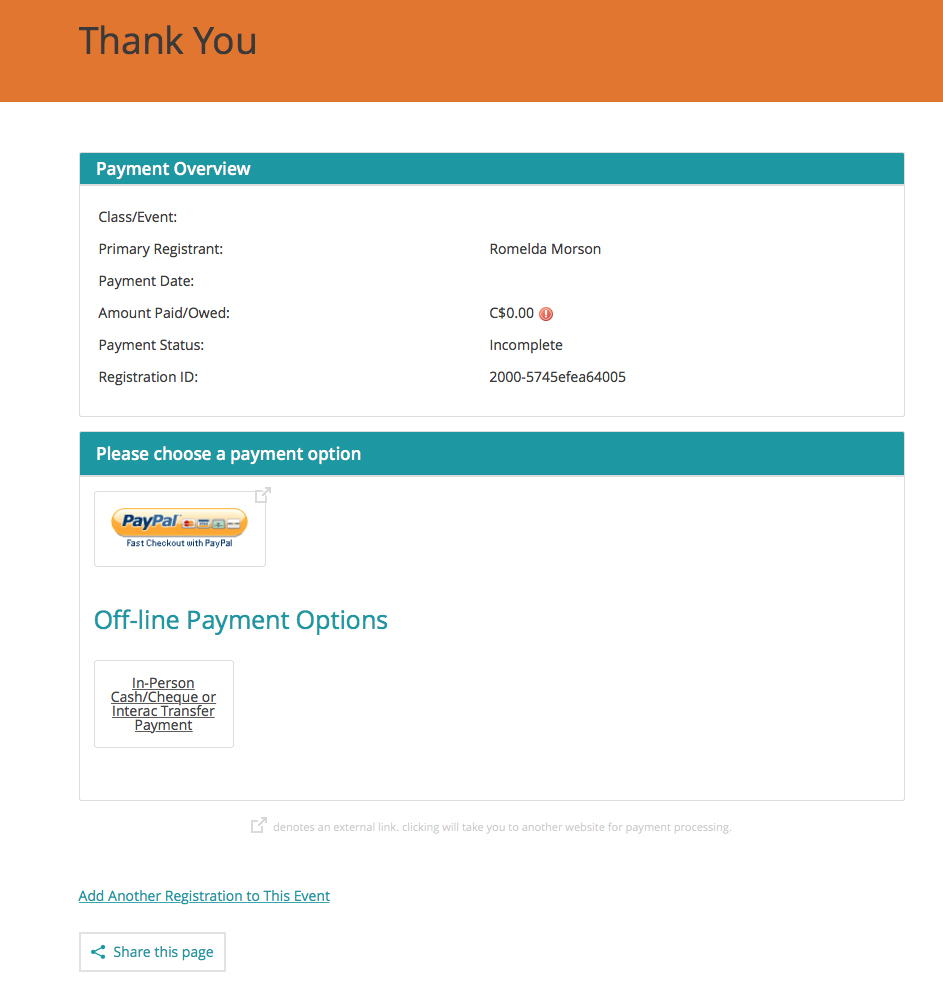Posted: May 25, 2016 at 1:27 pm
|
|
Hi, We are having serious problems with out checkout, recently. Here are our EE specs and some of our important information section info: Some of our clients have said they are having trouble paying online. So, we did a test registration for one of our classes (all the newest classes entered with a price difference are problematic as well, but this one gave us test trouble): http://www.allaboutdogs.ca/event-registration?ee=2252 All our registrants but be approved. So, when the registrant first clicks confirmation of the registrations details, we notice the first problem the text on the page reads: Your registration is not complete until approved by All About Dogs. Once it is approved you will receive an email with payment instructions. Thank you for choosing All About Dogs. Amount due: C$0.00 Your Registration ID: 2000-5745efea64005 The amount due should actually be $282.50 as per the amount entered in the event itself. Then, once we approve the registrant (who has not paid yet obviously) they receive an email with the link to view their payments, and their status is held as incomplete until payment is received so they don’t take up a seat in the class until we get paid. So, once our test registration was approved we clicked the link in our email for viewing payment details. And we reach the thank you page (the email uses the [payment_url] short code) which looks like this screen shot:
As you can see under the Payment Overview information Class/Event info is missing and the amount Paid/Owed is $0 (it should be the amount owed for the class – in this case $282.50 Of course when you click to pay using paypal an error occurs because you can’t pay “$0”. Payment Status is incomplete as per the EE Settings as opposed to pending, so it doesn’t hold a seat until after it is paid. We have had multiple clients have issues, all of a sudden (since a staff member added new classes with a new price point) the confirmation page is giving us “Amount due: $0” and then everything that follows with the registration information of the registrant doesn’t allow payment because it is pulling the incorrect pricing (of $0 Owing) forward. Please help, this is live, and people are registering online always. Thank you! |
|
Hi there, Can you or someone on your team FTP into the site and check the contents of the Pending Approval template? Its location is /wp-content/uploads/espresso/templates/pending_approval.php. The first thing we’ll want to make sure of is that there isn’t anything added to that template that may be resetting the transaction total to $0. |
|
|
|
Yes I can check the contents of the pending_approval.php file. This is the contents of the file:`<div id=”espresso_confirmation_display” class=”event-display-boxes”> If there is anything that needs to be edited, please advise. I have been using this template page for over a year, and not had a problem until this recent issue. |
|
Thanks for checking. I don’t see anything there that would reset the transaction total, however this part should probably removed: because $event_cost isn’t set, so it’s going to show Amount due $0.00. Not to mention that technically no amount is due until admin approval. (They don’t owe anything if they don’t get approved, right?) Moving on to the issue with the Payment Overview page where it shows amount due $0.00, when you go to the Edit Attendee payment page in the admin, what does it show for Total Amount Owing there? Is it 0 or the correct amount? |
|
|
|
In the Edit Attendee payment page it shows: Payment Status: Incomplete Total Amount Owing: 282.50 ( C$ ) Total Amount Paid to Date: 0.00 ( C$ ) So this is correct, it shows the correct amount. |
|
That’s really good that the Edit Attendee payment page has the correct amount, and really helps narrow things down. Can you go to the attendee list view, then click on the pdf icon over to the right side of the row for that registration? This will trigger an invoice to download your computer. You can check the amount due on the invoice there, and also there will be a link to pay online. When you click on that link, it takes you to a payment overview page, where you can check the amount due there as well. |
|
|
|
Josh, Ok so the pdf invoice is correct, it shows the $282.50 amount as the total due and everywhere it is supposed to on the pdf invoice. The link in the invoice leads to a thank you page with payment overview that is correct. This thank you page fills out the Class/Event title properly AND the amount due is correct. The link the pdf invoice leads to content that comes in correctly, but the emailer leads to the incorrect $0 information. Also if I click the paypal button on the thank you payment details page the invoice pdf links to I can get to the paypal pay screen without error. |
|
Hi Renee, I tried to run a test registration to view this but your site seems to reject my email address now states action not allowed. Open up the payment link you mentioned previously so you have the incorrect value. Now rename /wp-content/uploads/espresso/templates/ to /template-2/ or anything other than just templates. Now refresh the payment page, does it show the correct value? Rename templates-2 back to templates to use your custom templates. |
|
|
|
THAT DOESN’T CHANGE ANYTHING on the page. Amount owing is still incorrect. at $0. If I go into the attendee information and payment details, the amount owing THERE is correct. It just doesn’t seem to be moving the amount forward to the thank you page. HELP! We have so many active classes, and it’s happening now frequently, we thought originally it was only happening on events where a price change was made, but now it’s happening on brand new events. |
|
|
I double checked my email link versus the pdf link and BOTH land on the thank you page with ZERO amount. I think I linked from a different event email than this test registration I am using for this conversation. So, all links to the thank you page I have used result in $0 amount owing, and the folder name change didn’t change that. I can’t tell you how frustrating this is, mainly because everything has been working fine and no changes have been made to the site in terms of the back end. Other than going up to th recent version of EE3. Should I try going back to Version 3.1.37.4.P ? I still have it available in the plugins folder. |
|
I don’t think that going to version 3.1.37.4 is going to fix the issue for you. This is because there’s some code on your site that’s resetting the prices to be $0 when the thank you page template is generated. Beyond those custom templates that are in the /wp-content/uploads/espresso/templates folder, are you aware of any other custom code in other parts of the site. Someone from Event Espresso support staff can do a quick check to see if there is any other custom code on your site that’s causing. If that works for, you can completely fill out the secure form on this page: |
|
|
|
I use the child theme, and there are files in there. I will send login so you all can have a look in the back end to get this fixed. |
|
After digging into the site and doing quite a bit of debugging, the conclusion I’ve come to is the WP SpamShield plugin is somehow causing the session data to be NULL when the original registration is made. This leads to the total cost field (and other attendee data) getting wiped out. I deactivated the WP Spamshield plugin and then I did a test registration, and the Payment overview is correct now, and now so is the amount when you go to PayPal. I’ll see if I can go through and fix the registration data for the prior registrations. Looks like this started on May 12, which was around the time of an update to the WP-Spamsheild plugin. The data is intact for registrations that occurred before May 12. |
|
|
|
Thank you for the assistance, and for getting things back working again! Whew. Much appreciated. I guess we will have to get an alternate spam plugin. Thanks again! |
|
|
Ok so Josh, now that wp-spamshield was deactivated, the day we provided you with the login information, it all started… We are getting a large number of spam registrations. We cannily tell they are spam once we go in and review the filled out form, and it is obvious they are bogus. If you login to the site’s admin and check the recent attendees, basically May 28th, the day after wp-spamshield is deactivated, we receive at least 10 spam registrations in a couple days. We never received ANY prior to May 27th. Can you please help us. First thing. We ARE using re-captcha, and I asked the host if ModSecurity is active and they said yes. Now what? What do we do – we can’t keep having this many spam registrations. Please advise. Thanks. |
|
You can install the Blackhole for Bad Bots plugin and configure your robots.txt file to create a black hole for bad bots: https://wordpress.org/plugins/blackhole-bad-bots/installation/ |
|
|
|
How can I set up the robot.txt file to exclude the registration page specifically? I am not sure of the correct syntax to put in the file. Can you advise, or edit the file for us? Thanks |
|
You actually don’t set the robot.txt file to exclude the registration page. This is because you’re going to set a site-wide trap for bad bots. The idea is you want to trap the bad bots before they can get to your registration page. So you add the following to your robots.txt file: |
|
|
|
Ok So I don’t need to do anything else except add that text file in the main directory of the site? |
|
That’d be the case if your website doesn’t have a robots.txt file already. |
|
|
|
Ok thanks, we’ve done that, now we wait and see if it helps 🙂 Thank you. |
|
Another good plugin that helps with preventing spam submissions to forms is Bad Behavior: https://wordpress.org/plugins/bad-behavior/ There’s one catch though, if you install Bad Behavior you need add PayPal to Bad Behavior’s whitelist so PayPal’s Instant Payment Notifications do not get blocked. It’s also recommended to monitor the Bad Behavior logs in case PayPal gateway adds or changes the IP addresses they use to notify your site. |
|
The support post ‘Thank you page Contents not complete or incorrect’ is closed to new replies.
Have a question about this support post? Create a new support post in our support forums and include a link to this existing support post so we can help you.