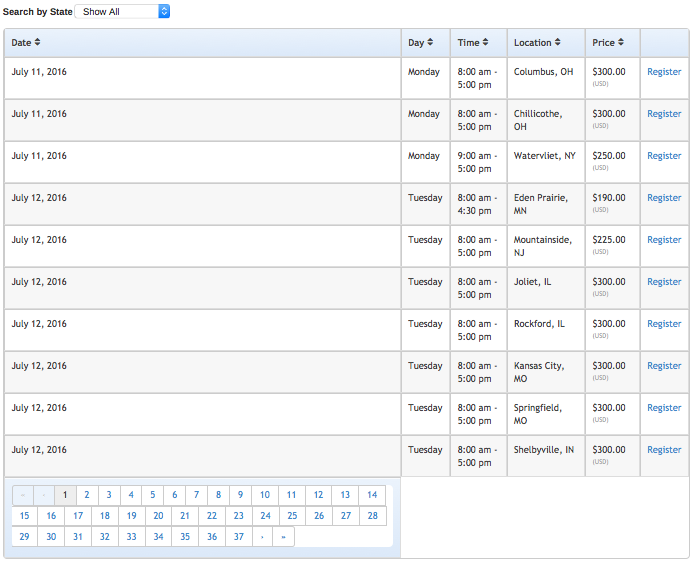Posted: July 6, 2016 at 10:47 am
|
We are having a few problems with our table and I am trying to sort them out. First of all, a while back, I disabled pagination by editing the shortcode, because this feature wasn’t compatible internally with your filter and sorting functions. However, now that we have a large amount of events, our page load time has increased to about 30-40 seconds. On a few pages, I wanted to re-paginate so that it would pull up fewer events at a time and therefor load more quickly, but with so many pages it created a new problem. Instead of the page navigation links at the bottom appearing as something along the lines of “1 2 3 … > >> 75” like most do, it listed out every single page and, as such, distorted the table’s appearance. Secondly, to help curb having so many events on a page in search results, we have tried looking into dynamic url extensions that correlate to the category filter, as is typical on other search functions. Is that something that is possible to do? I am not sure if some of these problems would be resolved with the newest update of the Table View Template or not, because WordPress won’t let us download the newest upgrade. Additionally, our host WP-engine says that this outdated plug-in is what is causing out slow load-times. We get the message “A valid Support License Key is needed to enable automatic upgrades. The key you have entered is invalid or has expired.” I checked our settings through the WordPress dashboard and it shows a running and valid support key. To verify, I logged in here at Event Espresso, and it shows that our support key is valid and live on our website (zotapro.com). How can I ensure that everything is communicating properly so that I can update our Table View Template plug-in and begin to resolve our other technical difficulties? Thank you for the guidance! |
|
|
Hello, I’ve reset your support license key so you should be able to update. If the live site was recently pulled onto another site such as a staging area, then that would be recognized as a different site as the URL would be different. Dismiss the support license key messaging and then go to Event Espresso –> General Settings and save changes. You should be able to then update to the latest software through your WordPress plugins screen. If you have many events scheduled, then try splitting them up based on a category. Then you can add different links to those individual pages (one for each category to your website’s navigation. [ESPRESSO_EVENTS_TABLE_TEMPLATE category_slug=your-event-category-slug] — |
|
|
Lorenzo, I received the email and followed the instructions, but the WordPress plugin screen still shows the same error about not being able to update because of the support license key. Also, we all ready have the events split up by class type and use the shortcode accordingly. But we still use the category dropdown filter to filter by state. As such, that solution wouldn’t work for us, since we now have hundreds of events for distinct classes that are all ready split onto different pages (and we are keeping the classes grouped together to form cornerstone pages for SEO purposes, instead of having a separate page for every single course type in every single location). Does that mean we have no means of a variable url extension that interacts dynamically with the category filter? Also, do you have advice on the way pagination doesn’t condense the page navigation links and distorts the table view formatting/appearance? |
|
|
Hello, I spotted an issue on your account and corrected it. If you go to Event Espresso –> General Settings and click save, then you should be able to update the add-on as expected. Could you provide a link to the page where the pagination looks broken? Also, for that page that you share, what is the shortcode that is in use? Thanks — |
|
|
Thanks for resolving whatever that issue was! I saved on the general setting s page and was able to update the Table View add-on. Unfortunately, the page’s loading time is still quite long. We also have been in touch with WP-Engine (our host) to see if they could figure out what is going wrong. They have run a full diagnostic test and they said the leading problem is the table, which is requiring about 7800 database queries. Is this normal? Is there a way to fix this problem? We thought that it was the number of events slowing it down, which is why we wanted to start paginating again on our categories with a lot of events. Does paginating limit the number of queries required? When we don’t paginate it looks like this, which works fine for categories with few events:
When we have many events, we have decided paginating would be the best option (even though we can no longer properly filter and sort). But with many events (and therefor many pages), it distorts the table like this:
How can we paginate without the format/appearance changing like this? And it would help if we could use a variable url extension that interacts dynamically with the category filter. Is that possible? |
|
No, all of the events load up in one query regardless of whether pagination is on or off. This is because the pagination is just a Footables JavaScript feature, all the events load onto the page with PHP. So when you combine a large number of events with the extra columns of data that you’ve added by making customizations, it’d be normal to see that many queries. For example, normally the ticket price isn’t displayed in the Events Table Template, but that’s something you’ve added right?
One way to fix this is write a custom query that gets only the data you need and use native WordPress pagination which will reduce the number of queries per page load. You might need to hire a developer to build this out.
That might be the way the extra columns were added. Normally the template has 4 columns, your table has 6 columns and when that pagination is visible, the first column’s width stretches out for some reason. I don’t see this happening on the stock table template, so the formatting issue you’re seeing may be the result of something in the customization. You’ll notice that the stretches across the entire table on one of our test sites here: |
|
|
Thanks for the explanation of the queries. You are correct, we did customize the table to have the extra columns. This is the code as it is live on our site now: https://gist.github.com/anonymous/3cac2ee8f2843d3cf59e3610295d8d64 Is there anything in that code that should be fixed to have the page navigation links span all of the columns, instead of just stretching out the first one? I’m not sure how much this matters since we will likely need to have a developer create the custom query you mentioned and use the native wordpress pagination functionality, but it would be nice to have this fixed in the mean time. (Is this custom query code something that EE could help with if we purchase a support token, or is this something that we should contact the recommended web developers about?) Also, it would help if we could use a variable url extension that interacts dynamically with the category filter. Is that possible? |
|
|
The problem with the pagination section is the style quotes used within the colspan attribute – https://gist.github.com/anonymous/3cac2ee8f2843d3cf59e3610295d8d64#file-table-view-custom-L55 On your site looks like this – http://take.ms/Ai8Jk Which mean colspan does not equal ‘6’ it equals ‘“6”’ which the browser does not understand and uses 1. Remove the styles quotes and that will work as expected 🙂
It would be possible to build out the query based on a value within the query, however the table does not currently have the functionality so again would need some custom development.
I would recommend contacting a developer to create a custom template that could do this for you. |
|
|
When in doubt, check for auto-stylized quotes. They get me every time! I adjusted that and the page nav links span all columns again. Thank you for the rest of the info. We will look into those options. |
|
The support post ‘Table View Plug-in Update’ is closed to new replies.
Have a question about this support post? Create a new support post in our support forums and include a link to this existing support post so we can help you.