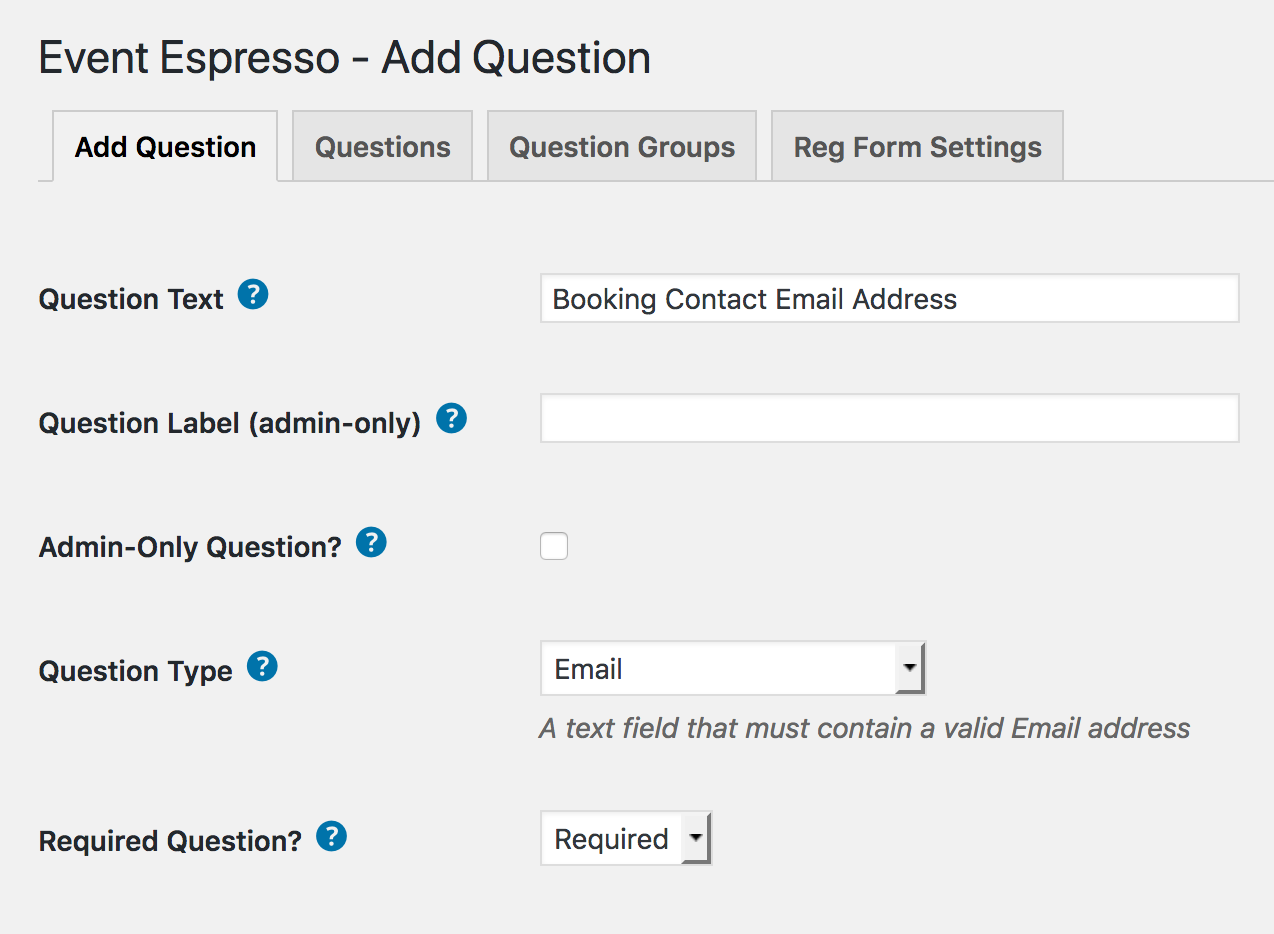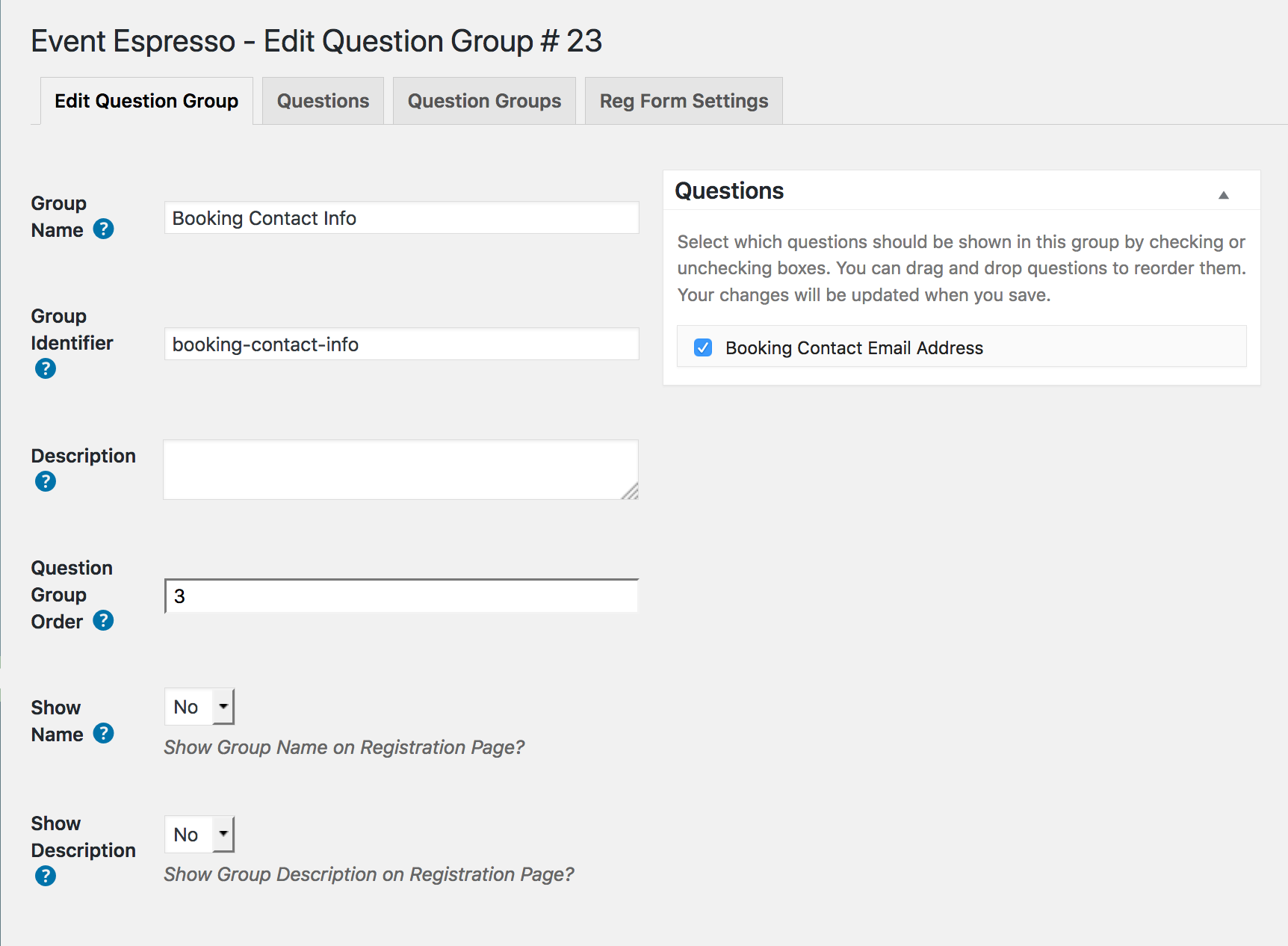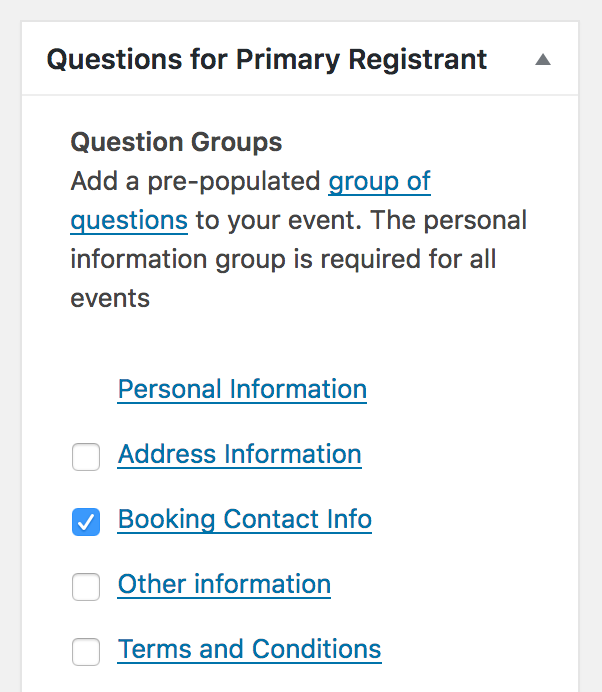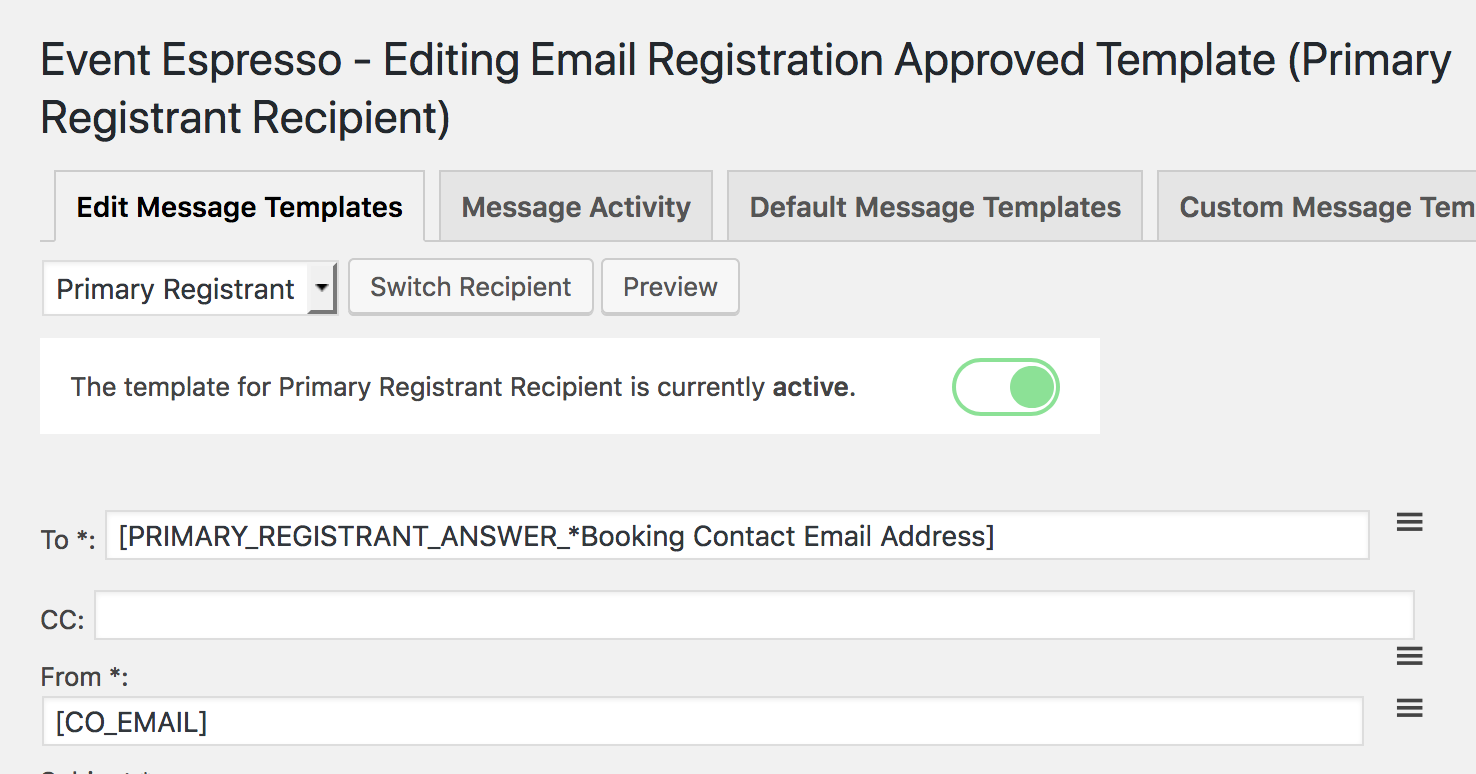Posted: July 24, 2019 at 10:46 pm
|
I am doing dry runs testing to see how the registration flow works and when I try to register multiple attendees at once they system generates the 3 registrations but the name on the registrations are only the primary’s full name. Any suggestions on how to fix this? |
|
|
Hi there, You need to enable at least the ‘Personal Information’ question group for additional registrations on the event, it’s the bottom section shown here: https://monosnap.com/file/SbYGsxdaZwiWs4NzEmDA0v2DNWikX8 If you have created custom questions for ‘additional’ registrations EE has no idea to use those details for the attendee details, you need to use the First Name, Last Name and Email Address questions from the Person Information question group. |
|
|
Great thank you, I’ll make that change. I also have a question regarding the registration process in general. We offer training at our locations and are using EE for that registration process. Commonly our client’s HR staff register employees for training. I need the primary registrant to not be an attendee. I have already done some reading on your forum about people having the same issue but their being no remedy. I hope there is some kind of work around. Maybe there is a setting I can apply where the primary registrants information doesn’t sync with their profile data? I would assume this would then mean that none of the registration data would show up on the “my registration” short code. This is a big deal for our clients and I would appreciate any help with finding a work around. Thank you. |
|
|
You can capture the booking agent’s information separately. The primary attendee is still an attendee, but the individual that’s registering on behalf of other’s can still have fields to submit their information, and receive emails. This can be done by adding at least one question to the registration form, setting up a question group, and using the answer to the question in the email’s To: field. First you add a new question for “Booking Contact Email Address”, set the question type to Email, and set the question to be required.
Then, you add a “Booking Contact Info” question group. You’ll assign the Booking Contact Email Address” question (and any other of the “booking contact” questions to this question group.
Then you go to edit the event and you’ll add the group for the primary attendee only.
Finally, you can set the send to email address for the Primary Registrant message by adding a shortcode to the email’s TO: field:
|
|
|
This will work thank you. My only question with this is doesn’t EE overwrite the account information if it is changed? So if the user is changing the primary registrant information on each registration won’t it change the core account profile information? If it does then it would be great if this could be disabled some how. If it doesn’t do that already then even better. |
|
|
I bring this up mainly because we are moving towards offering online classes through learn dash which offers a manage employees plugin for the application. We don’t want the core user information to be changed every time the client registers staff for a classroom based training. We still want the user to be able to view their training registration history as well. I know this is a lot but you guys are pretty awesome and I hope you have a solution. Thank you. |
|
|
The WP User integration add-on does sync up the Primary Registrant data with the current user’s profile, however, you can disable that. Go to Event Espresso -> Registration form -> User integration settings (tab) You’ll see the option ‘Always sync contact information with WP user profile?’ Set that to No and save. The registration details will no longer be synced with the user profile if they change those and as you mentioned above, those registrations NOT matching the users profile data will not show up in My Events.
A quick explanation as to why this happens is that the My Events section uses the EE_Contact linked to the WP User account and pulls all of the registrations linked to that contact. When you add a registration EE searches for an EE_Contact matching the registrant details and creates/links the registration to that contact. Meaning if you turn the above off and add a registration with different details, that registration is linked to a different contact than the current user’s contact. The MY events section pulls the contact for the current user and so the additional registration doesn’t show. So with the way its designed to work, there is no way out of the box to work around that and pull the ‘different’ registrations, because they are in no way linked to the original users contact at all. That doesn’t mean its not possible, but you’ll need custom development to do it so that all registrations are linked to the current user in some way, even if its just an extra meta value with the current logged in users ID and the Registration ID so that you can pull the registrations linked. Make sense? We don’t have any examples of doing this so you’ll need the help of a developer to build out a solution like this, if you are not currently working with on we recommend the folks at codeable. |
|
The support post ‘Same Name Showing Up On All Attendees’ is closed to new replies.
Have a question about this support post? Create a new support post in our support forums and include a link to this existing support post so we can help you.