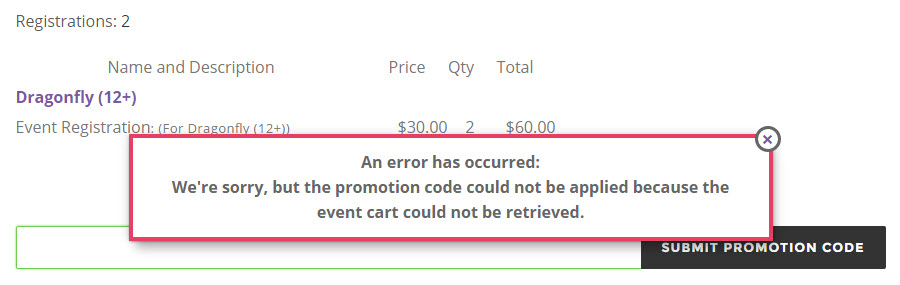Posted: August 2, 2016 at 12:33 pm
|
|
A couple times this last week, we have been getting the following error (red bordered box pops up on payment page) when submitting a promotion code: An error has occurred:
Both times I noticed there was an update to EE 4.9.3->.4 and 4.9.4->.6 and so I updated the plugin and it worked when I try again. What is the cause of this issue and how do we fix it? Thanks! |
|
The cause of the issue is the line items from the cart have been deleted, which may be a caching issue on your server. Does your host include server level caching? |
|
|
|
We have W3 Total Cache plugin installed but I have the registration-checkout page excluded. Do I need to exclude all the event pages also? I also noticed the following errors when I click “Register for this Event” from the event page. This is on the top of the checkout page. Warning: array_pop() expects parameter 1 to be array, object given in /home/paintiy4/public_html/wp-content/plugins/event-espresso-core-reg/core/services/commands/CommandBus.php on line 119 Warning: Invalid argument supplied for foreach() in /home/paintiy4/public_html/wp-content/plugins/event-espresso-core-reg/modules/single_page_checkout/EED_Single_Page_Checkout.module.php on line 873 Warning: array_pop() expects parameter 1 to be array, null given in /home/paintiy4/public_html/wp-content/plugins/event-espresso-core-reg/core/services/commands/CommandBus.php on line 119 Screenshot: https://paintingwithrita.com/wp-content/uploads/EventEspessoCheckoutError-20160802.jpg |
|
Does your host include server level caching? |
|
|
|
No. I had them turn off Varnish a couple months ago because it was messing up my SSL redirection. |
|
|
I believe those new errors started after I updated to 4.9.6p. How can I revert to 4.9.4? I don’t see where I can download it. |
|
You can update to 4.9.7, it includes a fix for the errors you posted above. |
|
|
|
My site is not showing there is an update. I have forced it to check for updates but it still says 4.9.6 is the latest. |
|
You can also download 4.9.7 from your account page. |
|
|
|
I know that I can download it from your website, but the question is what is proper way to manually install an update. I have Googled it and I cannot seem to find a clear answer as to the proper way to manually or force apply an update. |
The support post ‘Promotion Code Error’ is closed to new replies.
Have a question about this support post? Create a new support post in our support forums and include a link to this existing support post so we can help you.