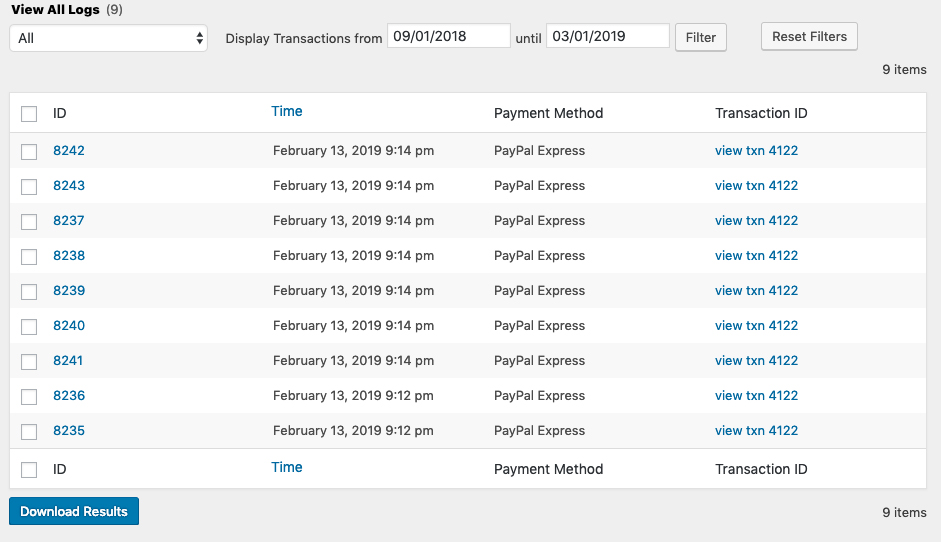Posted: February 27, 2019 at 1:49 pm
|
I have a customer who made a purchase, and I can see the transaction completed in Paypal. The purchase was made 2 weeks ago. But it still says “Pending Payment” in my backend … I am not sure if it is safe to post a link to his transaction here. Let me know what is best to share and I will. This may be happening to other people as well, I have no way of knowing unless the customer notices it and reports it. Can you please help? |
|
|
Hi Allen, The important thing to know is which PayPal gateway are you using? Is it PayPal Standard, PayPal Pro, PayPal Express, or something else? If you’re unsure, you can go to Event Espresso > Payment Methods and get the name of the payment method that’s activated. |
|
|
Looks like Paypal Express |
|
|
Okay, hopefully it is PayPal Express and not PayPal Standard. If it’s not been quite 2 weeks they you will have the log information in Event Espresso > Payment Methods > Logs for that transaction. You can get the transaction ID in Event Espresso > Transactions, then go to the Payment Methods > Logs and find the log entries for that transaction ID. There will be about 6 entries for that transaction. Can you check there? |
|
|
I see 9 files there … and payment still displays as pending |
|
|
Yes, you’ll need to click on the links in the ID column and find the error message that will explain why the payment status didn’t get automatically updated. |
|
|
Which one? Why are there 9 for one transaction? And even if I click one, I have no idea what I’m looking for .. can you be more specific? |
|
It could be any of the 9, it depends at what point there is an error as to which log entry will show it.
Because with any payment process there are multiple requests and an error can be thrown on any of those requests so we have to log them all. For some payment methods there are more log entries for others there are less, it all depends on the payment processor and what steps EE must take the payment process.
No, because there are multiple different error types that can happen. In any of those log entries, if you find anything listed under ‘error’, or the response contains ‘error’ in any of the fields, that’s likely the problem. If you can’t find any and would like one of the support team to take a look over the logs you can send temporary login details using this form: |
|
|
Ok, I just submitted the form with login info. I had to adjust this customers status from “Pending” to Approved manually I am concerned because I see 90 Pending registrations for this event, and several in other events as well. How can I be sure that others aren’t “stuck” like this one was? This customer (name was submitted with login details you requested) clearly paid and I could see his Transaction Number on the “Pending” screen — which seems weird. Can you take a look and offer any advice? Thanks! |
|
Ok, so there’s no error during the payment processing, and the transaction status correctly updated to ‘Complete’ with the payment (See payment log entry 8243 and you’ll see the Transaction STS_ID was updated to TCM, meaning ‘Transaction Complete’) which means it wasn’t an issue with the payment itself. What may have happens is an error was thrown during the request to update the registration status, for example, your server may have run out of memory and thrown an error on that request.
The transaction correctly updated to complete, so if this was happening to multiple users their transaction status would also be ‘Complete’, event if their Registration Status was ‘Pending Payment’. So you can see if this has happened when viewing the registrations: Event Espresso -> Registrations. When you view that list, at a glance you can see the ‘Reg status’ (shown under the registrants name, but is also used for the Reg Status bar) and the Transaction Status (TXN Status), shown both under the TXN Date and used for the Colour of the date. So in your case above, you had a Registration that remained Pending Payment, event though the Transaction had update to Complete. Meaning the Reg Status bar would have been blue (with the text showing ‘Pending Payment’) and the TXN Date would have been Green, with th TXN status showing Complete. By default, on regular payments made using online payment methods (such as PayPal Express) you should NOT have Transactions with a status of Complete also showing Registrations that are ‘Pending Payment’, so that is how you can identify if thats happened to other registrations. I’ve broken down the sections with a screenshot from your registrations here: https://monosnap.com/file/4g85MKixVWWOSrkcJ5V0uPdqC9F7yA (Note I had a look over your registrations using the above and it doesn’t appear this has happened to any others)
You could see the Transaction number from the which page? That sounds like you are referring to the Transaction, but there is no ‘Pending’ screen for a transaction, so I think you mean the registration page, which would have shown Pending Payment, but I’m not really sure? Something I did notice, is there’s something strange happening on your payment options step, as far as I can tell, it looks like you’re theme is running the wp_footer action multiple times. There’s a JavaScript error being thrown on the payment options because there is a section missing from your page: https://monosnap.com/file/nPVflEMWC7JHGHNgeMVykt6d53IHvH Have you modified EE at all? Any of the payment methods code etc? |
|
The support post ‘Payment stuck on pending’ is closed to new replies.
Have a question about this support post? Create a new support post in our support forums and include a link to this existing support post so we can help you.