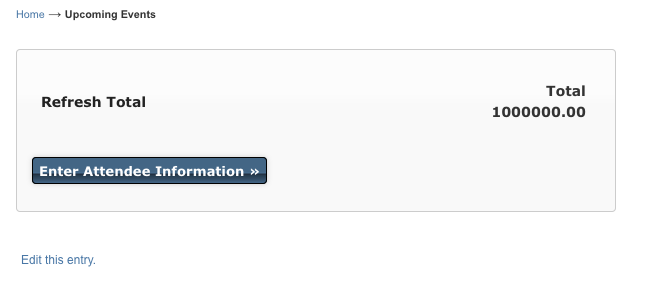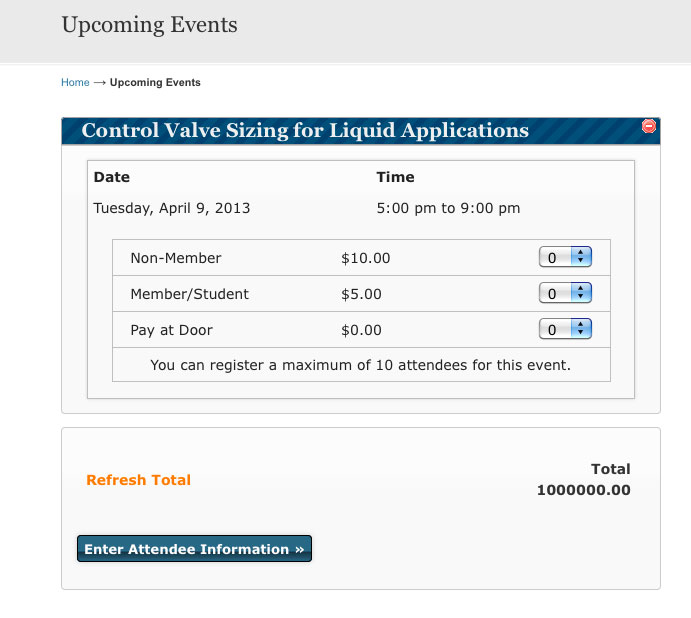Posted: March 28, 2013 at 11:35 am
|
|
Warning: array_filter() [function.array-filter]: The first argument should be an array in /home/content/21/8321821/html/wp-includes/post.php on line 2743 We just updated. Any thoughts here? It is making the regular post even though it gives this error, however, any categories we had selected are gone. It comes over as uncategorized.
|
|
|
To clarify: after making an event, and saving it, (as it saves to a post), we are getting this warning error. Please help. event: https://isawilldupage.org/upcoming-events/?ee=43 Lastly, I believe I not only clicked twice and created two tickets (sorry), but somehow got a weird title. Sorry again. |
|
|
One thing I also noticed when clicking register from the post: it gives this error message: It looks like you are attempting to refresh a page after completing your registration or your cart is empty. Please go to the events page and try again. |
|
Hi there, I’ll take these in parts. With the first issue:
This is a known issue and we have an open ticket to fix it. You can work around this issue by directly editing the post and assigning the category there.
I’m not able to reproduce these issues on the events you’ve posted. I went to the event links you posted and when I click register, it adds the event to the cart and redirects me to the cart. Can you try clearing your browser’s cache and/or cookies, or try in another browser? |
|
|
|
It’s the REGISTER button on the actual POST. http://isawilldupage.org/control-valve-sizing-for-liquid-applications/ It’s the same code carried on to the event, but it just spins when clicked from the post. We’ve tried it on several computers/browsers. On some browsers it just spins. On mine it gives this message: It looks like you are attempting to refresh a page after completing your registration or your cart is empty. Please go to the events page and try again. Its not a matter of cache or cookies. Can you try the Orange REGISTER button on the post from the link above, please? |
|
I see it now. It may be that the post is loading as http, and the main registration page is loading as https. Is this the shortcode that is in the post: [ESPRESSO_CART_LINK anchor=”Register” direct_to_cart=1 moving_to_cart=”Redirecting to cart…”] |
|
|
It may be how the shortcode is set up in the post. Is the add to cart link hardcoded into the event post template or is it added in the event description? I set up a similar test on my site where I place this shortcode in the event description: [ESPRESSO_CART_LINK anchor=”Register” direct_to_cart=1 moving_to_cart=”Redirecting to cart…”] then set the event to create a post. I’m using the standard event post, no customizations, and have the main registration page set to load as https by using the WordPress https plugin. If I go to edit the post in the WP post editor, i can see that Event Espresso adds the event ID from the event into the post editor like this: [ESPRESSO_CART_LINK event_id=1238 anchor=”Register” direct_to_cart=1 moving_to_cart=”Redirecting to cart…”] Here’s a link to the event post if you’d like to try it out on your browser: |
|
|
|
Sorry for the time delay. It is in the Event description and this is what we have used in the past that has worked flawlessly: [ESPRESSO_CART_LINK direct_to_cart=1 moving_to_cart=”Redirecting to cart…”] |
|
|
I tried the code you put in and get this message when I hit REGISTER from the POST: |
|
2 things…
|
|
|
|
When I changed the post to https, it made homepage https since the post shows with shortcode on that page. It was eliminating pictures, etc. Just for argument’s sake, I have renamed the uploads/template folder so raw untouched files are being used. Now it’s loading part of the cart, – but doesn’t show the event info. http://isawilldupage.com Clicking you will go to post. I originally removed the data at the top (map link etc. so the post begins with picture and copy). You can see it’s pulling from the original updated template now. We use the REGISTER BUTTON. Nothing really has changed in our method. We updated EE and ran into these issues. We have never had the post as https. It really doesn’t have to be since it’s redirecting to the registration page which is secure. |
|
|
I did think of one thing. When we originally installed EE, we had the register button go directly to the cart after add to cart was clicked (this in the actual event which translated to the post). After it’s clicked now, it does not redirect to the cart, but simply says VIEW CART. The event is here. Pulling from updated, untouched template files. https://isawilldupage.org/upcoming-events/?ee=43 |
|
|
|
|
|
|
|
I just ran through a test transaction from start to finish and didn’t see any issues. I was able to register for the event and enter a fake credit card number. I didn’t get the $1 million bug (which should have been fixed in 3.1.31.1 and, at any rate, I didn’t see that on your site). If you are intending to redirect people to the cart after they click register, what is your shortcode in the event? It should have direct_to_cart=1 in the shortcode. |
|
|
|
Bottom line, I had to make the post https for it to work, which I hadn’t had to do in the past – before the update.It wouldn’t have been a big deal, except we have the event snippet showing on homepage, which made homepage https, which made timthumb.php incompatible. I had to disable it and resize every post photo. I have and am using shortcode: [ESPRESSO_CART_LINK direct_to_cart=1 moving_to_cart=”Redirecting to cart…”] which does have the direct_to_cart=1 in it. I’m still not sure why the post needs to be https now and hadn’t before. |
|
I’m not sure why it would be different, but I don’t know what version you’re referring to, specifically, when you say “in the past” and there have been numerous security fixes in the last couple versions that may or may not be related. What I do know is that if you’re using HTTPS, then all the pages in the registration process need to be HTTPS because the data is passed from page to page and needs to be encrypted otherwise it will result in the “you are going from an unsecured page to a secure page” error (or vice versa). |
|
The support post ‘Issues with the event post feature’ is closed to new replies.
Have a question about this support post? Create a new support post in our support forums and include a link to this existing support post so we can help you.