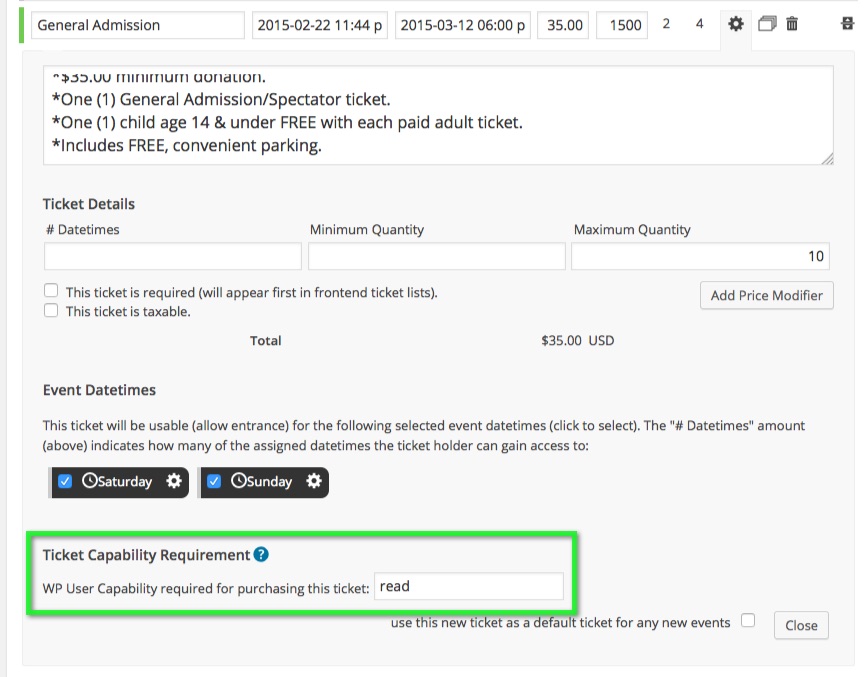Posted: October 14, 2015 at 3:45 pm
|
|
Hello, I’ve been searching around the forums and documentation but I’m confused about how to make some of my events have two different types of pricing: member vs. non-member. Then I looked here: https://eventespresso.com/product/espresso-members/ and it seems that EE4 isn’t compatible? However then I saw this: https://eventespresso.com/features/restrict-access-roles-capabilities-permissions/ and I don’t have access to that add on. Are there other add ons not available with a business license? I need to be able to create certain events with two different prices: one as member pricing and another as regular. But I don’t want everyone to be able to register. Is this doable? I was told before purchasing that it was doable to have member and non member pricing. Please help, thanks |
|
|
Please disregard the restrict access roles. I misread and now understand it’s talking about WP’s roles. |
|
Hi Jaclyn, You can use Event Espresso 4 along with the Event Espresso 4 WP User Integration add-on to make some of your events have two different types of pricing, member and non-member. While we mention that S2 Member can be used to make different priced tickets available for different levels of memberships, it’s completely optional and you do not need S2 Member if all you want to do is give one price to a member and another price to a non-member. Here’s a basic example of how to set up two tickets for the same event, with one of the tickets priced for members at $10, the other ticket priced for non members at $20: First you create the non-members ticket and set its price to $20. Then, you add a ticket to make the Member’s ticket, set its price to $10, then you click the gear icon and input
After you publish the event, the members priced ticket will only be available to those who are logged into your website. Hope that helps! Please let us know if you have any more questions about how to set up member pricing with tickets. |
|
|
|
Hi Josh, Thanks for your response. Is there a way to restrict the ability to create a user account? Unless I’ve misunderstood (which is quite possible) anyone can create a user account and see events that we only want our members to have access to. I understand I can control the access on the event itself, but it’s a problem if a person who is not a member creates a user account and then has access to events that are only available to members. Does that make sense? thanks |
|
Hi Jaclyn, Yes you can turn off new user registrations, that’s a built in WordPress feature where you uncheck a box in WP > Settings > General. The option is called Membership – Anyone can register. You can more info about the General Settings screen in the WordPress codex: |
|
|
|
Hi Josh I understand that I can turn user registration abilities on and off, but it’s an all or nothing scenario. I need members to be able to register but not the general public. Perhaps this is not possible. thanks |
|
It’s totally possible only allow new users that you approve if you use a plugin like this one: |
|
|
|
Awesome, thanks! |
The support post ‘Need clarification regarding member/non-member event pricing’ is closed to new replies.
Have a question about this support post? Create a new support post in our support forums and include a link to this existing support post so we can help you.