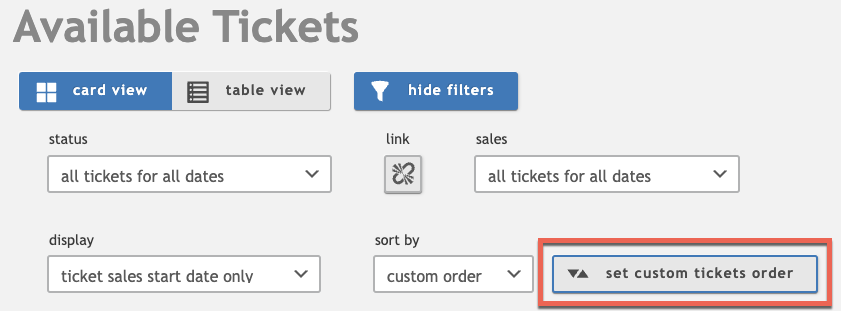Posted: May 11, 2023 at 10:07 pm
|
|
I have a number of events with many tickets. On the Events page, I have one event where all of the tickets are listed chronologically due to the fact that I have put them in that sequence manually on the backend. I also have another event where the items are not in the sequence that I have specified on the backend, and I have no idea why. Below the ticket list there is a list of date times as well. The event that has the tickets in the right order also has the datetimes in the right order. But two events have the dates all out of order even though they are listed properly on the backend. In both cases, the ID numbers are also sequenced chronologically. There seems to be no explanation for the mis-sequence. I’ve also noticed that some events will list then prices by saying “$/bundle” while other events just list the price. Some events have some with an * to indicate tax included, while some events have an * next to each item, and some events have an * next to no items. All tickets DO have taxes included, so this variation is odd, especially since I made all of these tickets today. |
You may have the tickets listed by date or ID, status, etc. in the back-end so you can find the dates or tickets you want to edit and manage, but that may not reflect what is displayed on the front-end. You don’t want to be searching and ordering or organizing tickets in the back-end while also changing the display on the front-end, it could really make it hard for customers. If you want to set the order of the tickets, you’ll need to set/verify the order by using the Set Custom Tickets Order button.
See: http://eventespresso.com/wiki/create-ticket-bundle/
Do you have a link to this event so we can see on the front-end? It might be helpful to share how those individual tickets are configured. |
|
|
|
So the “reorder tickets” button is for the front end or the back end? At https://www.affinitywellnesseducation.com/courses/ you can see that the date time list for the Relational Skills course is out of order and you can see that the ticket list in the Neuroscience-informed course at the bottom is out of order. When clicking the “reorder” button in the backend, both lists are listed correctly. In that Neuro course, there’s nothing that should be making “part 2” come before “part 1”–not the ID, the name, the dates, etc. |
Front-end order. |
|
|
|
I think most of my tickets are saying bundle cuz I set both min and max to 1. Perhaps I should just be setting just the max to 1 |
|
|
So the way it’s supposed to work is that I can arrange the backend order with one of the dropdown options but if I want to arrange the frontend, I have to click the reorder button? It seems like the reorder button changes the backend too. Either way, the reorder button is not working for the Relational class date times or the Neuro class’s tickets on the front end. |
|
We cannot see the admin. Can you demonstrate it with a video or screenshots so we can see your settings? Or you can give us credentials to log in and look at it. |
|
|
|
i have screenshots but how do i attach them? to send credentials, where would i send them? would i click the ‘private reply’ box? |
|
|
I got the Relational date times reordered. This time when I clicked the “reorder” button, they were not in the correct order. So that’s odd, but at least it’s fixed. No such luck with the Neuro class. maybe the easiest thing to do is just delete the one ticket that’s off and remake it. |
|
|
I just deleted the ticket and remade it, so that fixed it. But of course it’s odd that this seemed to be the only solution. |
The support post ‘Listing Tickets in Chronological Order’ is closed to new replies.
Have a question about this support post? Create a new support post in our support forums and include a link to this existing support post so we can help you.