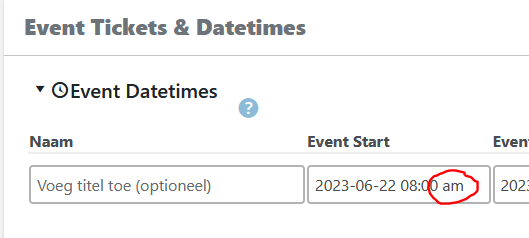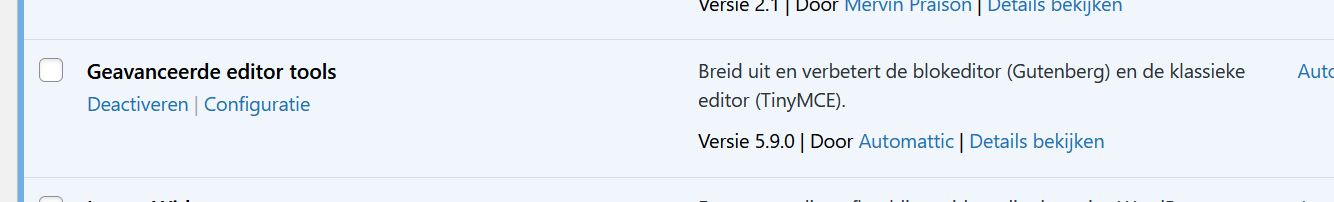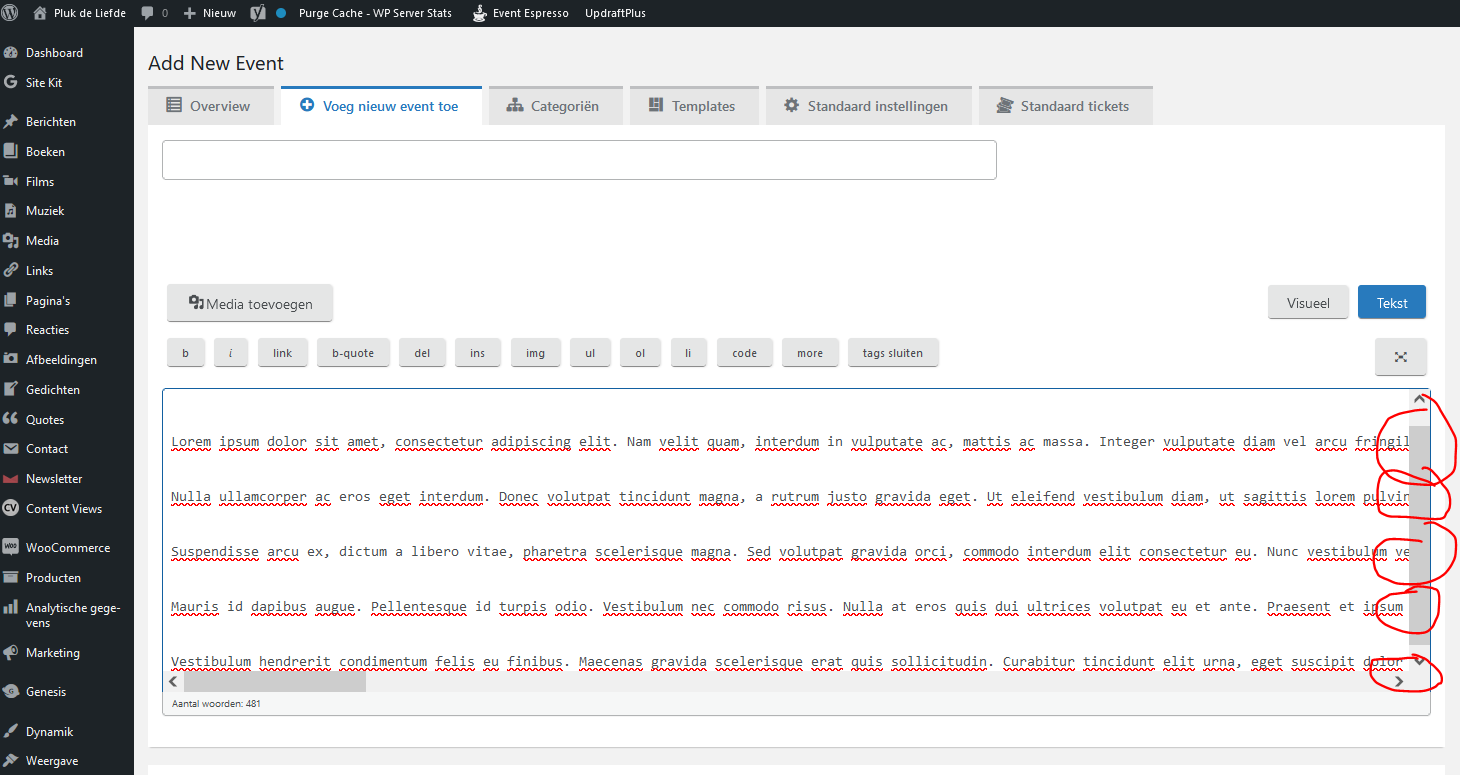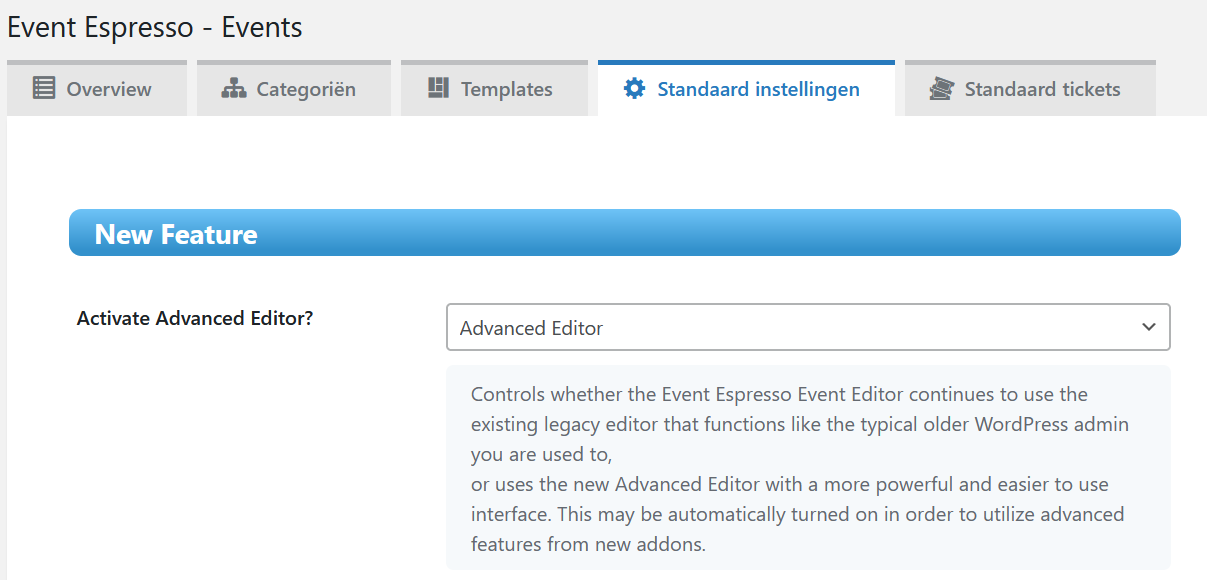Posted: May 20, 2023 at 1:19 am
|
|
Since our last (or at least a recent) update, the EE backend user interface changed in appearance. That’OK, but now we have two issues: 1) time selection: we cannot select PM times. Any PM time we enter is converted to AM, so 8PM, becomes 8AM (Btw, our WP timesetting is in 24h format. EE displays this correctly for older events. I’m not sure why the backend UI does not use 24h format. But that has been workable for many years for us) 2) Classic editor: we always work in the classic editor / text mode. Has worked great for many years. However, since the update, the classic editor / text mode displays all content in one single line, without line breaks (so most of the content disappears out of sight, outside the edit window. Any idea how to solve this? Kind regards, Joost |
|
Hi There, 1) Can you send a video or screenshot? This is what I see on my end, seems to be working: https://www.screencast.com/t/k0MY3hehZg 2) We recommend making the change to the Advanced Editor, because the Legacy Editor will be deprecated. |
|
|
|
Hi Garth, Ad 1) Ad 2) I installed the Advanced Editor, but that does not make a difference. See these screenshots: |
|
|
I see I mixed up the order of the topics, but I guess that is self-explaining. Furthermore: the video in the link is still on EE4. One way or another we have been upgraded to EE5 (not a conscious choice on our side). The problems started around that time, so I guess they are linked. If they cannot be resolved, would it be possible to return to EE4? |
Strange! I’m not able to reproduce this.
Garth is referring to the advanced editor built into Event Espresso itself. Go to Event Espresso -> Events -> Default Settings (tab) Set “Activate Advanced Editor?” to Advanced Editor and save. Now refresh the event editor page.
EE5 basically IS EE4, we rebuilt the Event Editor (the advanced editor) and updated a lot of the code for PHP8/9 so its a major version number change but not in the same way as EE3 -> EE4 was/is. |
|
|
|
Hi Tony, Thanks for the explanation on EE5 vs EE4. Now I deactivated both the classic editor plugin and the advanced editor I just mistakenly installed and activated the advanced editor in EE. See the screenshot: However, same result as before: lines are not wrap around. And any further suggestion on the time setting issue? |
|
Which browser are you using? |
|
|
|
I use both Chrome and Firefox, with the same result. BTW the time issue seems to be resolved now we use the Advanced Editor. I have a request: we would like to return to EE4 for now. Can you share a link for an install file? |
| This reply has been marked as private. | |
The support post ‘Issues with new backend UI’ is closed to new replies.
Have a question about this support post? Create a new support post in our support forums and include a link to this existing support post so we can help you.