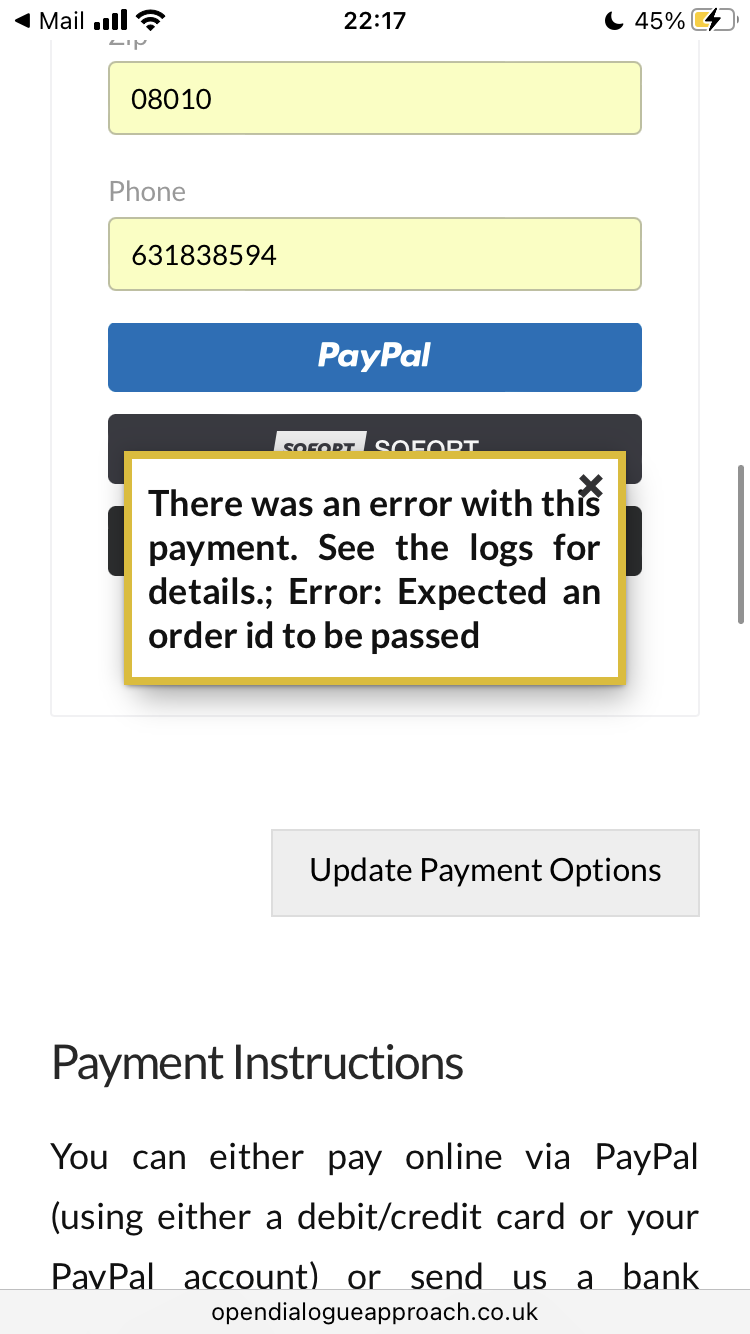Posted: April 25, 2023 at 10:38 am
|
|
Hello, I have recently switched to the PayPal Commerce payment method, as this was recommended in the settings. The first issue is that there seems to be a requirement to add a postal address, when there wasn’t with the PayPal Express method. The second issue is that it seems to only be possible for people to register from three countries (UK, USA and Canada) when I need people to be able to register for online events from many more countries. Please could you advise as to how I can get this working. With Best Wishes, Nick |
|
Hi Nick, Are you referring to the PayPal form that appears when someone clicks the button to pay by credit card? You can allow more countries: https://eventespresso.com/wiki/change-countries-used-event-espresso/ |
|
|
|
Hi Garth, I have two payment options activated – invoice and PayPal Commerce. When someone clicks the PayPal option a form appears where someone needs to enter their postal address before choosing their payment method. I think prior to switching to PayPal commerce the behaviour was different – if someone chose PayPal they would be redirected to the PayPal website where they could choose to login to PayPal and pay using their PayPal account, or to pay by credit/debit card, in which case they would have to fill in their invoice address on the PayPal website. Now it looks like, regardless of whether someone pays by PayPal or debit/credit card, they have to enter their invoice address on my website in a form powered by PayPal. Is this correct? Regarding the countries, I want people to be able to register from any country, as my events are online. Is there such a setting in EE? I don’t want to have to go through every country in the list and choose to for it to appear in Dropdown Select Lists. Thanks, Nick |
|
Hi Nick, Yes, I think you have it right, PPC requires the billing form for all of their payment types. I’ll ask our API developer if there is something we’re missing there. With regards to the Enabling all Countries, please see: https://eventespresso.com/topic/enable-all-countries/#post-319838
|
|
|
|
OK, thanks for the information Garth. I suppose if someone is going to pay using their PayPal account for a virtual event then the invoice address is redundant and therefore an unnecessary step – but if they are paying using a credit/debit card (via PayPal) an invoice address would be needed. I have installed the plugin and activated all countries. With Best Wishes, Nick |
|
Hi Nick, you are right. We’re going to keep this in mind to see if there is a way to avoid asking for the address information until it would be needed for a cc payment. |
|
|
|
Hi Garth. Thanks for your reply. Is it the case that an invoice address has to be added when paying by credit/debit card? If so, I find the EE form for this quite cumbersome, especially the drop-down for State, where the user has to add a state if it does not appear in the drop-down menu. Is there a way of disabling this drop-down, so that the user would just enter it manually? |
|
|
An additional point is that I think the drop-down for Country should be before the drop-down for State – this way the user would see the correct options for State when they get to it in the form. Otherwise if they get to State and haven’t set the country, which is below on the form, it can be confusing (one user contacted me today about this). |
|
|
A new issue has emerged with PayPal Commerce and I don’t know if this is related to the above. One user has sent in the following screenshot of an error message that she was when she tried to pay:
Could you help with this as well? Thanks Nick |
|
|
Here is the image again, as it didn’t seem to work above:
Nick |
|
Is there a log entry for that transaction in Event Espresso > Payment Methods > Logs? |
|
|
|
Yes, there are 4 entries which state: JS Error (Transaction: 3381) Got an error response (AJAX): There was an error with this payment. See the logs for details.; Error: Expected an order id to be passed |
The support post ‘Issues switching to PayPal Commerce payment method’ is closed to new replies.
Have a question about this support post? Create a new support post in our support forums and include a link to this existing support post so we can help you.