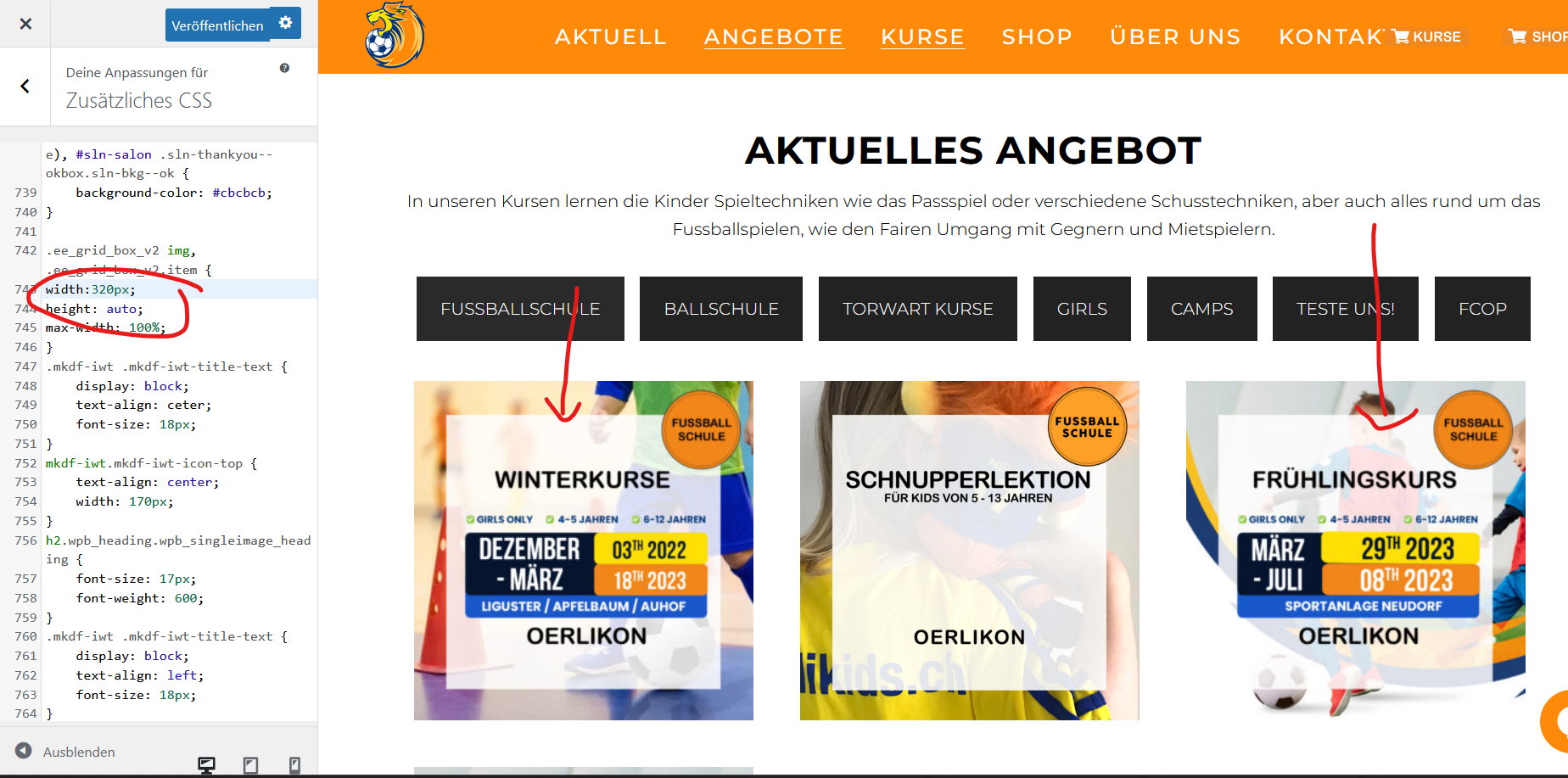Posted: February 27, 2023 at 2:17 pm
|
Hello We have a problem with the event-images. They look blurry and we don’t know why… Would be great if you could help! Thank you |
|
|
Hi Christina, The size of the images you ar loading is 320x320px but you are upscaling them using CSS to 380×380, as soon as you start to scale an image large than its original size you’ll get blur, the larger you go the more blur. You can either set your CSS to load the images at their original size of 320px, or override the template used by the grid template add-on with a custom version from within your theme and set the size to load something larger than the thumbnail image from your site which I can add some details on if you are comfortable with FTP/File manager? |
|
|
Hi Tony Thanks for your fast feedback. I tried to change CSS to 320px. But it’s still the same problem. Please check: I would have preferred to make the changes in the CSS. But if that doesn’t work, I would probably get along with the FTP/File Manager. Thanks for your help |
|
|
It’s from the original image. Here is the image as it is by default: https://neudikids.ch/wp-content/uploads/2022/09/winterkurs22-320×320.jpg You’ll notice that image is blurry. What size image are you uploading? |
|
|
Dear Tony The original image’s quality is enough good, please check: I don’t know if there is a problem that we use the plugin SMUSH Pro. I deactivated it and uploaded another image, but the grid-image looks still blurry. Thanks for your help. Best regards |
|
|
When you upload an image to WordPress it uploads the current file and then generates various images at the sizes set within your site. So your original file is indeed fine: https://neudikids.ch/wp-content/uploads/2022/09/Winterkurse-Ballschule-01.jpg But the file generated for thumbnail size: https://neudikids.ch/wp-content/uploads/2022/09/winterkurs22-320×320.jpg Was blurred, as EE calls the thumbnail version it’s getting a file that is already blurred before doing anything else. I don’t use SMUSH Pro but if it’s setting the quality of the generated images then yes it it likely part of why this is happening. Does it have options to change the quality of the images generated? |
|
| This reply has been marked as private. | |
This isn’t a bug within Event Espresso, all it’s doing is asking your site for a thumbnail image and using whatever image is passed back from your site, we don’t have any control over how the images are generated. We can work around that within the template by requesting a different image file size, but that’s still not really a bug with the add-on, it’s using whatever it’s given. Are you using a child theme? If so, copy the template into the root directory of the child theme:
Change this line:
To be this:
Is the image blurry then? |
|
The support post ‘Images blurred’ is closed to new replies.
Have a question about this support post? Create a new support post in our support forums and include a link to this existing support post so we can help you.