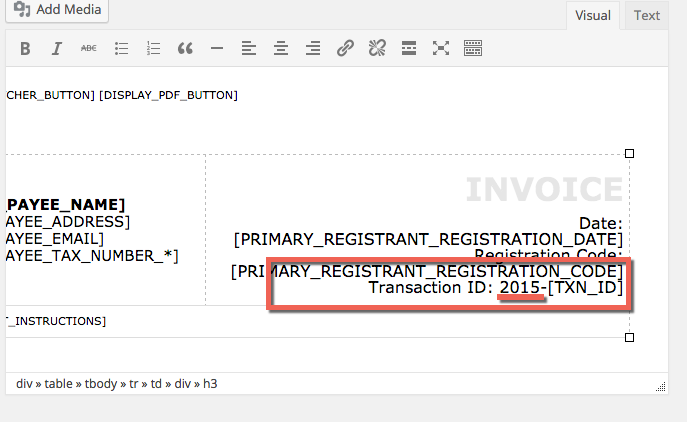Posted: August 17, 2015 at 3:20 am
|
|
Hi, |
|
Hi Emil, I’m not sure if the numeric ID can be changed so I’ve asked our development team. I’ll update this support post once I have more information. — |
|
|
Hello again, the transaction ID is auto-incremented in the database so it can’t be changed at this time. — |
|
|
|
Hi Lorenzo, I understand that the Transaction ID is auto-incremented. Then how can we add an invoice number to the header of each invoice, a number for which we can set the start value each time we need that? Is there any EE4 shortcode able to generate such a number, or how can we achieve this in other way? |
|
Hi Emil, Can you append a number (like the year) to the invoice/receipt template?
|
|
|
|
Hi Garth, Yes, we are doing this anyway. Each year we reset the ID’s of our invoices and make them look like you pointed in the screenshot: YYYY-[Invoice ID]. But we want to be able to start each year from 001 for the Invoice ID, not to take it from where it left the last year. Secondly, but I’ve started another thread for this,we want to have an Invoice ID only for the confirmed payment. So the best thing would be if you can invent a shortcode which will only generate an Invoice ID when a Registration is marked as Paid and that Invoice ID would allow resetting yearly. Actually, what we want to reset yearly are only 3 digits, so probably you could have an unique ID containing 6 digits, like 111001, but show on the invoice |
|
Hi Emil, Thanks for sharing additional feedback.
An invoice (transaction ID) is actually generated before the payment can be applied so that isn’t currently possible in Event Espresso. I’ll start a discussion about customizing the invoice ID that is shown on the front-end (e.g. the invoices). — |
|
|
|
Hi Guys I would also like to change that. When i used the light version of espresso it put the name of the even or ticket automatically. Now we using the Espresso Event Core and We getting a number instead of the even. Please can i get some assistance with this. Thank you. Regards |
|
|
Hi Marlon, As mentioned above, EE4 does not currently allow for a customised transaction code, but I’ll certainly add your +1 to the feature request. |
The support post ‘How to change the Transaction ID number?’ is closed to new replies.
Have a question about this support post? Create a new support post in our support forums and include a link to this existing support post so we can help you.