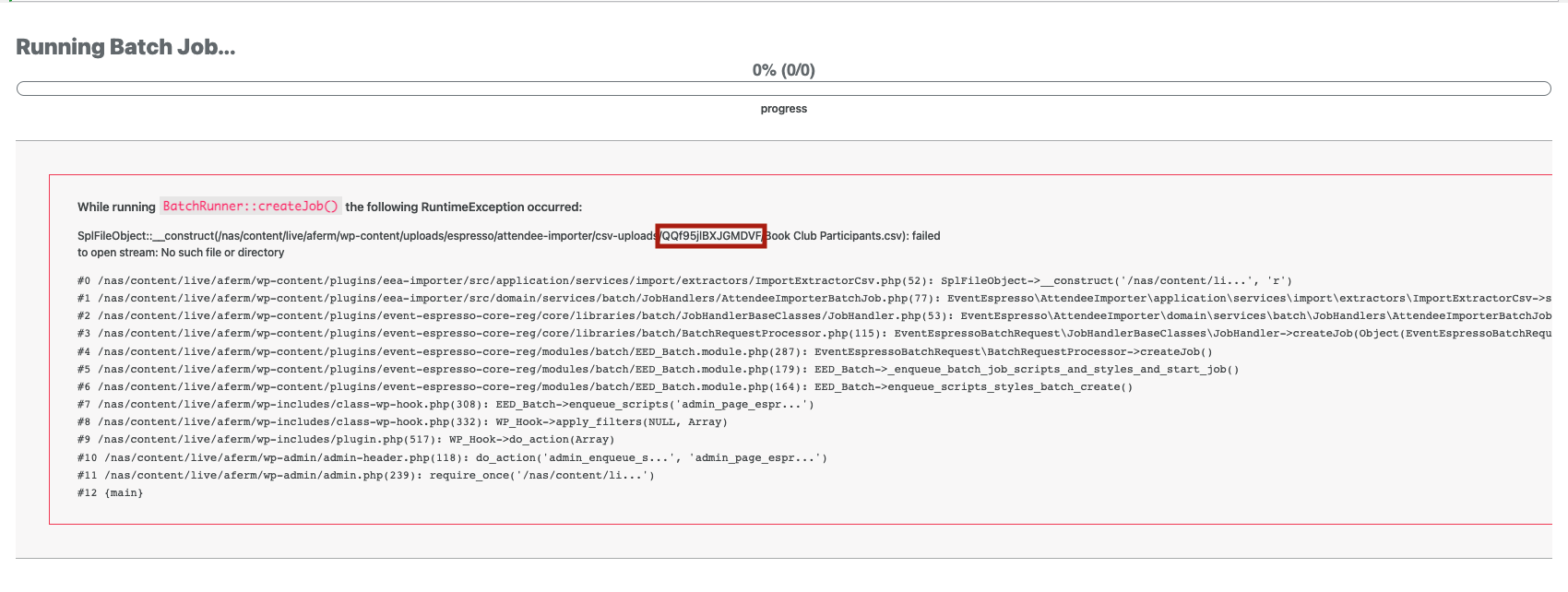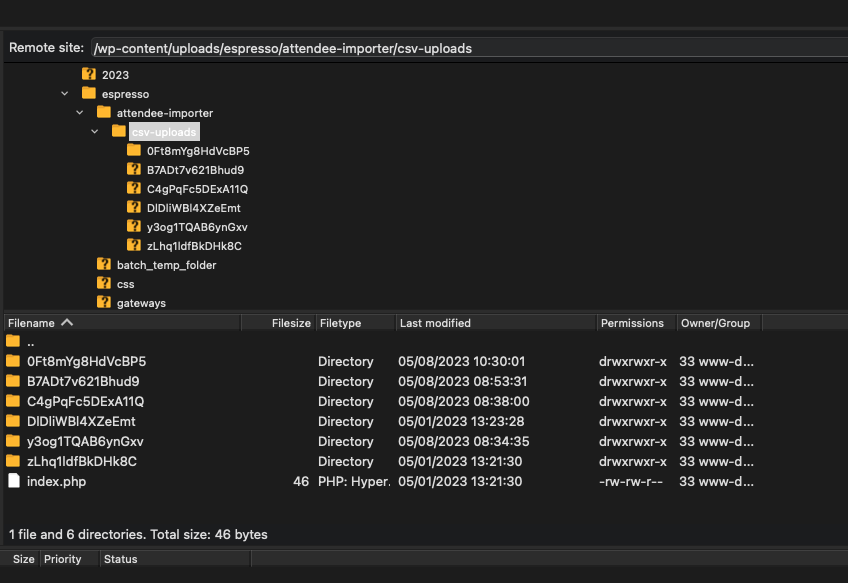Posted: April 26, 2023 at 6:58 pm
|
Receiving this error when attempting to run a csv import of attendees: Please advise. |
|
|
Hi Jeff, Thank you for reporting this. I’ve added a ticket for our developers to check the issue. |
|
|
We are receiving the same error when we attempt to use the Importer to load in a CSV file of registrants. Line 75. Error message: Declaration of EventEspresso\AttendeeImporter\domain\services\batch\JobHandlers\AttendeeImporterBatchJob::create_job(EventEspressoBatchRequest\Helpers\JobParameters $job_parameters) must be compatible with EventEspressoBatchRequest\JobHandlerBaseClasses\JobHandlerInterface::create_job(EventEspressoBatchRequest\Helpers\JobParameters $job_parameters): EventEspressoBatchRequest\Helpers\JobStepResponse |
|
|
I have the same eror – is there any resolution to this? |
|
|
Hi there, I have just pushed an update live for the Importer add-on to fix this, but it will not show as available on your site just yet. |
|
|
I downloaded the update and it is getting further into the process but my export still fails and now I get this error: While running BatchRunner::createJob() the following RuntimeException occurred: #0 /home/customer/www/thomasw113.sg-host.com/public_html/wp-content/plugins/eea-importer/src/application/services/import/extractors/ImportExtractorCsv.php(52): SplFileObject->__construct(‘/home/customer/…’, ‘r’) |
|
|
Hi there, So that error is telling you the file EE is looking for in a temp location isn’t available. If you use FTP or your hosts File Manager to navigate to Can you see a |
|
|
|
Hi, We first installed on April 26 and have been the same issues. We upgraded last week to the update mentioned above (1.0.3p) and like @WAlkerDesigner, the process went a little further. This time we got an error screen with a detailed report. Previously we got the WP Critical ErrorWhite Screen and I had to find the specific error in the Log Files. Our latest error is the same “No Such Directory”. And there is no directory when looking via FTP. There are several other randomly named directories created but none of those were successful uploads either, we have yet to have successful import. So it seems before the update the direcories were being created and now they not. Hope this info helps.
|
|
I do see a CSV in my csv-uploads folder, but I continue to get the error. |
|
|
Hey @afermtools and support – I found the issue and was able to successfully upload my CSV, although I had to do several attempts. What I found was that the State and Country fields require specific abbreviations, such as DE for Germany, and so any line items that were missing or incorrect for state or country would cause a crash. |
|
|
Hi there, Nice sleuthing! I can confirm this issue and have an open ticket to address the issue with the State and Country columns.
However, this doesn’t appear correct looking at the code. For states, the value passed will be used in the query with: So whatever is set in the state field will be used for all of those in an OR query, so any matches will be returned. For country, it’s: DE would be the CNT_ISO Same here, that’s within an OR so CNT_ISO = ‘DE’ OR CNT_ISO3 = ‘DE’ OR CNT_name = ‘DE’ for a match on any. A blank country/state field could causes issues with the current code. |
|
|
|
I checked with my team member and the file they were uploading had an empty state field on one of the records. After fixing that, the upload was successful. I’ll keep an eye out for an updated release. |
The support post ‘Fatal Error when using the Importer’ is closed to new replies.
Have a question about this support post? Create a new support post in our support forums and include a link to this existing support post so we can help you.