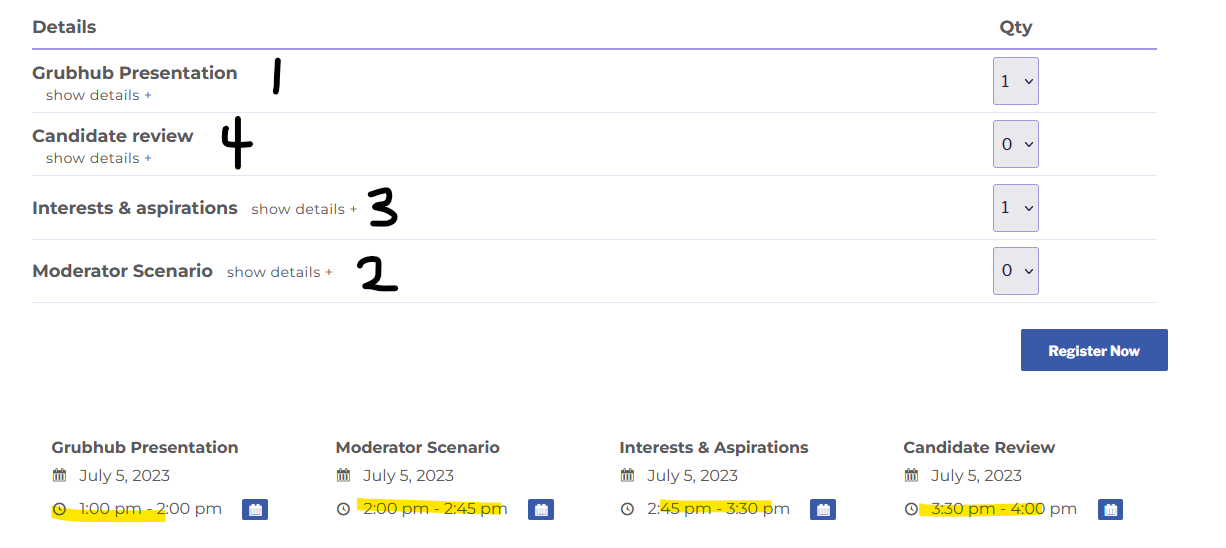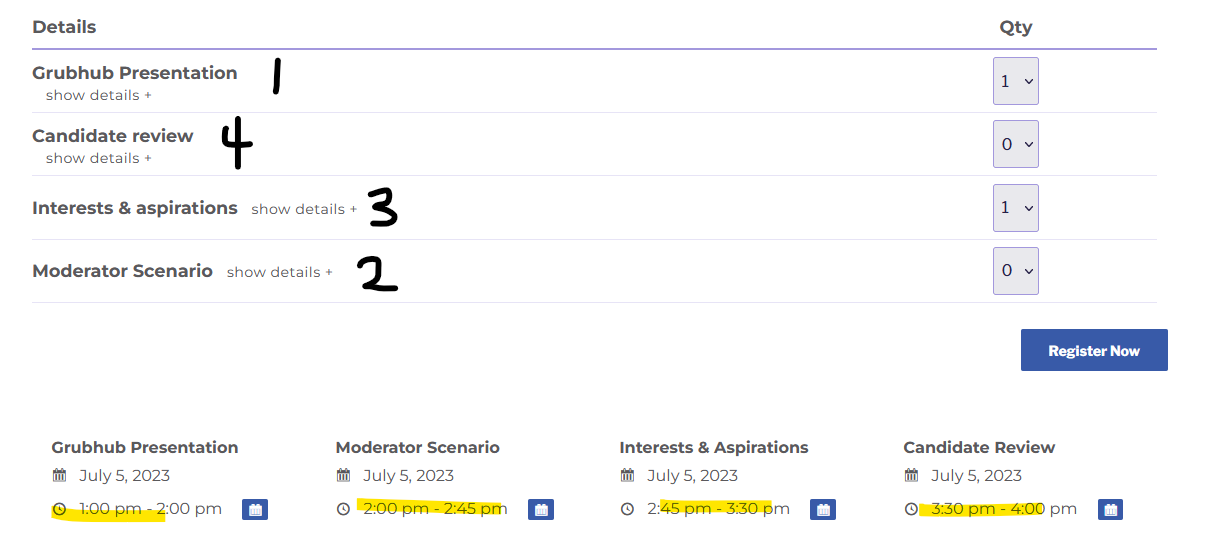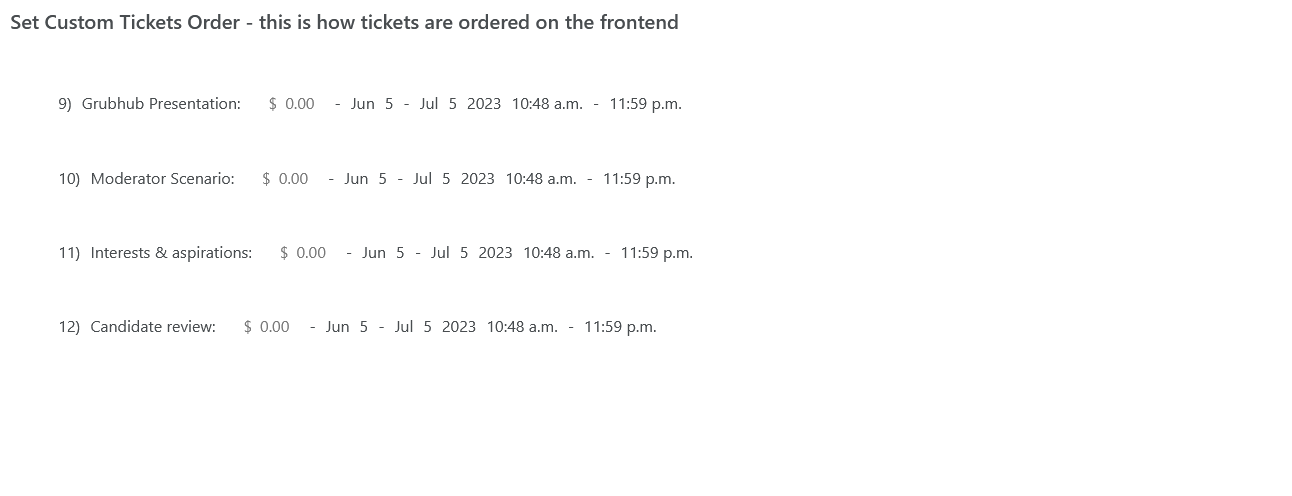Posted: June 8, 2023 at 7:41 am
|
|
I have an event that has 4 separate sessions within it. On the registration page, they are listed out of order. Is there a way to make them order chronologically by their time slot? I found a previous ticket that discussed this, but I did check the “set custom ticket order” button and it shows correctly in the back end. The times show correctly in the text list below the tickets and they were all created in order. |
|
Hi there, So it’s the tickets that are out of order here? Can you add a screenshot showing this? https://eventespresso.com/wiki/troubleshooting-checklist/#screenshots |
|
|
|
|
|
Right, so its the tickets. Assuming you are using the advanced editor. Click the show filters button so you can see the ‘set custom order button: Click that button and a modal should show to set the custom frontend order of tickets: Drag and drop the tickets to the order you want, then hit submit: The filters shown in the admin to order tickets are to order the tickets within the admin itself, they don’t apply to the front end, so that you need to set the custom order. |
|
|
|
Like I mentioned, I have already checked the filter… I’m not sure if there is another filter that you think I’m using instead of the one you showed, but the one I’m using does say it orders tickets on the front end. The tickets are ordered correctly in that screen:
Am I in the wrong place? |
|
|
Sorry.. wrong screenshot:
|
|
That’s the only filter so I didn’t assume you used another but people often confuse how that custom ordering works so it’s the best place to start here. Hmm… so if you’ve set the custom order and it’s still not displaying on the front end, I’d guess that either the output has been cached or something is hooking in and changing the query args. Any custom code on the site? Can you link me to the event page so I can take a look? |
|
|
|
This reply has been marked as private. |
|
Hello, After you Clicked Filter, then set custom ticket Order, Does the order updated here? Can you also confirm if the order Here is the same with the one in your Front-end? I also noticed this shortcode, where did you put this code? Can you walk us through your whole setup on that Event? you can use loom to record the event setup you have there. Thanks. |
|
|
|
Hi there! Both the tickets and the events themselves are in the correct order on the back end. The attendee shortcode was in the description for the ticket — I was trying to see if that would work to give me just the attendees for that ticket. Obviously it didn’t, which is another question I have open on the forum. Can you clarify what you mean by walk through? Do you want me to set up the whole event again, or just show you the current event? |
|
Looking over the REST API responses, the Can I take a look at this event in the admin? If so just update the above account so that I have access to Event Espresso and I’ll take a look at the requests for ordering. |
|
|
|
This reply has been marked as private. |
|
Thank you, can you confirm if the order has now been set correctly? |
|
|
|
Yes, it is! What was the issue? |
|
… nothing? Or, to answer you ‘better’, I don’t know. I can show you exactly what I did with a video if needed, but I just used the custom order modal to set the order to something else and hit submit to view the request to update it, then put it back to the correct order and hit submit again. Refreshed the front end and it was set as expected. |
|
|
|
Interesting. Will keep that in mind if it happens in the future. Thanks! |
|
You’re most welcome. I’m not sure why it didn’t just work for you as I don’t think I did anything different, but at least its working now. |
|
The support post ‘Events out of order’ is closed to new replies.
Have a question about this support post? Create a new support post in our support forums and include a link to this existing support post so we can help you.