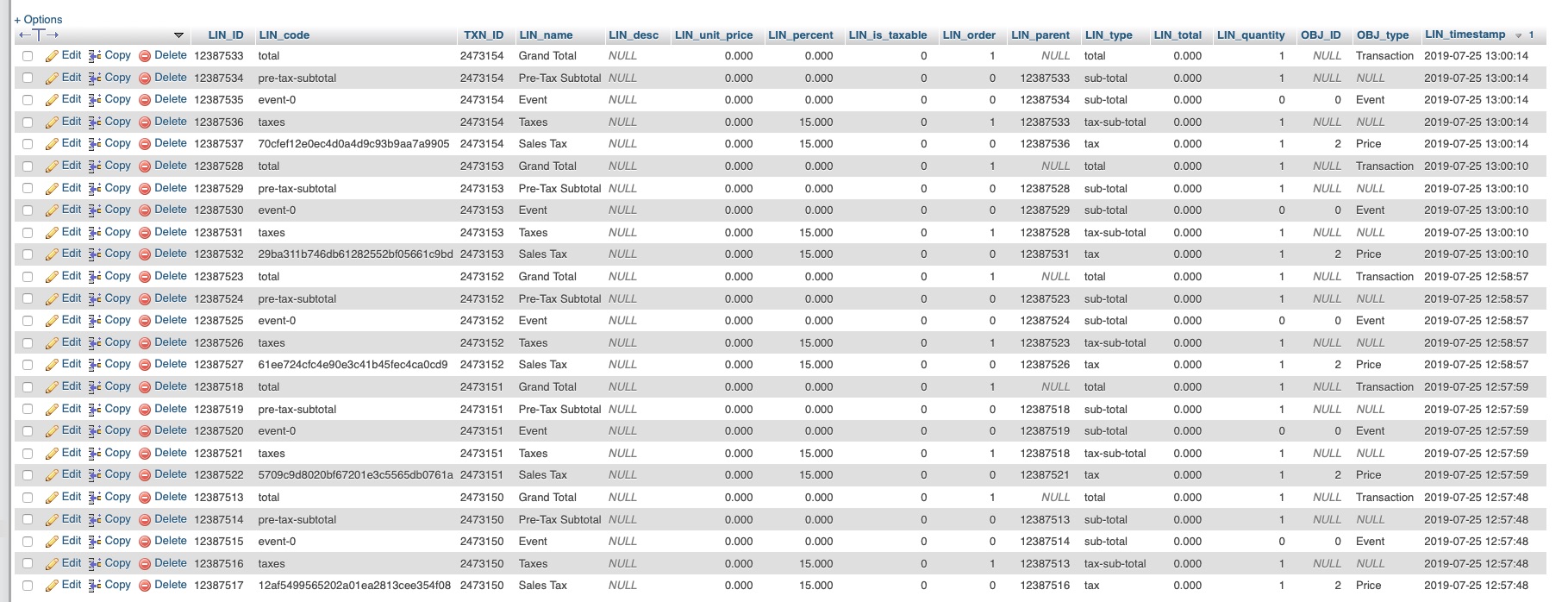Posted: July 25, 2019 at 8:42 am
|
Hi, I’m having some problems, I hope you can help. My cPanel showed MySQL Disk Usage at 1.76GB, over the allocation my host provides. I investigated and found esp_line_item at 1.2GB. It looks like the table is automatically adding 5 new rows every couple of minutes, these are definitely not customer transactions. I’ve linked a screenshot showing 25 lines added within 3 minutes today. These 5 lines have LIN_name Grand Total, Pre-Tax Subtotal, Event, Taxes and Sales Tax. I’ve traced this back in the database to 3rd April, 2018, 9.38am when this started happening. This appears to coincide with a WordPress update to version 4.9.5 but I don’t have any evidence to link these things or idea why these rows would have started occurring. In order to reduce the size of the tables I’ve deleted most of these superfluous rows (I’ve not deleted any rows related to genuine transactions), except for the first and most recent appearances so the table is now 17.6MB, and deactivated Event Espresso so the table doesn’t fill up again. Although not quite so large, there were rows being added to the esp_transaction table so it was around 700MB, now it’s 13.8MB. I have also had error_logs filling up this week (although not today) with an issue I believed lay with my server and Litespeed but the errors included info which I can now see relate to this table. I’ll follow up with another message in this string to show you the errors. I’m desperately keen to get Event Espresso and my site fully functioning asap, hope you can offer some guidance. Thanks, Brooke |
|
|
Here’s the info I gave to my host earlier this week: Hi, I’ve had problems with theswingdancecompany.co.uk yesterday and today. I’d not changed or updated any plugins or anything on the site but noticed the error log filling up quickly with: 22-Jul-2019 15:14:18 UTC] PHP Warning: Invalid argument supplied for foreach() in /home/theswing/public_html/wp-includes/class-wp-hook.php on line 277 I tried deactivating all the plugins and switching to the default WordPress theme. There was a previously deactivated plugin that had a more recent version so I installed that and the problem seemed sorted last night, I left it with my normal theme and all plugins activated. However I’ve had reports from customers overnight saying orders aren’t processing and they get issues with the server not connecting. This morning I’ve seen the error log full again with this type of message: WordPress database error Commands out of sync; you can’t run this command now for query SELECT Line_Item.LIN_ID AS ‘Line_Item.LIN_ID’, Line_Item.LIN_code AS ‘Line_Item.LIN_code’, Line_Item.TXN_ID AS ‘Line_Item.TXN_ID’, Line_Item.LIN_name AS ‘Line_Item.LIN_name’, Line_Item.LIN_desc AS ‘Line_Item.LIN_desc’, Line_Item.LIN_unit_price AS ‘Line_Item.LIN_unit_price’, Line_Item.LIN_percent AS ‘Line_Item.LIN_percent’, Line_Item.LIN_is_taxable AS Again I switched to the default theme and as I was starting to use the health check tool I got a 503 service unavailable message so I couldn’t access my admin panel. I went into cPanel to change the name of the plugins folder, to effectively deactivate all the plugins on the site. However I’m still getting the 503 Service Unavailable message. Having deactivated all the plugins and used the default WordPress theme I’m not sure what else I’m able to do. Can you give me some guidance please? Thanks, Brooke |
|
|
And shortly afterwards once I’d done some digging: Hi, I’ve been researching further into my issue and it seems that this is a known issue and Litespeed are at fault. I followed the discussion on this link, which includes an update from LiteSpeed 4 days ago. https://core.trac.wordpress.org/ticket/39338 It seems like they have suggested a workaround, but it looks like this is for you to resolve? Currently I have a non-functioning website and I need it up and running asap. If you could get back to me urgently I would be grateful. Thanks, Brooke |
|
|
My host responded positively and said there engineers would apply he updates from Litespeed, which I’d believed they had done as my error logs stopped filling, I had not noticed the tables filling so quickly and so I’ve been trying to deal with that today. If you can offer any advice or if I can give you any more info to help I would be grateful. Kind Regards, Brooke |
|
|
Hi Brooke, With regards to the site showing a 503 service unavailable error, that’s something that your host may be able to fix. If they can’t, then it’s advised to migrate to a better host. With regards to the line items being added that are not customer transactions, you can get a free reCAPTCHA key, then go to Event Espresso > Registration Form > Reg Form Settings and active Invisible reCAPTCHA for the Ticket Selector. This will protect the ticket selector from automated/bot submissions. |
|
|
Hi Josh, Thanks for your advice, I’ll certainly consider migrating to one of your recommended hosts, but the 503 service error was “fixed” before I identified the issue with lines being added to the tables. The issues I’ve had seem to be linked so I wanted to give you the full story. I’ve ticked the box for the Invisible reCAPTCHA for the Ticket Selector now, I already had a reCAPTCHA key, but the lines are still being added to esp_line_item. If you have any other suggestions please let me know. Thanks, Brooke |
|
|
It looks like the version of reCaptcha loading on your site is not from Event Espresso, my guess is it’s from Contact Form 7 (although it could be anything really). When you enable EE’s reCaptcha it adds additional fields to the ticket selector that we can see in the source code, they aren’t loading on your site. As a quick example, here is on of my sites with reCaptcha enabled when I’m logged out and I search the source code for ‘recaptcha’: https://monosnap.com/file/qzGZYgXIRP3ZNuoQ27IPWf1GvLq2EL Now when I do the same on one of your events: https://monosnap.com/file/OqdsbrRSqfiGWi9HQgKy1OABewGnNo (I’ve blurred out anything that identifies your site as you haven’t added a link here yet, but I’m sure you can see from the layout) So lets start with the easy stuff, in Event Espresso -> Registration form -> Reg form settings, it should look something like this: https://monosnap.com/file/6FLwbdCVkgRP2jQnocLPTpa0Ox5QMr Obviously with your own keys. Can you temporarily de-active contact form 7 and let me know when that’s been done so I can view the event page source again? |
|
|
Hi Tony, Thanks, we did have reCAPTCHA on the site already through both Contact Form 7 and WP security. I incorrectly used the WP Security site & secret keys in Event Espresso -> Registration form -> Reg form settings. Presumably I needed to create a new set of keys for Event Espresso? I have now done this but the lines are still being added to the table as described previously. I have ticked Ticket Selector and Registration Form as shown on your example. I have deactivated Contact Form 7 as you requested, if you could offer further guidance or need me to do anything else please let me know, I am grateful for your assistance. Thanks, Brooke |
|
|
Hi Brooke, I checked the source of one of the pages for and event on your site and the reCAPTCHA module for the ticket selector is not loading. The Contact Form 7 reCAPTCHA is loading, which will prevent the ticket selector form from being protected. Here’s the guide from CF7 that outlines how to remove the CF7 scripts from loading on pages where it’s not needed:
You actually do not. The important thing is the API keys must be allowed for your domain, and you’ll want the Ticket Selector option set to allow that ticket selector to be protected. |
|
The support post ‘esp_line_item filling up quickly’ is closed to new replies.
Have a question about this support post? Create a new support post in our support forums and include a link to this existing support post so we can help you.