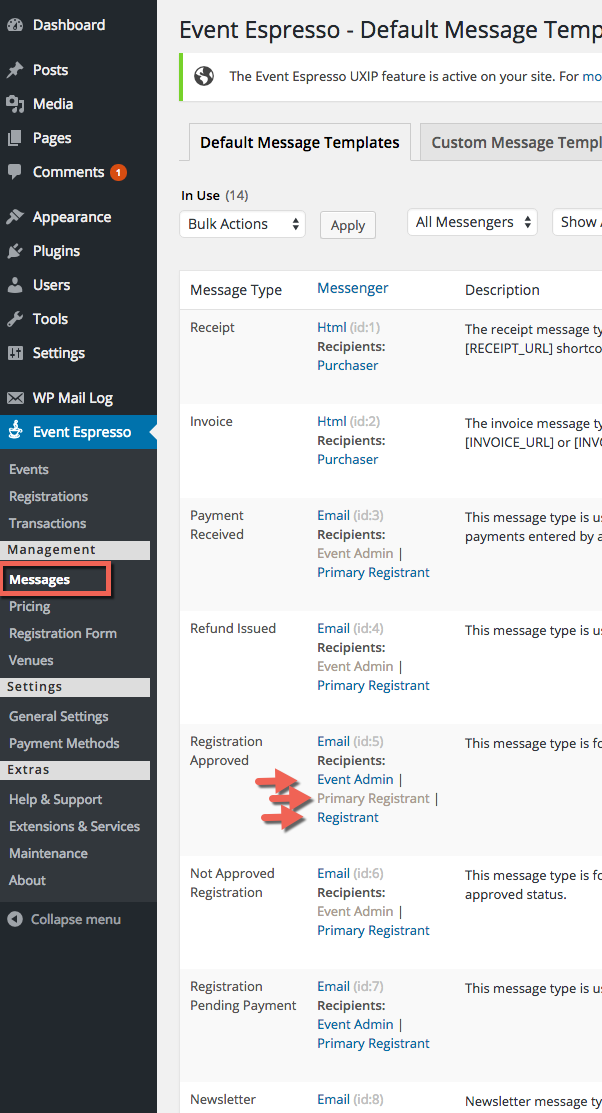Posted: September 10, 2015 at 3:07 pm
|
|
Hi So somehow, I as the administrator am receiving all email notification from the email address (Not Mine) that is set in the general settings, rather than the emails going to that address. I am a bit confused, please advise. Kind Regards |
|
Hi Faique, How are you today? The emails are sent from the email address in the General Settings. There are emails sent to several audiences: Admin, Primary Registrant, Registrant. You can turn them on/off or edit them from the Messages admin:
Does that help? |
|
|
|
September 11, 2015 at 12:22 am Hi Garth Thanx, what confused me was this statement in general settings “This is where all notifications will go to by default so please make sure it is correct.” So where do I change the event admin email address? |
|
|
September 11, 2015 at 12:25 am Is the event admin the author? |
Yes. You can either change the Event Author or you can setup the messages system to use the email address setup within general settings for all the Event Admin emails. I can provide further instructions if you prefer that? |
|
|
|
Thanx Tony Don’t worry I’ll change the author on all the events. |
|
Ok 🙂 Please let us know if you have further problems. |
|
|
|
Thanx Tony Don’t worry I’ll change the author on all the events. Unless, is there anyway to have the emails go to two people? |
|
Yes there is, its almost the same as the other option mentioned above, just using multiple emails. Go to Event Espresso -> Messages Look for any message template that has the ‘Event Admin’ context active (if the link is blue that context is active, if grey, its not) – http://take.ms/82H35 Each of those message template will need to be edited. Click on the ‘Event Admin’ link to edit. (I’ll show you the ‘Registration Approved’ message, the steps are the same for each) So I click here to edit the first template – http://take.ms/4ThLG Then you’ll see the template editor, at the to is a TO field – http://take.ms/6mXfv Not the TO field currently contains the [EVENT_AUTHOR_FORMATTED_EMAIL] shortcode, which parses to the email address of the user account set as the author for the event. You can use [CO_EMAIL] to use the email address from General settings and/or separate each additional email using a , (comma) So:
Will go to both. Or something like:
Will go to all three. Does that help? |
|
|
|
September 11, 2015 at 10:42 am Thank you Tony, this helped alot. Kind Regards |
The support post ‘Email Dilema’ is closed to new replies.
Have a question about this support post? Create a new support post in our support forums and include a link to this existing support post so we can help you.