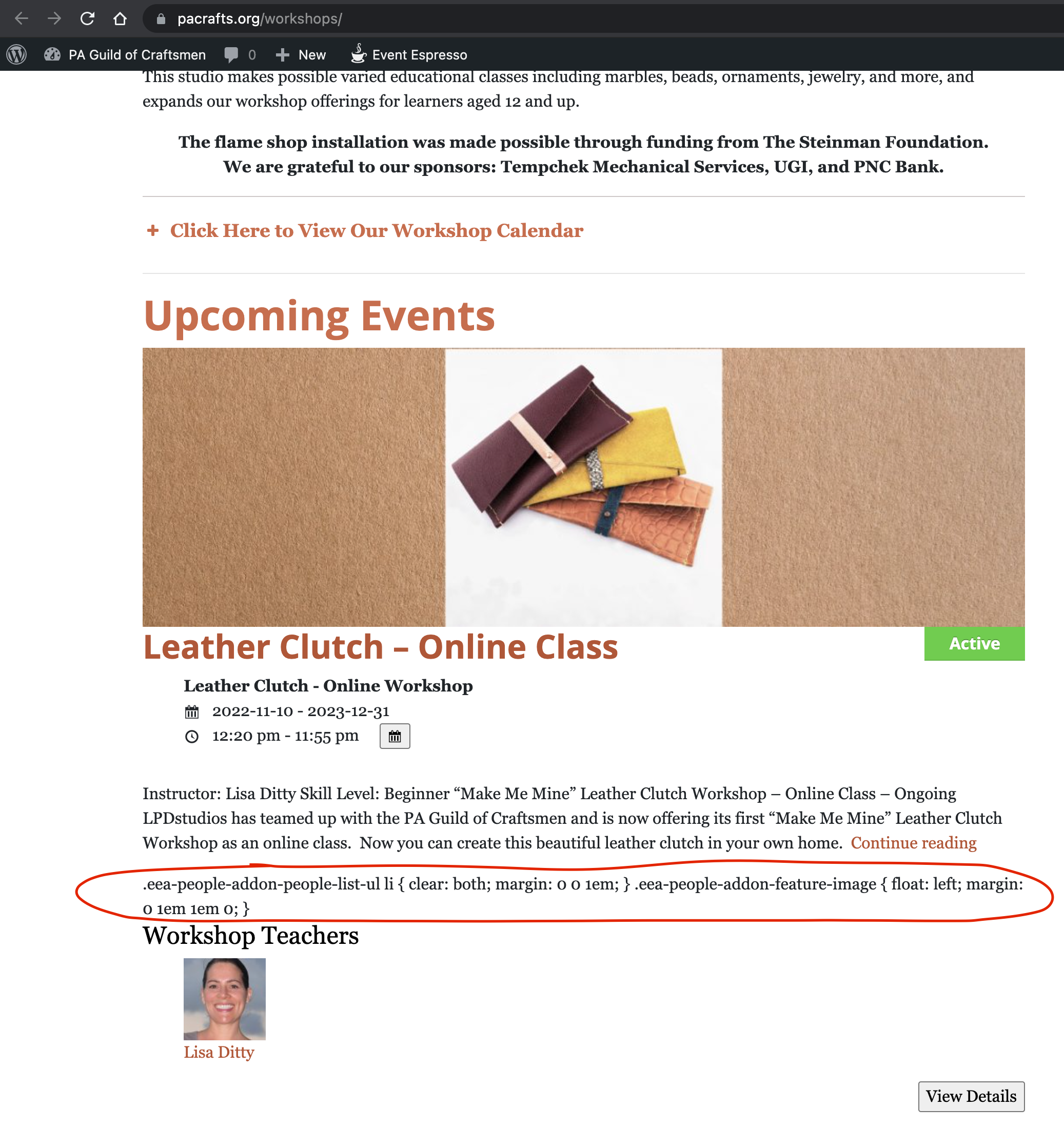Posted: December 20, 2022 at 3:20 pm
|
We currently have an issue where some css code is showing on the front page as uneditable, un-hideable text. To my knowledge no one has altered the EE plugin templates. When I “inspect” the page I do see this code: <div class="event-content"> <p>Instructor: Lisa Ditty Skill Level: Beginner “Make Me Mine” Leather Clutch Workshop – Online Class – Ongoing LPDstudios has teamed up with the PA Guild of Craftsmen and is now offering its first “Make Me Mine” Leather Clutch Workshop as an online class. Now you can create this beautiful leather clutch in your own home. Continue reading</p> .eea-people-addon-people-list-ul li { <div class="eea-people-addon-event-people-list-single">  </div> </div><span class="eea-people-addon-person-full-name">Lisa Ditty</span><br> <span class="eea-people-addon-excerpt"></span> <div class="clear-float"></div> </div> I am not a developer, so I could really use some guidance on this. |
|
|
Hi Karen, Thank you for the detailed report, I’ve been able to reproduce this when using the I have created a ticket for a our developers to investigate this further. |
|
|
Thank you, please keep me posted. |
|
|
As mentioned in this thread here: https://eventespresso.com/topic/css-code-showing-on-front-end/ |
|
|
Hi there, I’ve merged your threads together. My apologies for the delay, I’ve pushed the update for this live. On your site you are currently using an .RC version of the people add-on which means the update may not show for you on the site itself. First, go to Event Espresso -> General Setting. Make no changes and just hit save to force and update check. After doing that, does it show an update for the people add-on in Dashboard -> Plugins? If no, go to your account page and download the People Add-on v1.0.9.p, save the .zip somewhere to your computer. Now on the site go to Dashboard -> Plugins -> Add new -> Upload plugin. Select the .zip file you just download and upload. WordPress should tell you there is a version already installed and ask if you want to replace it, do so. That should fix the above issue and future updates for that add-on should also work as normal from there on. |
|
|
That worked! Thank you so much! |
|
|
You’re most welcome and again my apologies for not pushing the update out sooner. Any other issues just let me know. Have a great week 🙂 |
|
The support post ‘CSS Code showing on front end’ is closed to new replies.
Have a question about this support post? Create a new support post in our support forums and include a link to this existing support post so we can help you.