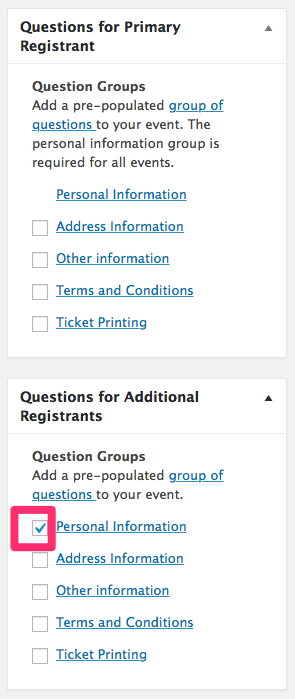Posted: January 19, 2017 at 8:33 am
|
|
Hello, Buying more than one ticket the Registration only allows one name to be used across all tickets. This element, and others listed below, demonstrate that this process is unfinished to my client who is using Event Espresso on their site I’m developing and managing. This may seem like a perfection issue. Me and my client believe it is not, but that there needs to be more work done on this registration and confirmation piece of Event Espresso. IMPORTANT NOTE: Uses of ALL CAPS in this post are not yelling.They are for emphasis only. Here are the steps I used: 1. Click the button “Add to Event Cart” (which for grammar, and user perspective, should read “Add Event to Cart” 2. Click the button “Proceed to Registration” 3. Enter the details for the box labelled Attendee 1 (I see no indicator for editing/adding any other attendees! 4. Click the button “Proceed to Finalize Registration” 5. The finalize registration happens and I get a congratulations/confirmation screen that puts Attendee 1 name on ALL tickets! Note: at the lower right of the screen, (in TINY TINY TINY nobody can read it text), is a link “Click here to edit All Attendee Information,” which IMPLIES that the user can edit the information for all attendees. I clicked there and It only allows editing Attendee 1. Also, under the top listing of each repeated listing of Attendee 1, there is a link “edit info” (again so tiny it can’t be seen), but it also only allows editing Attendee 1. And the killer is that under each listing there is a link to “resend email” — I have to ask the question. IF the same Attendee 1 is listed multiple times, why would there need to be a link to resend the email to the same Attendee 1 each time? Instead this should resend the link to each specific and unique Attendee x. The page before this should allow a unique name and email for each attendee, WITH the option to use the same attendee info for all attendees (the way ecommerce checkouts allow you to ship to a different address than the billing address). And lastly, if a user chooses the option of using the same attendee for all tickets, then on the next screen is should not show the same attendee multiple times, each with a resend email link. Instead it should show the attendee once, with the appropriate links once, and all of the Reg Codes either stacked in their box, or comma delimited in their box in the table. My client (and I) want the user to be able to enter names AND ESPECIALLY EMAIL ADDRESSES 🙂 🙂 🙂 for all the other attendees on this purchase. EVERY site owner should DESIRE the ability for the clean presentation and use of this, and especially the ability to capture multiple email addresses! Thank you, Chris |
|
|
forgot the related screenshot: https://www.screencast.com/t/jhqW3tLyVz |
|
Hi Chris, FWIW, you might be surprised at the feedback we’ve gotten over the years about how site owners do not want to capture names and email addresses for every ticket. So they have the option to not capture those, and you have the option to capture those. You go to the event editor and go to the “Questions for Additional Registrants” box and check the box next to “Personal Information” group.
|
|
|
|
Nice! Now that you mention it–I can see where some visitors are NOT going to enjoy filling out names/emails for each ticket. Is there an option such that if I check the Personal Information box, when users checkout with multiple tickets, they can choose to use the same info for all tickets? (like “use my billing address for shipping”)? |
|
|
BTW I do NOT have all those other options. I only see the first two: Personal info and address info. |
You should see this on your registration form – http://take.ms/s4BH4 That will copy the info from the primary registration form to the others.
The other options shown in Josh’s screenshot are just custom question groups he has created on his site, so you won’t see those options. You can add your own custom questions (and groups) within Event Espresso -> Registration Form. |
|
|
|
Tony, I do not see the same thing you do in theat screenshot (to seelect to use the first attendee’s info for ALL attendees–or not. Here’s what I get: https://www.screencast.com/t/4nGdYUnahrrC |
|
Its hidden by default and then enabled using Javascript in-case JS has been disabled on the users browser or there’s an issue with the page JS, on your site there are JS errors being thrown which is preventing that from happening – http://take.ms/Ye5li You’ll need to disable the auto-optimze plugin to investigate this further as all of the pages JS (and CSS) is being minified and combined into a single file. |
|
The support post ‘Buying more than one ticket the Registration only allows one name’ is closed to new replies.
Have a question about this support post? Create a new support post in our support forums and include a link to this existing support post so we can help you.