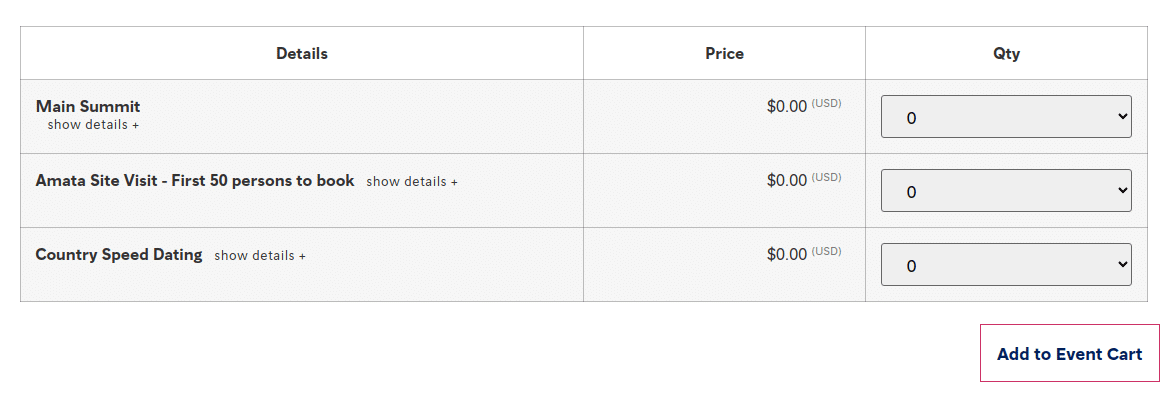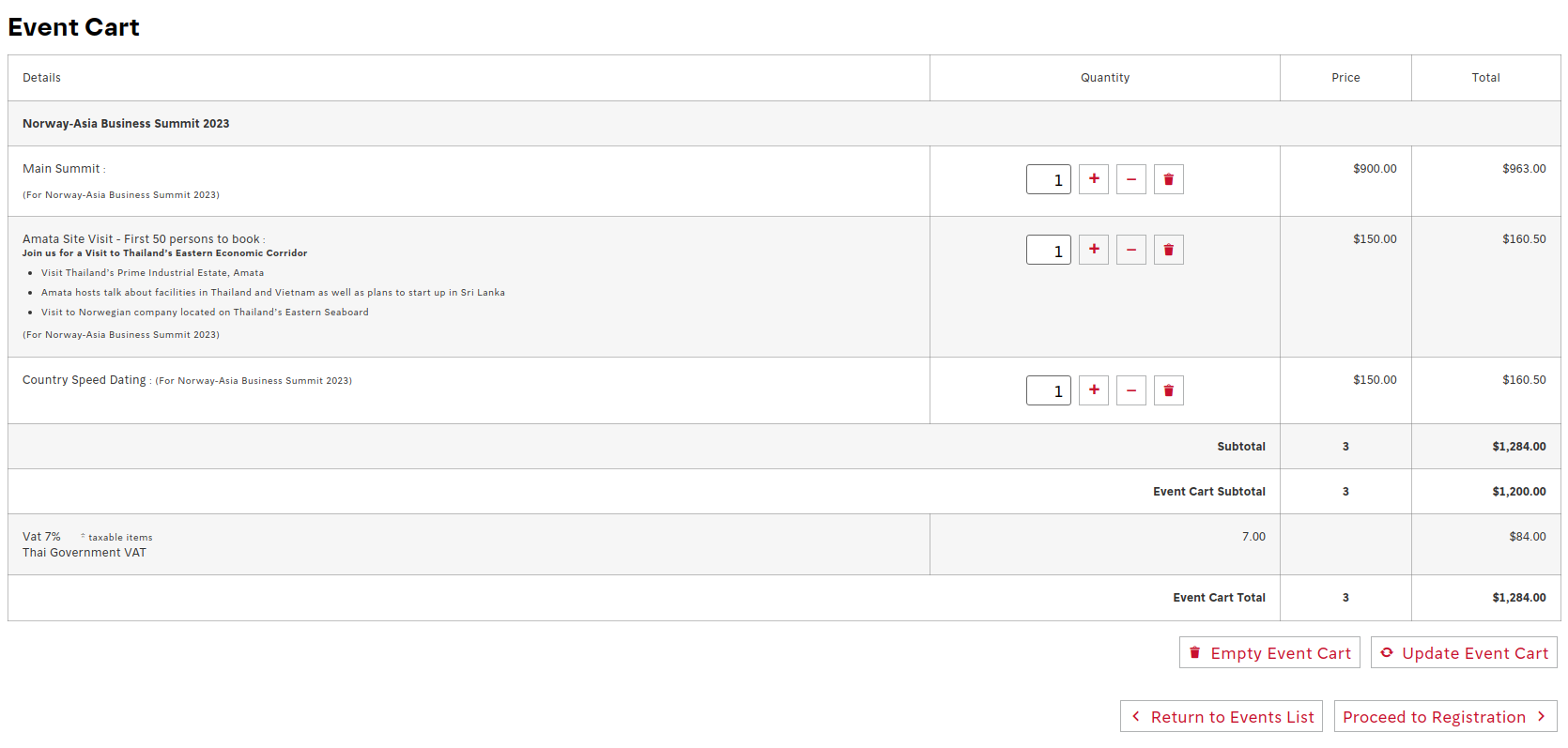Posted: July 7, 2023 at 8:04 pm
|
|
I need to display a booking for our event so that attendees can book multiple tickets for our event. There is a Main ticket I can create the main ticket using the base price, but I can’t figure out how to display the addon tickets showing just the price for the addon, without the base price being included. When I set the base price to zero and have the ticket as a Dollar Surcharge the prices show as zero. What am I doing wrong? |
|
|
Followup It turns out that the booking form shows prices as $0.00 but if I add items to the cart, when I go to the cart the prices are shown. Here is the booking form with no prices
And here is the cart showing the prices
Further followup I just clicked checkout and this is not working as expected. The checkout form assumes that because there are 3 tickets in the order that there are 3 attendees and it’s asking for details for each attendee. This is not what should be happening. How do I sell multiple tickets to one person? |
|
Yes, We are aware with the issue that if the ticket price is Zero and when you added surcharge, it will show up that way. This bug is fixed in our end, and the update will be pushed soon. Did you Create Event for each of your ticket? if you did this, then you will ask to put 3 registrant. But if you just have one event and link 3 ticket, then there will be only one registrant. thanks. |
|
|
|
Hi Rio, We have one event but during the event there are some paid addons that people need to buy a ticket for and there are a lot of Free sessions that people need to register for. Each ticket has it’s own date/time. How do we make it so that when someone selects multiple tickets the system treats it as one person wanting tickets for the main event plus addon tickets and free session tickets, all for the same person? |
|
Each ticket is 1 registration, you can’t have 1 Reigstration linked to multiple single tickets. However, what you can do is only request the attendee information once. Within the event editor, make sure you only have question groups set for the Primary Registrant, the top section of questions here: https://monosnap.com/file/Nd7hqCRvlneiebawj2L0wgeE5WrmyZ If you have none set for ‘Additional Registrants’ then EE will assign all of the registrations to the same person (the primary registrant). |
|
The support post ‘Booking form with multiple tickets’ is closed to new replies.
Have a question about this support post? Create a new support post in our support forums and include a link to this existing support post so we can help you.