🎉 Introducing Calendar+ a Powerful and Beautiful Events Calendar for WordPress
WordPress Discount and Promotion Codes
TicketsPromotion and discount codes not only reduce prices but also engage attendees, and enhance event management. Discount codes drive attendees to buy or register, supply marketing insights, build relationships, strategically enhancing an event's appeal and financial success.
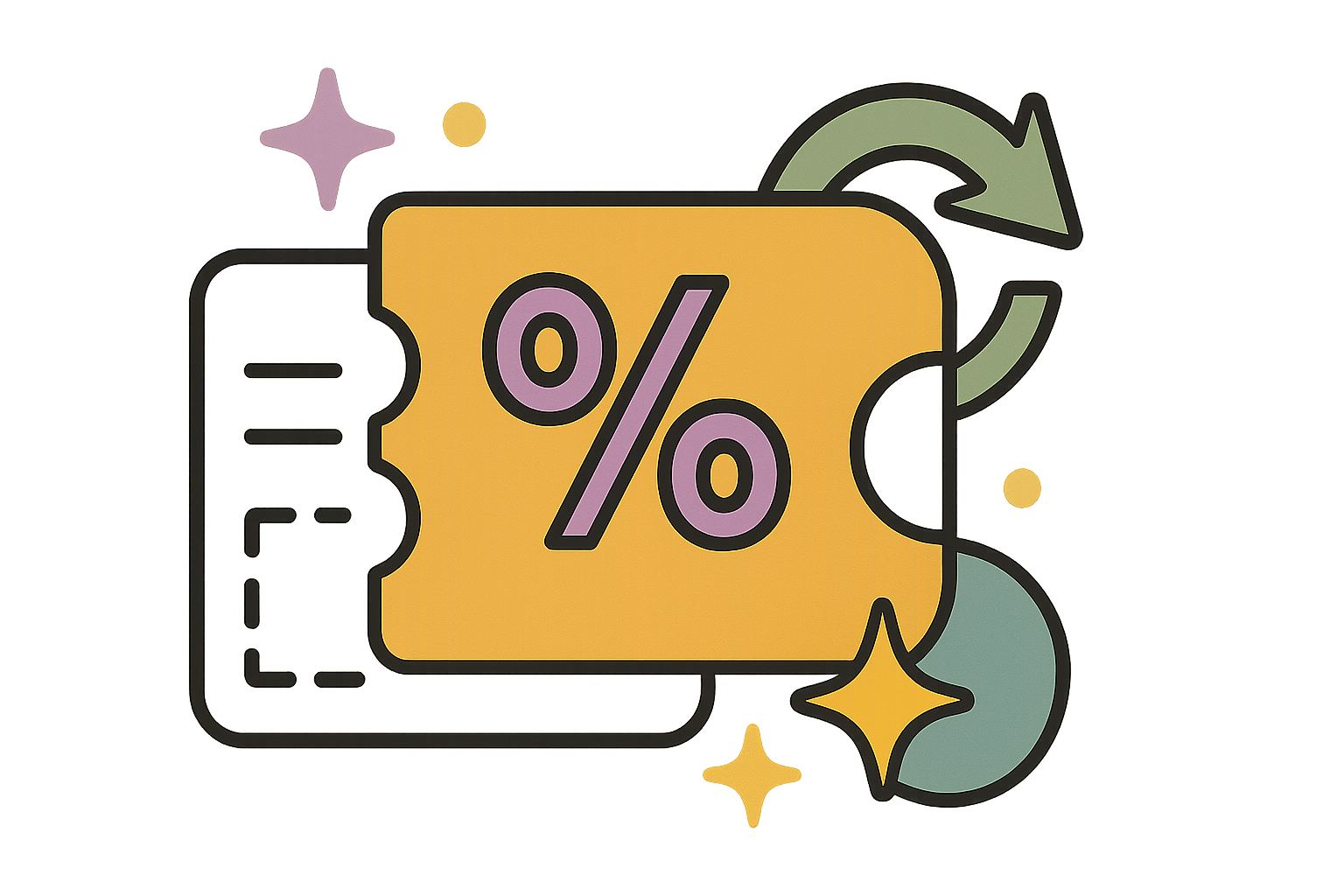
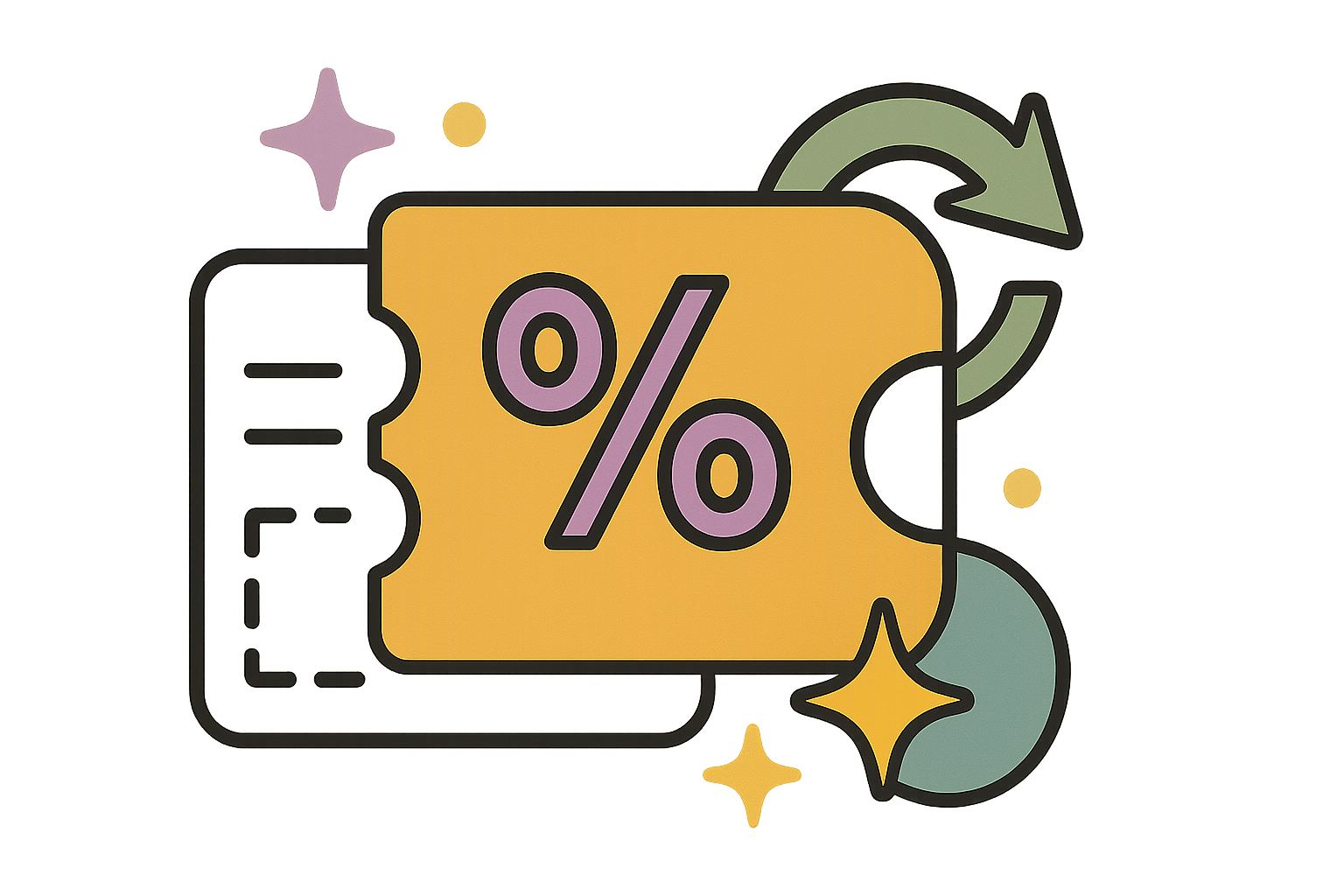
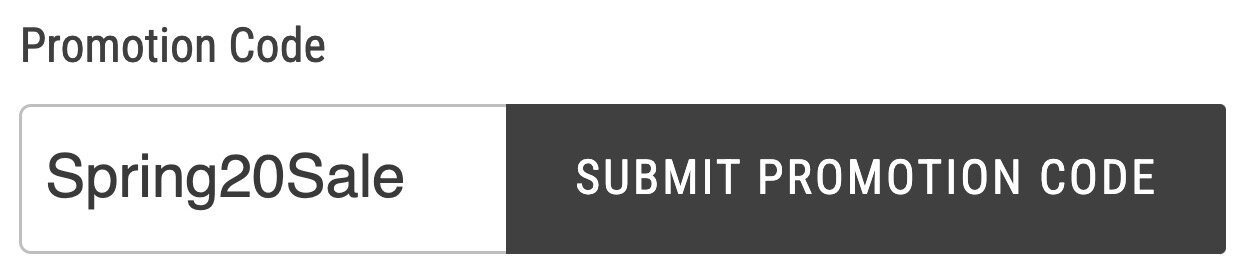
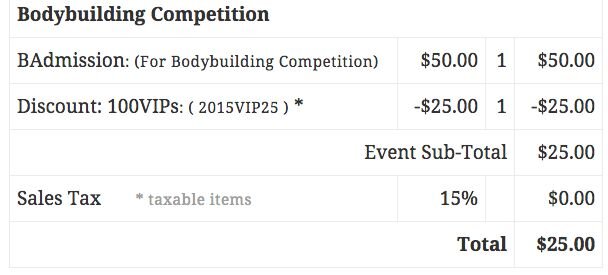
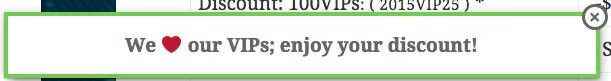

We strongly recommend using discount and promotion codes for your events because they can help your event be successful in ways that aren't really possible in any other way. Promotion and discount codes are valuable because they: Increase early registrations, boost overall sales, enhance marketing efforts, track marketing return on investment (ROI), encourage group attendance, and reward loyalty.
And here are some ideas on how to use promotions successfully with your events:
- Share a promotion code on social media to encourage early registrations for an upcoming event.
- Allow partners like speakers and sponsors to register for your event at a reduced rate.
- Share a promotion code with your email list.
- Partner with affiliates to offer commissions for referring event registrations and ticket sales.
- Grant your staff the option to provide a limited amount of complimentary registrations.
- Reward your most loyal attendees by inviting them to register for future events with a discount.
- For a nonprofit organization or a charity, an annual fundraiser like a banquet or a gala can be the difference between having enough funds to support the group’s mission for the next year.
Overall, discount and promotion codes are strategic tools for events that can significantly impact event attendance, financial success, and marketing effectiveness. Event Espresso can help you and your events be more successful with promotion and discount codes.
Codes
Custom names and codes
Create promotions and discounts with custom names and codes.
Discounts
Percentage or flat rate discounts
Offer percentage (%) discounts to incentivize guests to spend more or discounts with a flat amount.
Marketing
Discount links
Copy special links to your events that apply a promotion code when clicked.
Events
Apply to all or certain events
Configure whether a coupon applies to one event or all events.
Uses
Limit the number of uses
Configure how many times a promotion code can be used across one event and/or all events.
Dates
Valid dates
Set a range of dates that a promotion or discount is valid.
Messaging
Banner text
Control the text that will be displayed in the Promotion Banners.
Messaging
Accepted message
Set what message will be shown when a code has been successfully verified and applied to a registrant's order.
Messaging
Declined message
Set what message will be shown when a code cannot be verified or applied to a registrant's order.
Reporting
Recorded in the attendee record
The Transaction record and Registrations CSV report will also include a column that shows the promotional code that was applied to the order.
WordPress promotion and discount codes
Promotion and discount codes are powerful tools for supporting successful events, improving organizational revenue, and making teams more efficient.
Events
Promotion and discount codes not only make events more financially affordable for attendees, potentially increasing attendance, but also enhance marketing efforts by creating urgency and incentivizing early registrations. Promotions and discounts serve as effective tools for boosting event appeal and driving ticket sales.
Organizations
Promotion and discount codes boost ticket sales and overall revenue for organizations, even with reduced prices, by making events more appealing. Additionally, using promotion and discount codes as tracking codes offers insights into customer behavior and market trends, informing future pricing and marketing strategies.
People and teams
The use of promotion codes directly links team efforts to sales and engagement goals, fostering motivation, transparency and goal alignment. Insights from code usage guide teams to deploy resources in an efficient manner and help in deciding how to allocate resources in future campaigns, optimizing marketing strategies and budget.
Customer Love
“ I came across Event Espresso when a client could no longer use Cvent. Event Espresso turned out to be just as powerful. It also has plenty of add-ons for ticketing, promotions, etc. with exceptional support at a fraction of the cost of Cvent. ”
⭐️⭐️⭐️⭐️⭐️
Denise Wainer
