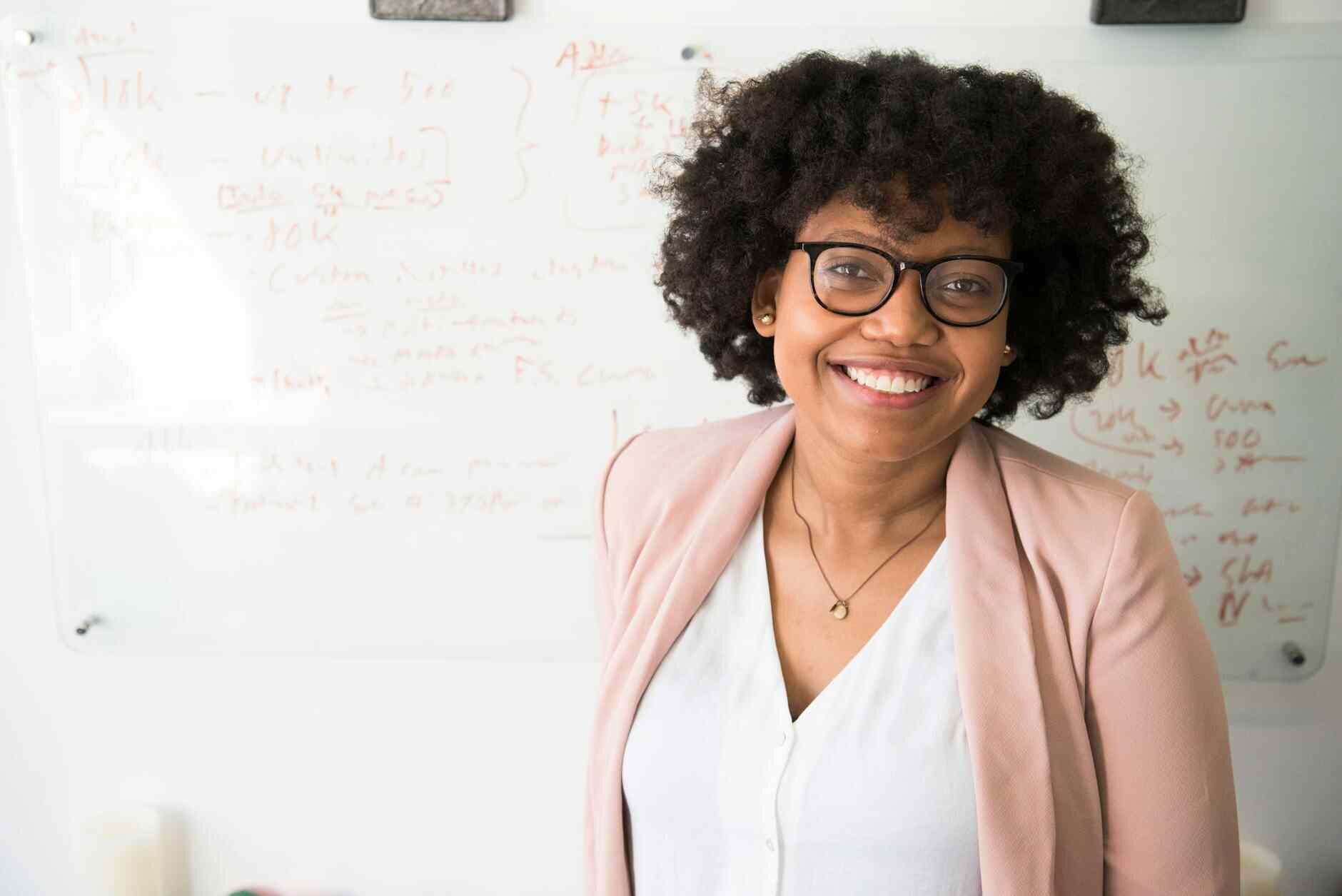EventEspresso.com just got a fresh makeover; enjoy the new brew! ☕️
🎉 NEW: Conditional Registration Forms
TemplatesDisplay or conceal questions based on attendees’ responses to other questions or their ticket purchase.
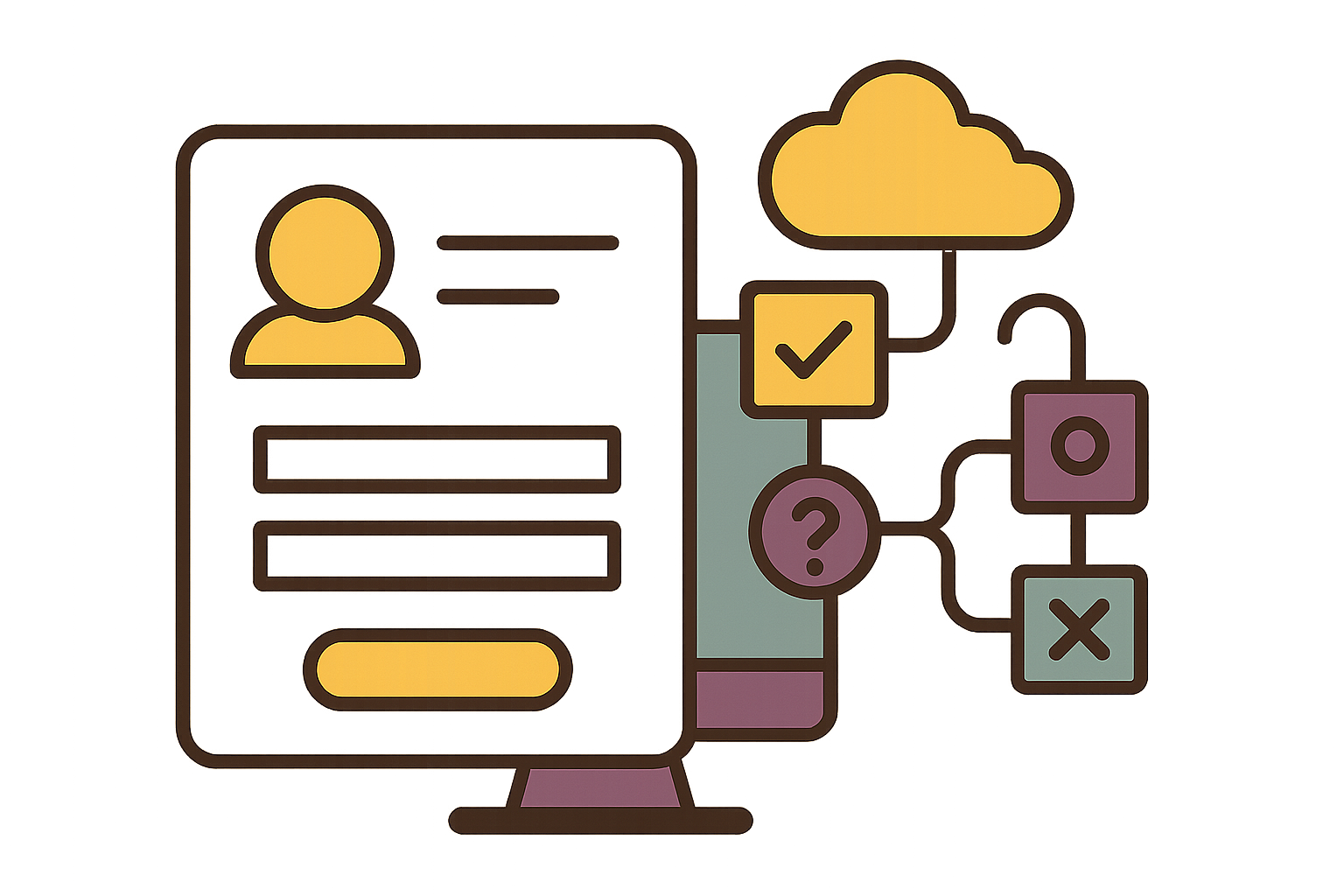
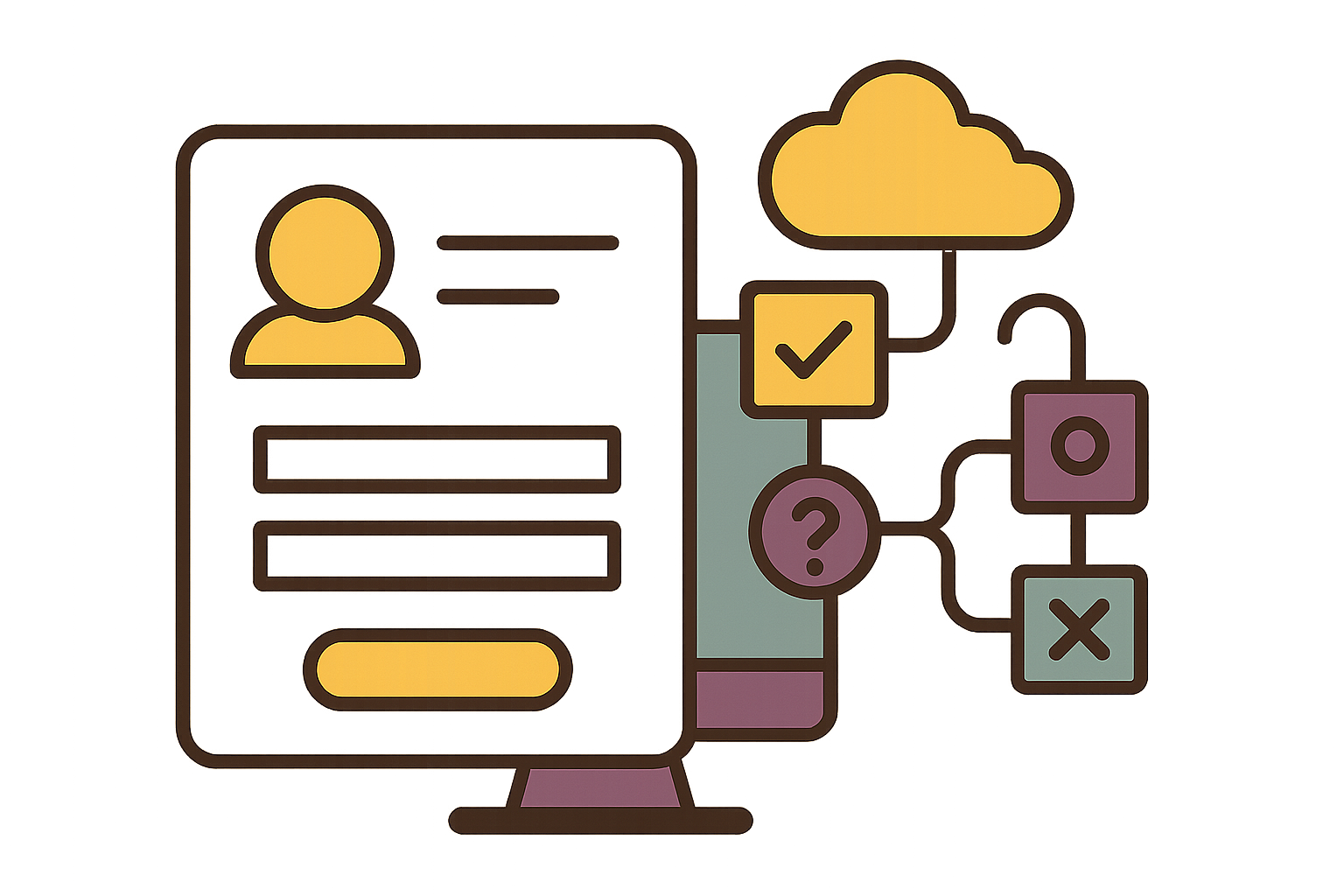
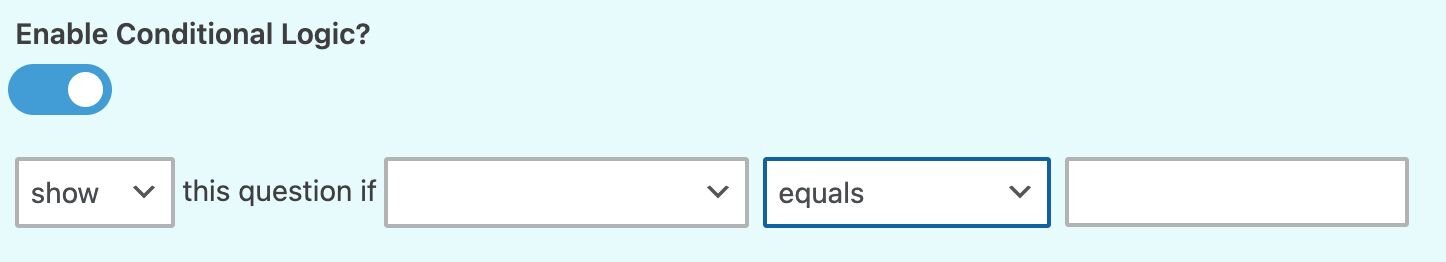
The Event Espresso Advanced Registration forms add-on plugin allows event organizers to build online event registration forms with advanced features and configurations to fit any event.
Your event registration forms can be configured with conditional logic to:
- Create conditional questions
- Create ticket-specific questions (ticket questions)
Conditional registration forms allow you to:
- Only ask certain questions based on answers to prior questions.
- Only ask certain questions based on the ticket(s) the attendee chooses to purchase.
Conditional logic in online registration forms offers several key benefits:
- Personalized Experience
- Only relevant questions are shown based on previous answers, which streamlines the process for the user.
- Reduces Form Abandonment
- Shorter, smarter forms feel less overwhelming, encouraging users to complete them.
- Improves Data Accuracy
- Participants are only asked questions that apply to them, reducing irrelevant or incorrect responses.
- Simplifies Complex Processes
- Forms can adapt dynamically to handle multiple registration types, ticket tiers, dietary restrictions, or breakout session selections without overwhelming a single layout.
- Enhances Professionalism
- A smart, responsive form conveys attention to user needs and elevates the perception of your organization or event.
- Enables Backend Automation
- Logic-based inputs can trigger backend actions (like pricing changes, email routing, or permission assignments) without manual intervention.
Registration Forms
Conditional Logic
Show or hide a question based on the answer to a previous question.
Ticket Forms
Per-ticket Questions
Only show specific questions based on the type of ticket someone purchases.
Data
Collect & Export the Data
All registration form responses are saved to each attendee’s record and can be exported as a downloadable .csv file for easy access and use.
The benefit of a WordPress event calendar plugins
asdf
For events
Conditional logic in event registration forms creates a personalized, streamlined experience by showing only relevant questions based on attendee choices—like ticket type, role, or session selection. This reduces confusion, increases form completion rates, and improves data accuracy. For organizers, it simplifies operations by collecting only the necessary information for each registrant type, making tasks like meal planning or session assignments more efficient. Smart forms also convey professionalism and thoughtful event planning.
For organizations
Conditional logic in event registration forms offers organizations a more efficient way to collect only the data they need. It tailors the registration experience based on attendee selections, such as ticket type, role, or preferences—reducing unnecessary questions and improving accuracy. This leads to cleaner data, faster form completion, and fewer support issues. It also streamlines backend operations like session planning, badge printing, and communications. Overall, it saves time, improves the attendee experience, and presents your organization as professional and well-organized.
For teams
Conditional logic in event registration forms benefits teams by simplifying data collection and improving efficiency. It ensures each team member sees only the questions relevant to their role, making the registration process faster and more accurate. Teams can collect targeted information for speakers, volunteers, vendors, or attendees without cluttering the form for others. This reduces manual follow-up, supports better planning, and streamlines workflows like check-ins, scheduling, and communications. Overall, it empowers teams to focus on what matters most—delivering a smooth, well-coordinated event.
Customers Love our WordPress Calendar
Testimonies Decreption will be placed here
“ ...we’ve used it for everything from concert ticket sales, conference management, calendar management for recovery centers, to walking food tours... ”
🌟🌟🌟🌟🌟
IvyCat
WordPress Developers