🎉 Introducing Calendar+ a Powerful and Beautiful Events Calendar for WordPress
Eventbrite vs Event Espresso: Which Is the Right Event Registration Tool for Your Website?
Posted by Seth Shoultes
By default, WordPress provides a lot of features you can use to design your website. However, certain functionality can only be added through plugins or integrations. If you’re looking to enable online event registration and ticketing on your site, for example, you can’t do that with just WordPress posts or pages, you’ll need an additional tool.
Fortunately, there are plenty of solutions you can use to let visitors view and sign up for events. The trick lies in selecting a perfect fit for your needs and budget. Doing this is simple, as long as you understand the pros and cons of each option.
In this post, we’ll look at two of the most popular, but very different, event registration tools – Eventbrite and Event Espresso. We’ll compare them on several key criteria, to help you decide which one you need. Let’s take a look!
What to Look for in an Event Registration Solution
There are a lot of reasons you might want to accept event registrations on your website. Website software (applications or apps) for this type of feature include booking entertainment venues and social gatherings, and managing classes, conferences, and workshops.
No matter what type of events you’re looking to promote, you’ll need a little help if you want to do so using a WordPress website. When looking for a tool to add this functionality, you’ll want to ensure that it:
- Enables visitors to register for events and/or purchase tickets directly from your site
- Helps you process payments
- Provides tools for managing your attendee lists and information
- Automates communicating with attendees
Some event registration tools go above and beyond in providing extra features, of course. This can make choosing the right one for your site difficult – which is why we’re going to compare two of the most popular options.
An Introduction to Eventbrite vs Event Espresso
Now, let’s compare two event registration tools you can use alongside your website. First up, we have Eventbrite:

This is a dedicated solution that’s not WordPress-specific but does offer a range of useful features for managing events.
Eventbrite enables you to:
- Create event listing pages, where visitors can register for events and purchase tickets
- Process payments
- Track various analytics, such as sales numbers
- Integrate with popular social media platforms
- Manage your events using a mobile app
Next up, there’s our own Event Espresso solution:
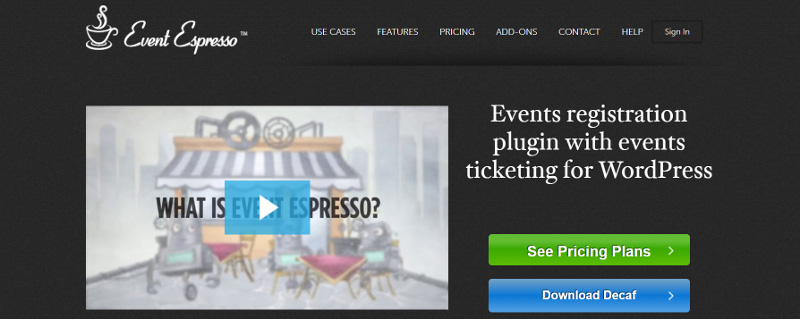
This is a WordPress plugin that lets you add event registration features directly to your website. For instance, it enables you to:
- Let website visitors register for events and purchase tickets
- Process payments
- Send automatic confirmation emails
- Manage attendee lists, information, and profiles
Of course, that’s just the free version of the plugin. With the full version of Event Espresso, you can also:
- Create a customized events calendar
- Offer multiple ticket types, pricing options, and payment processors
- View reports on your event registrations and transactions
- Manage your events using a check-in list
This is just a snapshot of the features offered by both tools, but it should give you a feel for what each is capable of.
Pricing for Eventbrite vs Event Espresso
There are two essential criteria to consider when choosing an event registration tool. One is, as we’ve already discussed, the feature set provided by each solution. The other is whether or not each option will fit into your budget.
Eventbrite and Event Espresso have very different pricing models. Eventbrite fees and charges are based on the price of a ticket and how many paid tickets your visitors purchase:

This means that if you only want to promote a couple of events, and you don’t need a lot of features, Eventbrite can be an affordable solution. If you choose the Essentials plan and only sell a few tickets here and there, your costs should stay low.
If you’re looking to set up a full-fledged events website, however, the charges can quickly balloon – especially if you opt for the Professional plan with the complete feature set. Your costs can also be unpredictable since they’ll depend on how many tickets you sell each month and how much those tickets are worth.
This is one reason why Event Espresso uses a much simpler pricing model, with three options each costing you a one-time fee:

If you’re running one website, a license for the premium plugin and a year of support and updates will only cost you about $80 – no matter how many tickets you sell. This makes Event Espresso a low-cost option that won’t cause your budget to fluctuate. What’s more, $300 will get you access to both the plugin and the full set of 36 add-ons.
How to Choose Between Eventbrite and Event Espresso for Your Website
At last, we come to the key question: Which solution should you use on your event’s site? The answer will depend on your needs and budget.
Eventbrite boasts a comprehensive feature set and can be a handy tool. However, it does have a few key downsides. As we’ve mentioned, it can be an expensive solution unless you’re only planning to use it occasionally. More importantly, though, it’s not a WordPress-specific option.
This means you’ll need to send visitors away from your site in order to purchase tickets. You’ll also have less control over how the payment process works, and how customer data is stored. In addition, you’re at the mercy of a third-party service, which can occasionally put you on the wrong side of a server attack or even see your site shut down.
Event Espresso, on the other hand, is fully integrated with the WordPress platform. In other words, it won’t direct customers away from your site, and you’ll have more complete control over the purchasing experience. It’s also a far more affordable option in most scenarios, while still providing all the essential features required for setting up an event registration system.
For those reasons, we’d recommend checking out Event Espresso if you’re looking to add events functionality to your WordPress website. If you’re still not convinced, you can always give the free version a try before committing to a premium license.
Conclusion
One of the best things about using WordPress for any type of website is that you don’t need to go outside the platform to find most of the tools you’ll need. If you’re building an events-focused site, for instance, you can add ticketing and registration functionally using a dedicated plugin.
While Eventbrite has a lot to offer in terms of features, it won’t enable you to fully integrate your registration system with your site. On the other hand, Event Espresso lets you sell tickets, accept registrations, process payments, and a lot more – without the need for you or your customers to visit a third-party location.
Do you have any questions about how to choose between Eventbrite and Event Espresso for your own WordPress site? Let us know in the comments section below!
This post was written by:
Will Morris is a staff writer at WordCandy.co. When he’s not writing about WordPress, he likes to gig his stand-up comedy routine on the local circuit.