EventEspresso.com just got a fresh makeover; enjoy the new brew! ☕️
EventEspresso.com just got a fresh makeover; enjoy the new brew! ☕️
Posted by Seth Shoultes
Sponsored development! This add-on was developed under a sponsored development contract. Learn more about Our Mission and Sponsoring Development.
Get Started!
Purchase the People add-on for Event Espresso 4.
 The Event Espresso People add-on creates an interface for managing staff, instructors, speakers, volunteers, sponsors, or just about any type of role someone might fill within an event and/or organization.
The Event Espresso People add-on creates an interface for managing staff, instructors, speakers, volunteers, sponsors, or just about any type of role someone might fill within an event and/or organization.
The People add-on creates a new interface within the Event Espresso 4 admin for managing people associated with an organization and/or event. People can be organized by type (eg. as staff (default), volunteer, speaker, sponsor, etc.) and categories.
Views and Post Types
People archive pages are automatically created using WordPress Custom Post Types, and can be easily added to a WordPress menu or customized by a designer/developer.
The default templates use your WordPress theme’s default archive.php file. Theme designers/developers should be able to create custom post type templates using the Event Espresso People Custom Post Types that are made available, once the add-on is installed and people are added to the system.
For example, this is a list of “Founders” (just a custom type I created earlier), that I can view by visiting the “founders” people type archive page (example: http://mywebsite.com/people-type/founders/):
This is a list of “Founders” profiles, as seen on a People archive page.

This shows an individual’s profile, type, and events he is assigned to.

This is the People manager, or People overview.
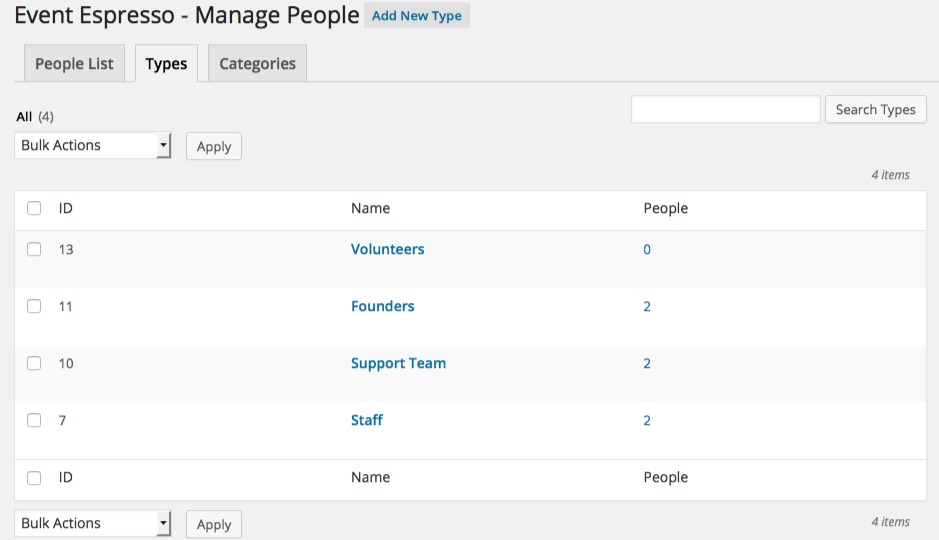
Multiple staff members can be assigned to a single event, or many different events.

The People display order can also be customized from within the event editor. Drag and drop ordering will be available in a future version.

Events templates automatically display the staff assigned to an event.
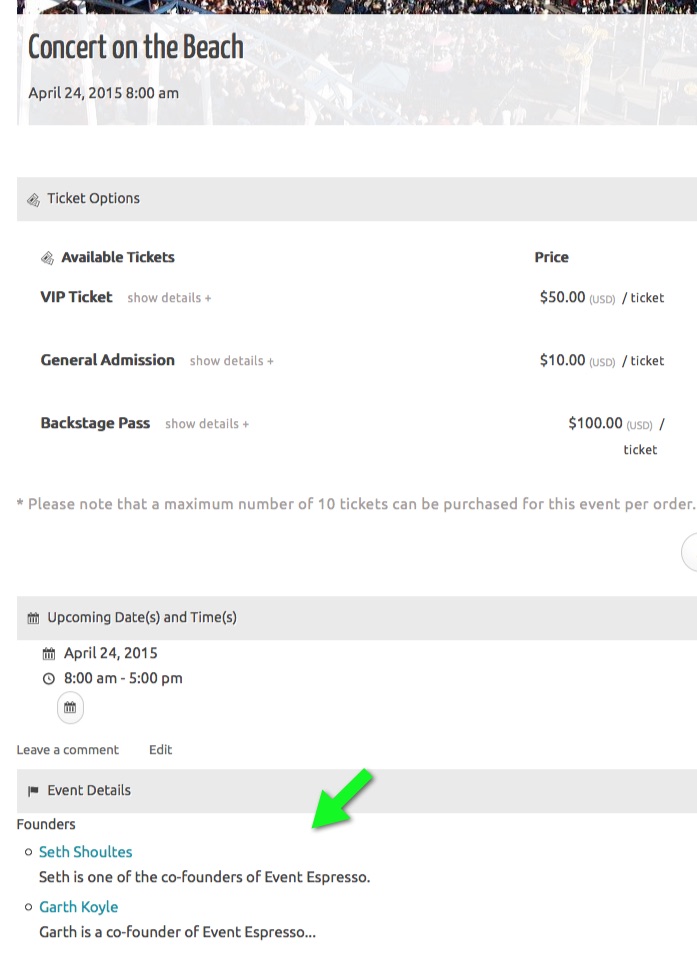
Your theme controls the style of the People listings within the event pages.

Dynamically list events a staff member is involved in on staff page. If a staff member is assigned to an event, each event is dynamically listed on their staff page.
Get Started!
Purchase the People add-on for Event Espresso 4.
View documentation for People Add-on
https://eventespresso.com/wiki/ee4-people-addon/Get help with the People add-on in our support forums
Ask a pre-sales question about the People add-on.
Please post your questions below, we are eager to help.