EventEspresso.com just got a fresh makeover; enjoy the new brew! ☕️
EventEspresso.com just got a fresh makeover; enjoy the new brew! ☕️
Posted by Seth Shoultes
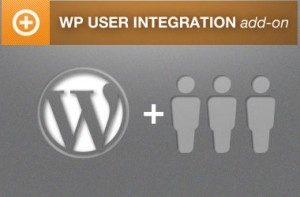 We are pleased to announce that the WP User Integration add-on is now available for Event Espresso 4. The “EE4 WP User Integration” add-on allows you to take full advantage of the WordPress user system. Create member only events and tickets, set the minimum WP User Capability for ticket purchase, create new WordPress users on registration, and more!
We are pleased to announce that the WP User Integration add-on is now available for Event Espresso 4. The “EE4 WP User Integration” add-on allows you to take full advantage of the WordPress user system. Create member only events and tickets, set the minimum WP User Capability for ticket purchase, create new WordPress users on registration, and more!
Get Started!
Purchase the WP User Integration add-on for Event Espresso 4.
You’ll be able to display member only tickets to your logged-in members; members can store personal information into the WordPress database allowing your members to quickly register for events by auto-filling in the personal information on the event registration form.
With the WP User Integration add-on for Event Espresso 4, you can give your users a special incentive by offering member only events and tickets. You can also help streamline registration, create new users when someone registers, and ensure existing customers use their existing accounts to register so you data stays clean.
Get Started!
Purchase the WP User Integration add-on for Event Espresso 4.
Documentation for WP User Integration
https://eventespresso.com/wiki/wp-user-integration/#ee4installation
The EE4 WP User Integration add-on was built from the ground up, seamlessly integrated with Event Espresso 4 core code using existing hooks and filters (as of EE 4.6) in the ticket selector and registration templates. Whereas the EE3 version was built into the Event Espresso 3 template system, which made it very hard to keep updates from conflicting with customizations.
Going forward, updates to the EE4 WP User Integration add-on will be seamless and not depend upon EE4 core code. This helps us to keep things updated and running more smoothly.
Please Note: The “My Events” feature is not yet available. This means that registered members CANNOT cancel, pay for, or view events they’ve registered for in the past. This feature will be available in a later iteration.