🎉 Introducing Calendar+ a Powerful and Beautiful Events Calendar for WordPress
🎉 Introducing Calendar+ a Powerful and Beautiful Events Calendar for WordPress
The WordPress User integration for events allows you to automatically create an account for an attendee as they register for an event, restrict certain events or ticket/registration options for an event to members-only or a combination of private and public events and tickets, and control staff access to managing events.


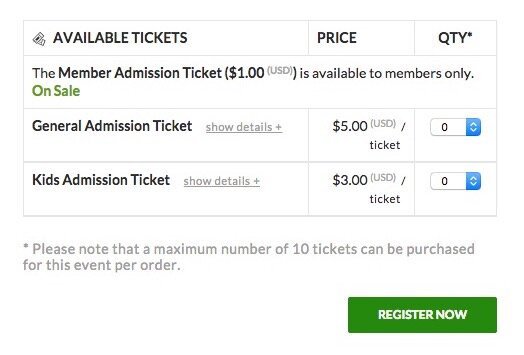
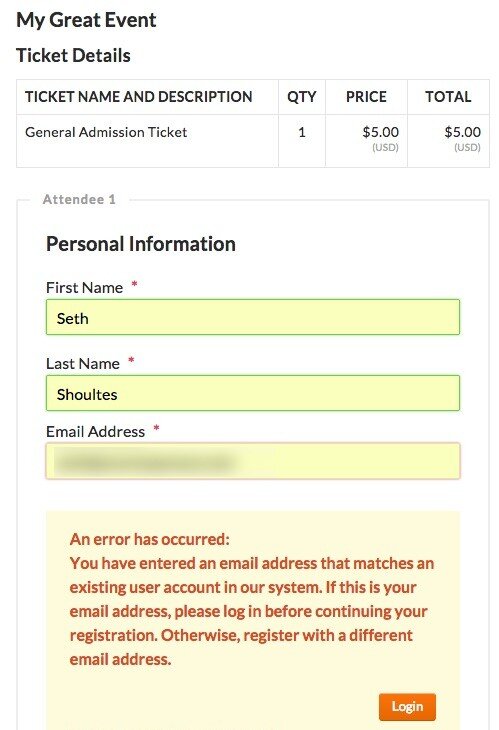

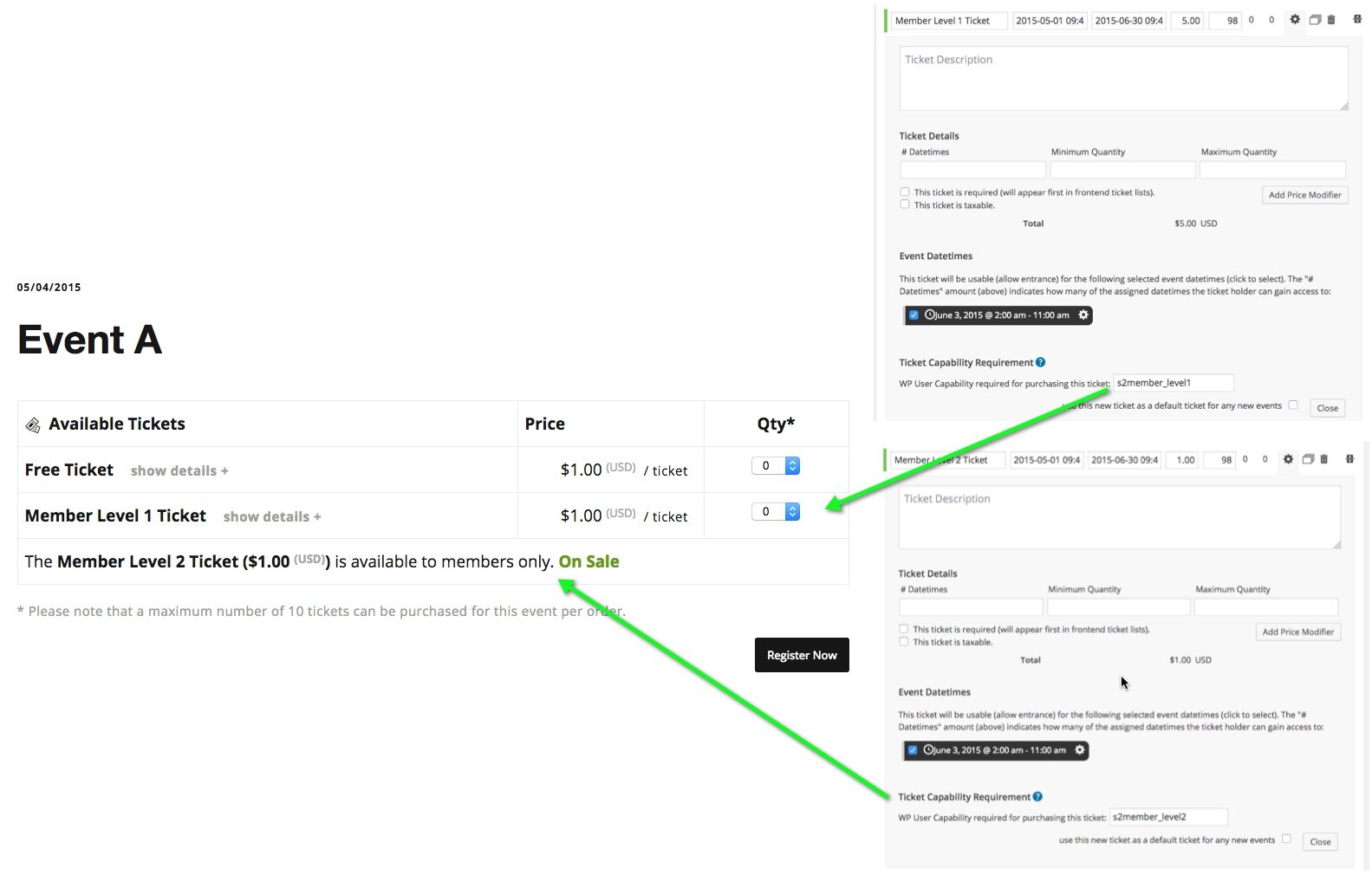
The WordPress User Integration add-on allows event organizers to have the options to:
The Roles and Capabilities system in Event Espresso and WordPress, combined with a user capability and role management plugin like Members, can help you effectively manage the roles and access of your staff members. This way, everyone can sign in and easily view their events, run reports, and more!
The WP User Integration Add-on will help you with events and tickets for members of your website. Combined with the WordPress and Event Espresso capabilities system you can require that people are logged-in to your website before they can see events or purchase certain types of tickets and event restrict certain types of tickets to those who have the right custom capabilities/privileges. You set a capability for a pricing option and then a member that has access will be able to register for those pricing options.
With the WordPress User Integration add-on, event managers can restrict specific events to members-only while keeping other events open to the public. Automatically set up accounts for your attendees after they register so they can easily have access to past and upcoming event information. Then the next time an attendee registers, they can log in, and their basic registration details will be pre-populated so they can move through registration checkout quickly.
Offering member-only events or tickets can also be combined with public events and tickets for the same event.
Simultaneously have public and/or member-only events. Restrict access to events by requiring attendees to log into your WordPress website with their user account before being able to see certain events. Member events also supports different levels of events, e.g. Silver, Gold, Platinum, VIP, etc.
Simultaneously have public and/or member-only tickets available for an event. Restrict access to tickets by requiring attendees to log into your WordPress website with their user account before being able to see certain tickets. You can also have different levels of tickets such as Silver, Gold, Platinum, VIP, etc ticket options.
Automatically set up accounts for your attendees after they register so they can easily have access to past and upcoming event information.
Then second and subsequent times that an attendee registers, they can log in, and their basic registration details will be pre-populated so they can move through registration checkout quickly.
If a member is not logged, and tries to register for an event, they will be asked to login before proceeding. For example, if the email that the attendee entered already exists in the WordPress User database, the attendee is asked to log in to their account before continuing to register.
Logged in attendees can view events they’ve registered for in the past, just by logging into your website and viewing their profile from within the WordPress user dashboard.
Restricting events and tickets from public access, and only showing them to logged-in members of your website, enhances the exclusivity and prestige of an event, fostering greater enthusiasm and commitment among attendees. This targeted approach ensures events are specifically tailored to member events. Additionally, exclusive access can boost member satisfaction and loyalty, encouraging repeat attendance and a positive overall experience at future events. Different events and tickets can be restricted to different types or levels of members, not just members overall.
Having the ability to restrict access to events to only logged-in members can significantly enhance security and privacy. This approach allows for better control over attendance and ensures that only verified, registered members can access sensitive event details or exclusive opportunities, reducing the risk of unauthorized access or information leaks. Additionally, it encourages membership sign-up, offering a clear value proposition to potential members by granting exclusive access to certain events or content, which can increase membership enrollment and retention.
Restricting events and tickets to members-only access allows for more targeted communication and planning, as event details are shared only with authorized participants, ensuring that only the right attendee audiences have access to the right events.
“ Awesome plugin, speedy support! We use Event Espresso with another plugin for our annual science meeting. We needed information regarding how to use registration information from Event Espresso to connect members account information to an abstract submission plugin. Each request for information was answered rapidly – the fastest response I have ever received from a plugin developer! Thanks! ”
⭐️⭐️⭐️⭐️⭐️

lumins