🎉 Introducing Calendar+ a Powerful and Beautiful Events Calendar for WordPress
🎉 Introducing Calendar+ a Powerful and Beautiful Events Calendar for WordPress


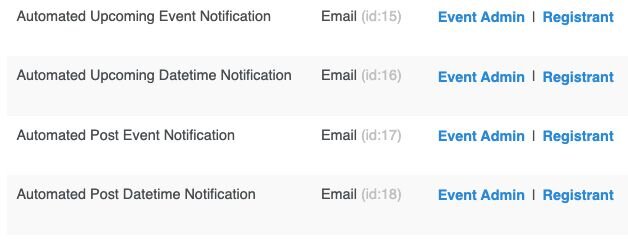
With the Automated Upcoming Event Notifications add-on, your attendees, registrants, and participants will receive event reminders through email a day before the event. Customize the email notification to go out (e.g., remind 2 or 3 days before) depending on your needs.
Here are a few ways that our event organizers describe using the Automated Upcoming Event Notifications extension for their events:
Use Event Espresso and the Automated Upcoming Event Notifications extension to create an event registration system from your existing WordPress website. You can even use the Printable Tickets add-on to send tickets out in the reminder email so they can be scanned for a fast check-in into your next event.
Setup email reminders to be sent automatically to attendees X days BEFORE AND/OR AFTER an EVENT, e.g. 1 day, 7 days, etc. This is helpful when each event has just one date and the emails can be scheduled to send automatically before or after each event.
Setup email reminders to be sent automatically to attendees X days BEFORE AND/OR AFTER each DATETIME, e.g. 1 day, 7 days, etc. This is particularly helpful when you sell access to an event with multiple dates, such as a course with multiple class dates. You can schedule emails to be sent automatically before and after each class of the course.
Each pre/post event/datetime message can be customized by editing the default templates used for automatic notifications, or you an also create a custom message template for each event independent of the default templates.
Automating email reminders for events enhances attendee engagement by ensuring they are well-informed and prepared for the event, which helps reduce no-shows and prevents bad experiences. Reminders improve the attendee experience by providing timely information before the event and expressing appreciation or gathering feedback afterward.
Automating email reminders helps organizations maintain consistent communication with attendees, reinforcing professionalism, reliability, and a pleasurable experience. It streamlines workflow, reducing the need for manual follow-ups and allowing staff to focus on more strategic tasks. Automated email reminders also provides scalable solutions for growing events, ensuring that as the number of attendees increases, communication remains timely and effective.
Automating email reminders enhances team efficiency by eliminating the repetitive task of sending manual reminders, freeing up team members to focus on other critical event details. Automatic email reminders foster better coordination among team members, ensuring that all attendees receive consistent information, reducing miscommunication and last-minute complications and frustrations.
“ I’m the Executive Director of a nonprofit animal welfare organization in northeast Ohio. Event Espresso has been a life-saver! We have a spay neuter transport program to give pet owners access to low-cost spay neuter services outside our county. Registration used to be very time-consuming and labor intensive via phone calls (we often had to play phone tag with each client). Pet owners are now able to register on their own via our website and we are able to send out automatic reminders (our reminders used to be manually calling/texting each client). ”
⭐️⭐️⭐️⭐️⭐️

Unni Heineking