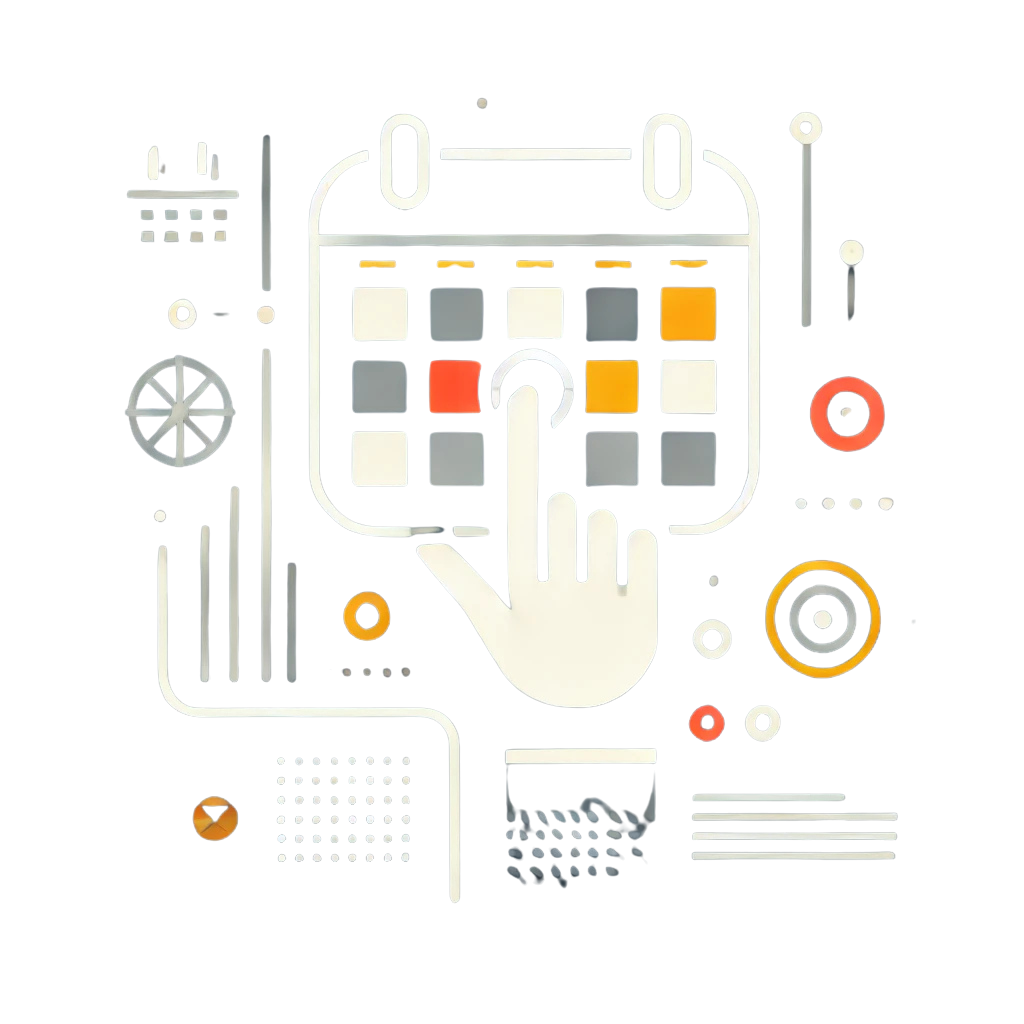EventEspresso.com just got a fresh makeover; enjoy the new brew! ☕️
Post unlimited events on your WordPress website
Our event management plugin turns your WordPress site into a customizable event registration platform, allowing your audience to easily discover and register for events directly on your website without sending your audience off to another website service or platform.
Recurring events or single events
Put your events on autopilot by scheduling recurring events days, weeks or months in advance. Automatically open and close registrations for all of your recurring events saving you time and money managing events.
Showcase your events with a WordPress calendar plugin*
Our WordPress event calendar offers attendees a user-friendly browsing experience, allowing them to discover events by date, week, or month. It features category filters and thumbnail images to aid in their search. This design ensures an intuitive and engaging way for users to explore upcoming events.
Sell unlimited tickets online with WordPress
Our plugin to sell tickets with WordPress helps you create an online presence for attendees to buy tickets. This includes setting up unlimited ticket options, specifying ticket details like prices and dates and capacities, securing your website, sending digital confirmations to attendees for a streamlined and convenient ticket purchasing experience. You can also construct bundle or tiered ticket prices.
Duplicate events
With the click of one button you can create a copy of an existing event with all its details, such as date, time, location, ticket options, and descriptions, intact to use as a starting point for your next event. Adjustments can then be made to the duplicate to reflect any changes for the new event. This can save you time, effort and money.
Accept payments online*
Accepting payments is crucial for event management. Requiring payment for event reservations increases attendee commitment and provides essential cash flow for event expenses. With Event Espresso, you use your payment account, ensuring direct and instant payments every time someone registers or purchases a ticket.
Collect attendee data with custom registration forms
Gathering essential attendee information is crucial for a successful event. Event Espresso allows you to create custom registration forms with questions for name, email, address, and various response formats, ensuring you collect the necessary details to deliver the perfect event. You can collect attendee information for each person that registers, including people purchasing together in a group.
Automate event confirmation emails
Save time by automating communication with attendees and your team with each registration (successful or unsuccessful registration). Customize default or per-event confirmation emails so that everyone is always fully aware.
Offer promotions and discounts*
Pricing is crucial for attendee decisions. Incentivize with promotion codes for discounts and create group/bundle options or tiered pricing based on ticket quantity. Use promotion codes to track sales from specific marketing sources through manual entry or special URLs.
Download event data for reporting or other purposes
Event Espresso, installed on your WordPress site, provides constant access to all event data. You can download the data as a CSV file for reporting or any needed use, ensuring you have ownership and control of all the event data.
Roles and permissions*
Implementing role-based access control ensures that team members have access only to the features necessary for their specific responsibilities, enhancing security and efficiency. This approach involves defining roles such as Administrator, Event Manager, etc., each with tailored permissions for tasks like event creation, attendee registration, and financial reporting. By customizing access based on roles, organizations can improve workflow productivity, protect sensitive information, and maintain accountability within their event management processes.
Reusable people and venue profiles*
Leverage attractive event locations and venues by creating and utilizing venue profiles for multiple events or showcasing all events at a particular venue, enhancing attendee interest. Event Espresso's venue manager allows easy setup and integration, offering features like venue capacity, website, contact details, physical and virtual locations, and Google Maps integration. Venue information is seamlessly displayed on both the backend and your website, with styling that adapts to your theme, facilitating an informative and appealing presentation for registrants.
Check-in and attendance tracking
Check-in and attendance tracking features streamline the event entry process, enabling organizers to efficiently manage attendee arrivals with real-time updates. These tools not only improve the attendee experience by reducing wait times but also provide valuable data on event participation and attendance for future planning and engagement strategies.
Event management
Draft events
Start creating events, and save your progress. Schedule events to be published to yoru website so that your timing is perfect.
Event management
Event categories
Events can be categorized and have dedicated pages for each category or sub-category, the process can help attendees find your events.
Event management
Event visibility
Create events that are open to the public, password protected, or private for users that are logged-in to your website.
Events
WYSIWYG Editing
Use the integrated rich text editor to format event details pages with rich text, formatting, images, links, quotations, list items, and colors.
Money
Your country's currency $ € £ ...
Display prices for your event tickets in any single currency, and process payments in any single currency supported by the payment gateway of your choice.
Taxes
Collect taxes like VAT, GST, HST, State, etc.
Administer taxes for your event and report those fees to registrants who purchase tickets. Apply taxes globally and/or on a per-ticket basis.
Privacy
GDPR Compliant
Events are personal, and with Event Espresso you have the features and control to easily comply with the European Union’s General Data Protection Regulation (GDPR).
Languages
Translated into your language
Translation files are available to change the language of the Event Espresso interfaces into other languages.
Support
Software updates
With an active support license, you can keep your website updated automatically or with one-click updates.
Benefits of event management plugins for events, organizations, teams and people
Our WordPress event management plugin enhances the overall event planning and execution process by providing a centralized and efficient platform for organizers and attendees.
For events
Event management plugins are strategic tools to help optimize events be more accessible and expand their reach to new and bigger audiences, facilitate effective communication with attendees, and streamline the logistical aspects critical to the execution of successful events. Event management software can even make it easier to host more events. Solutions for events ↵
For organizations
Organizations using event management software increase event efficiency and profitability by saving time and money. They avoid reliance on third-party technologies, preferring tools with proven success records and understanding the value such investments into their own capabilities brings toward achieving their goals. Solutions for organizations ↵
For teams and people
Event management software streamlines team processes, automating registration and ticketing while minimizing errors. It centralizes event information, facilitates consistent attendee communication, and offers customization options. The software ensures streamlined financial processes, provides robust reporting tools for informed decision-making, and enhances team collaboration. Integration with other platforms boosts overall productivity, and hosting events on your own website adds a professional touch. Consulting agencies can deploy open-source software for their clients with our WordPress experts available when needed. Solutions for people and teams ↵
Frequently Asked Questions
Contact Us
this is contactUs Description